PLease use the internal name of field.
Go to list settings> click on the column and get its internal name in address bar as shown below:
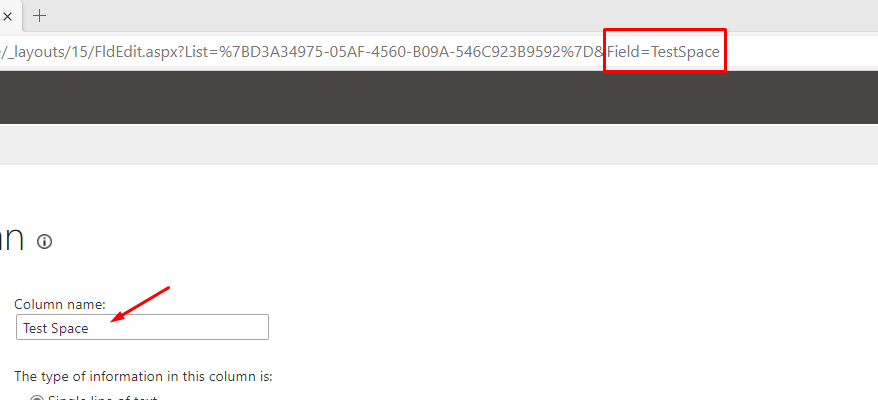
References:
If the response is helpful, please click "Accept Answer" and upvote it.
This browser is no longer supported.
Upgrade to Microsoft Edge to take advantage of the latest features, security updates, and technical support.
I am trying to use Set-PnPListItem to set a column (metadata) value but it doesn't work if the column name has a space in it. I have seen some very old posts that say to remove the spaces from the field name but keep them for the display name, but I've no idea how to do that.
Is there a proper way to handle columns with spaces in the names or must I really remove them?
BTW, I was using the "Set metadata of an existing file" example here as my reference.

PLease use the internal name of field.
Go to list settings> click on the column and get its internal name in address bar as shown below:
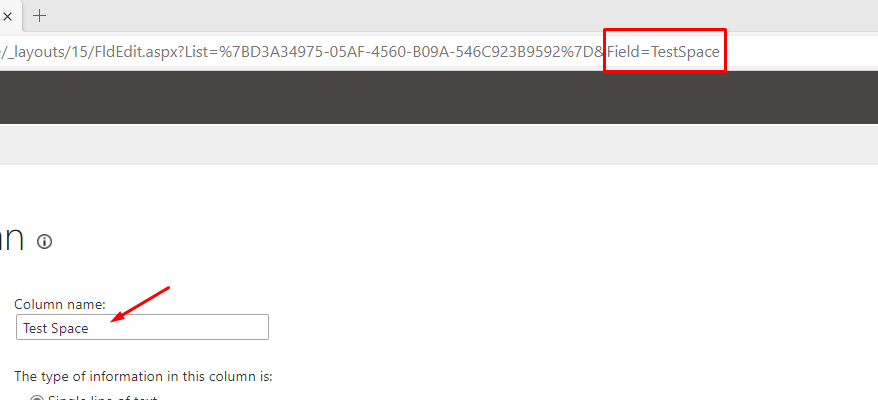
References:
If the response is helpful, please click "Accept Answer" and upvote it.