
When upgrading a company's infrastructure from Skype for Business to Teams, will they preserve their SIP Trunk configuration? Or when upgrading is it necessary to configure the SIP trunk again from the SBC?
The only viable migration path is to introduce a SBC or configure the current SBC to connect to Microsoft Teams. You could provide a SIP trunk from Skype for Business using the inter trunk routing feature in Skype for Business Server, which allows you to move some test numbers to the SBC and Microsoft Teams. When you are ready to move to Microsoft Teams, you can switch the PSTN SIP trunk to go directly to the SBC. For more details about its migration path, you could refer to:
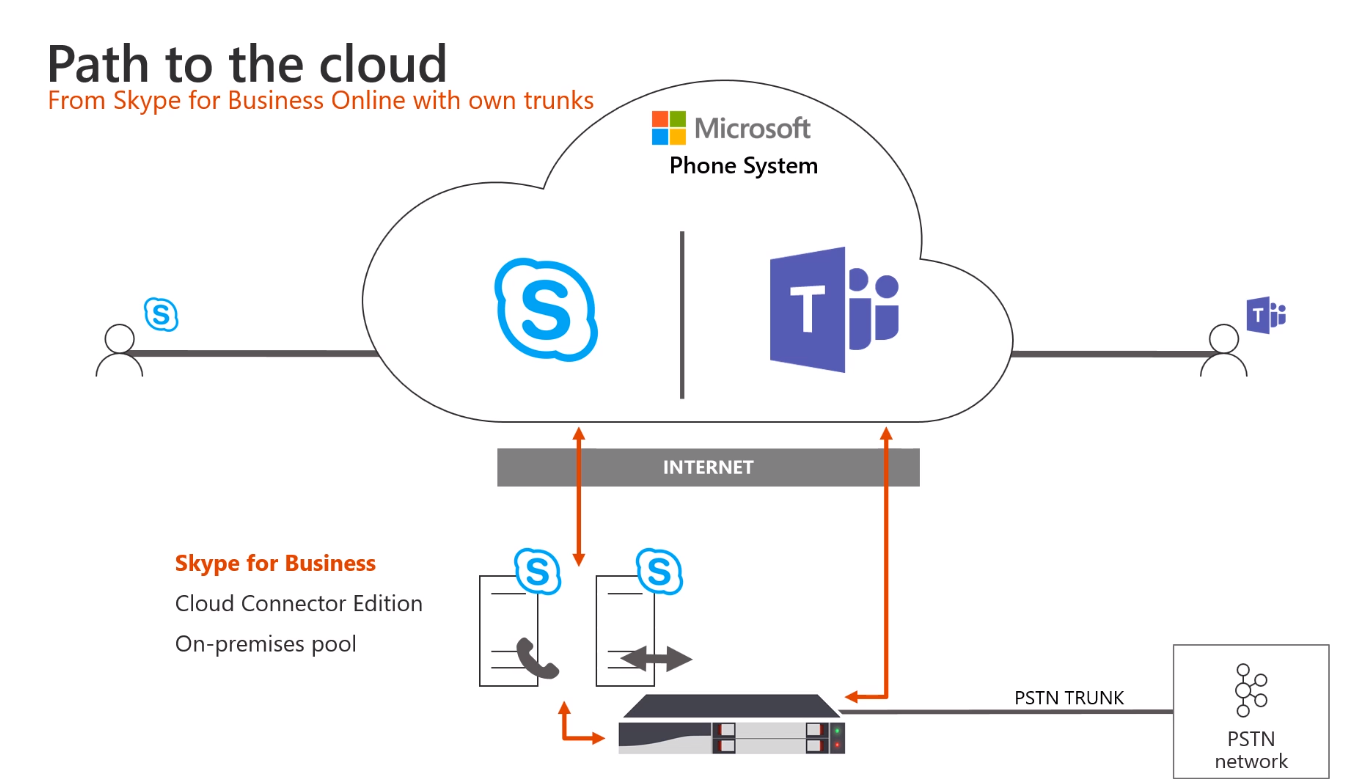
Is there any way of selecting which trunk a user's calls are routed to from the MS Teams Admin Center?
You could create a custom call routing policy via Teams admin center or PowerShell. For more details, you could read:
If the answer is helpful, please click "Accept Answer" and kindly upvote it. If you have extra questions about this answer, please click "Comment".
Note: Please follow the steps in our documentation to enable e-mail notifications if you want to receive the related email notification for this thread.
