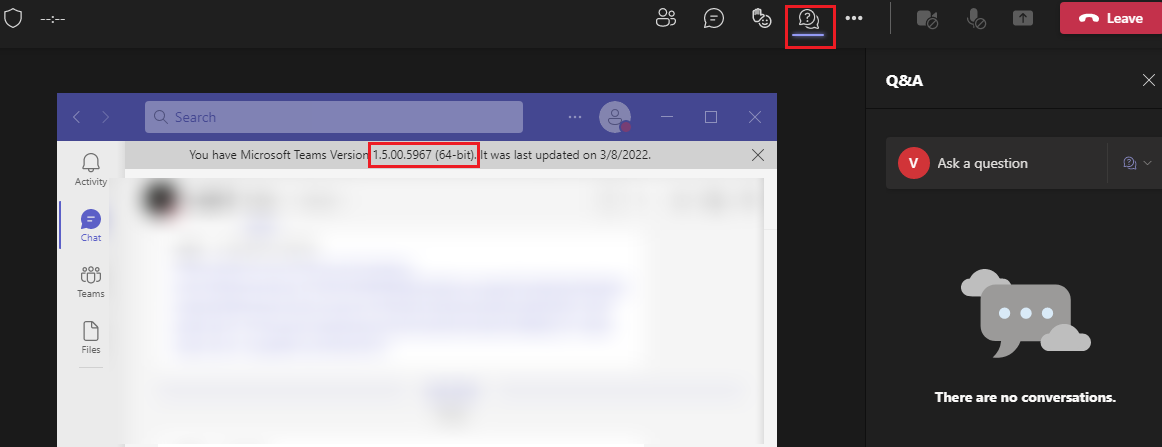Hi @Vanessa Li ,
If i loogged in using my own hotmail account, i joined as "Guest" and the Q&A is not showing.
By "joined as Guest", do you mean you logged in Teams as a personal account and joined the webinar as a "Guest" in which case you'll see the dialogue box below that asks to enter a name?
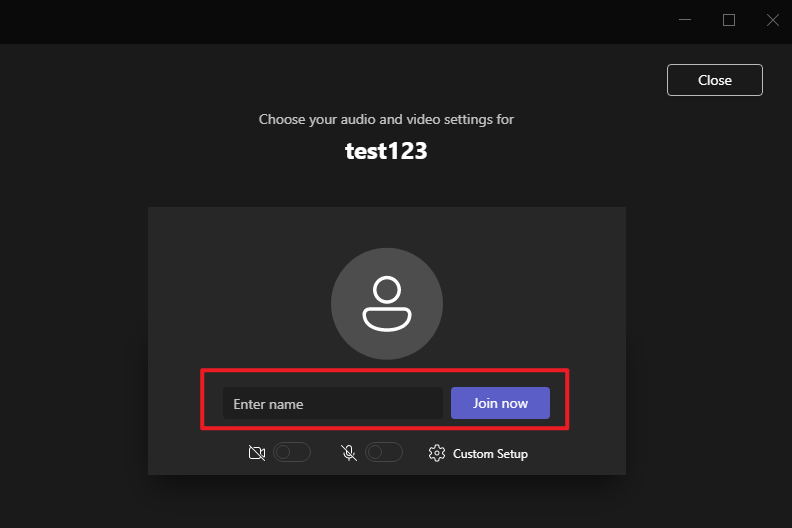
If this describes your situation, seems to me that it's an expected behavior because this would be considered as an anonymous log in scenario, and according to this article, "Q&A does not support anonymous users at this time."
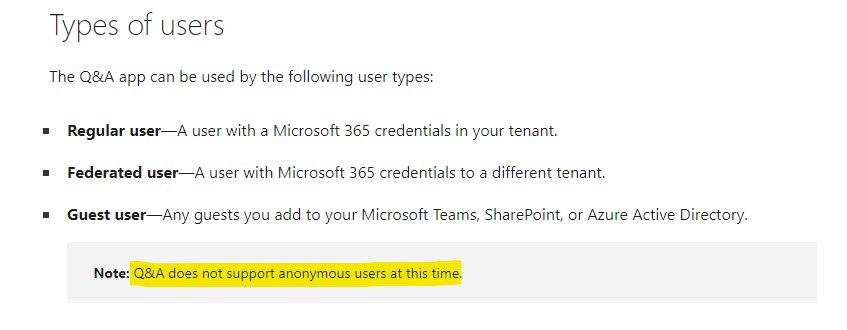
As regards to the mobile app, based on my test in my Teams for Android , when logging in the Teams app with my outlook.com account, the only option available is to log in as a guest of the organization. So my assumption is that, in your case, when using the mobile phone, you are joining the webinar as a tenant guest user rather than a personal anonymous user, so the Q&A app is available.
With the above being said, please sign out of your Teams desktop client and make sure to log in again as a guest:
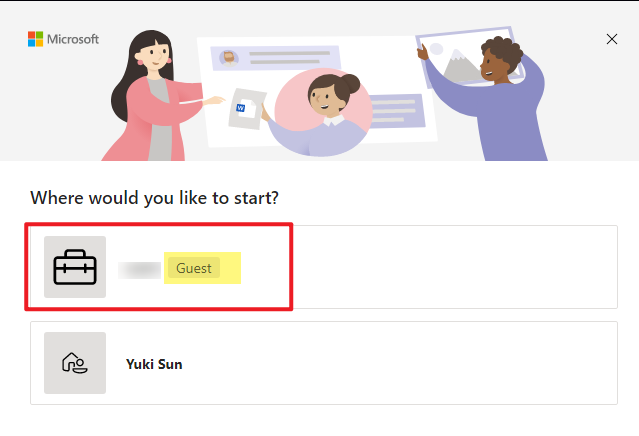
To verify if you are logging as guest, you can click the profile picture and check if it shows "guest":
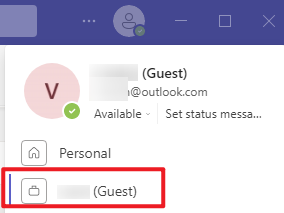
If the answer is helpful, please click "Accept Answer" and kindly upvote it. If you have extra questions about this answer, please click "Comment".
Note: Please follow the steps in our documentation to enable e-mail notifications if you want to receive the related email notification for this thread.