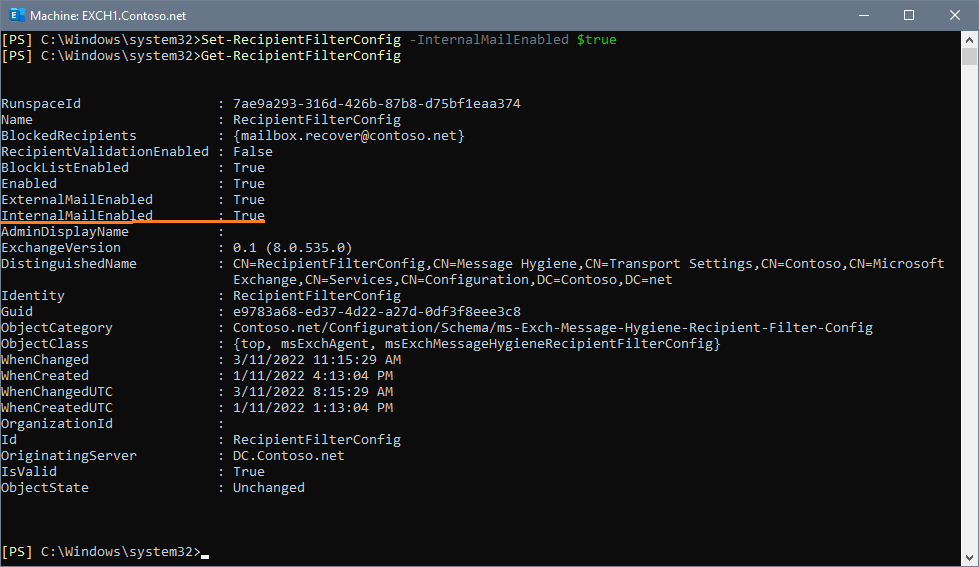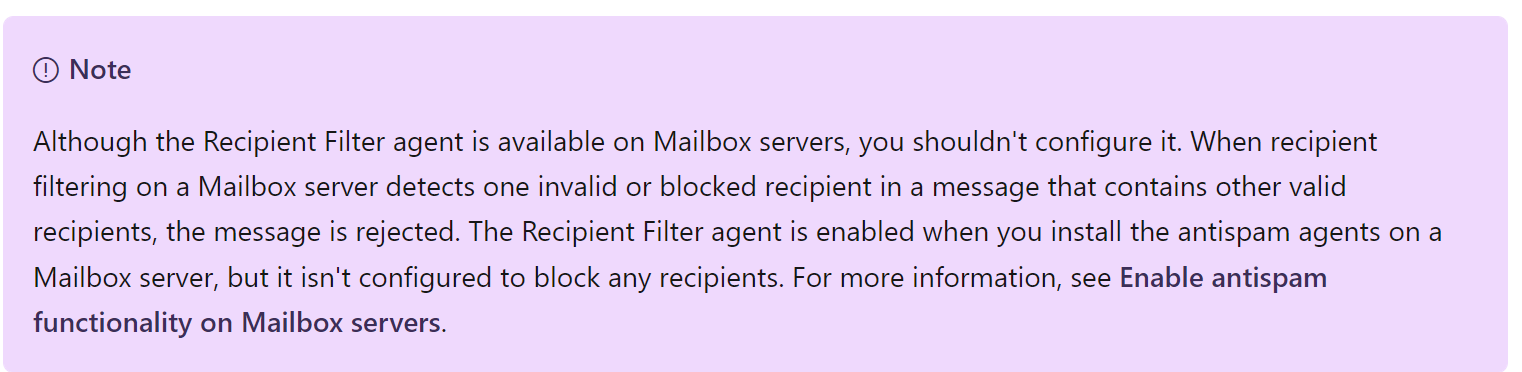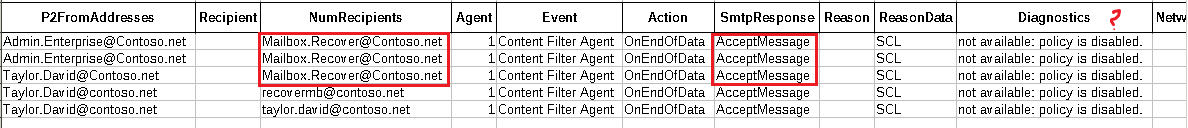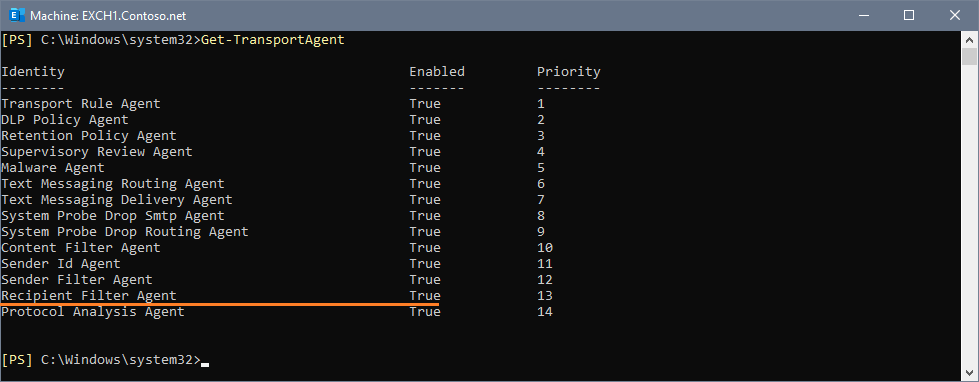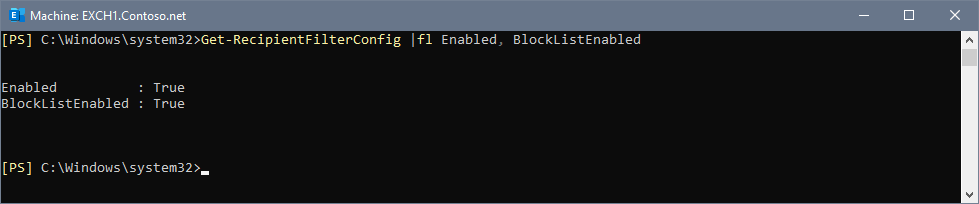haha. True, but that article doesnt mention how to configure it though :)
The config article is for the Edge Role:
https://learn.microsoft.com/en-us/exchange/antispam-and-antimalware/antispam-protection/recipient-filtering?view=exchserver-2019
I suspect that since its really intended for the Edge role, they didnt want to take the time to create a different install package for just the mailbox servers and decided to just put that warning in the article instead. :)