
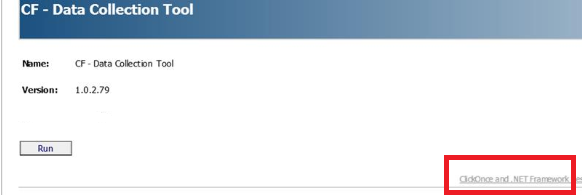
You are using ClickOnce deployment. I have limited experience with that technology and do not have a way to recreate your issue. I will take an educated guess and say that you are likely using the DirectInvoke method. See if support for ClickOnce is enabled.
edge://flags/#edge-click-once
This site mentions group policy settings that may need to be changed.
https://learn.microsoft.com/en-us/deployedge/edge-learn-more-co-di
Defender or whatever AV software you are running could also be blocking the app.
Does this application require "run as administrator"?
Have you tried adding the site into the Trusted Site list?
If all else fails, try searching other sites.

