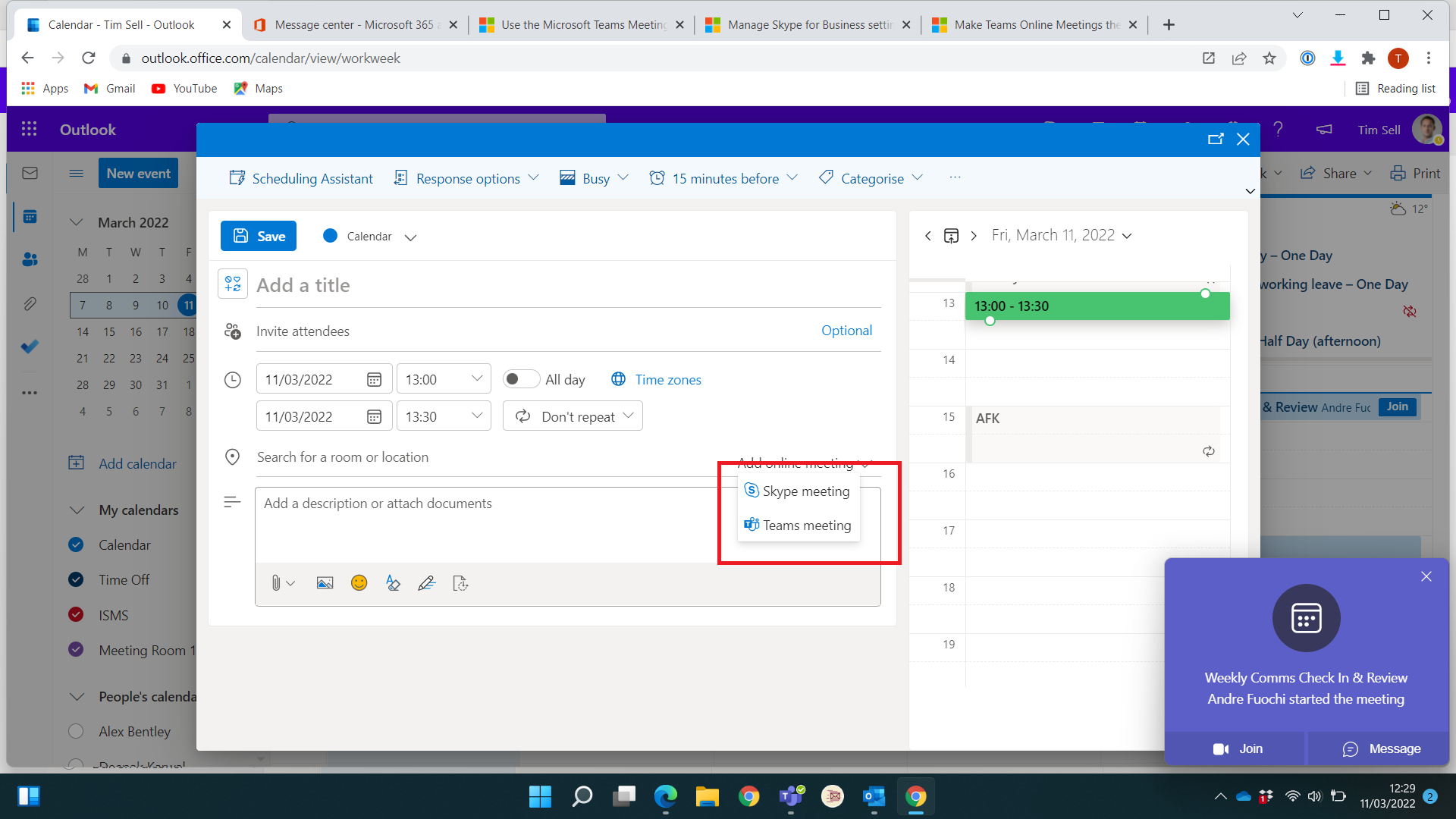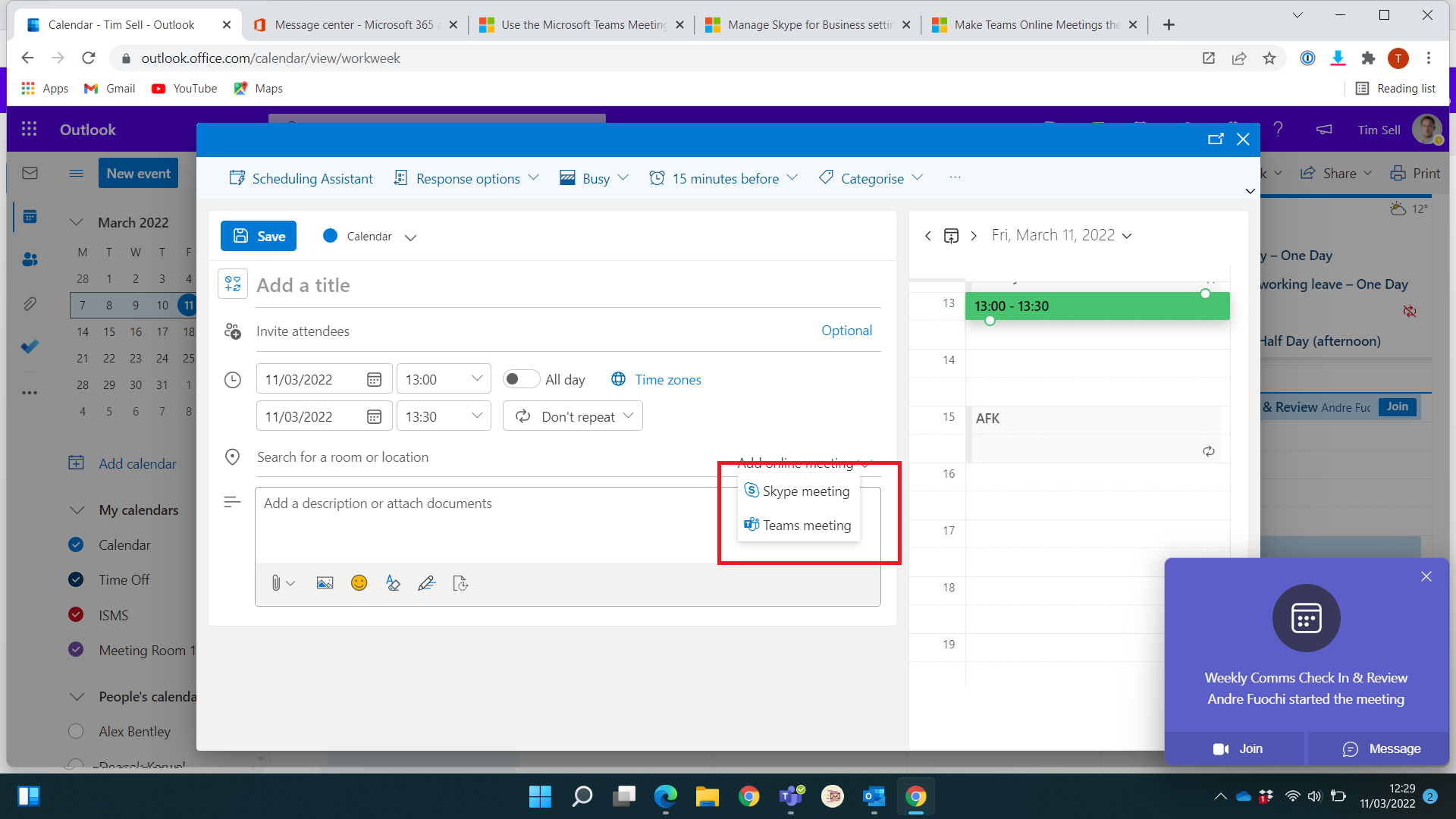Hi @IBN
Do you mean you want to remove Skype meeting add-ins in outlook client?
If so, you can click Options->Add-Ins->Skype Meeting Add-in-> Remove to remove it. To be noticed that only single user can manually disable this outlook skype meeting Add-in option in their outlook in the organization. So, all your users’ needs to do manually disable this outlook skype meeting add-in option in their outlook account in the organization.
For more details about it, you can learn it from:
https://technoresult.com/add-remove-skype-meeting-add-ins-outlook2013/
If the answer is helpful, please click "Accept Answer" and kindly upvote it. If you have extra questions about this answer, please click "Comment".
Note: Please follow the steps in our documentation to enable e-mail notifications if you want to receive the related email notification for this thread.