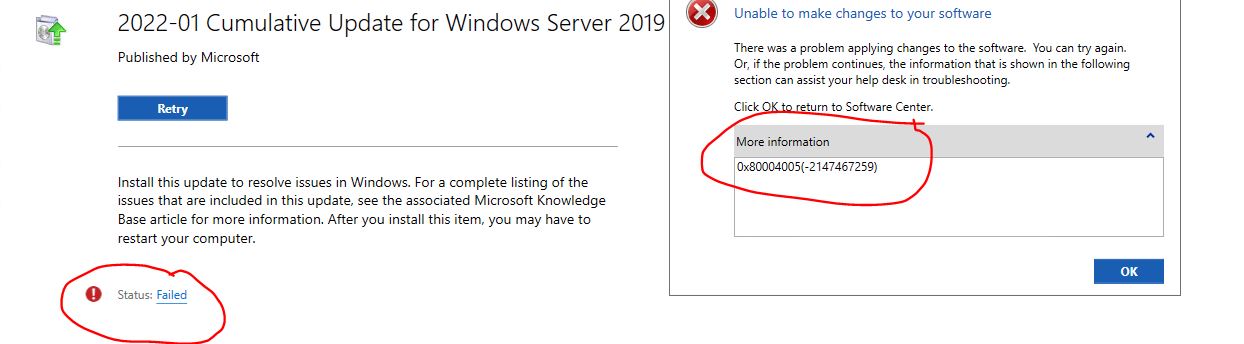Hi,
0X80004005(-2147467259) is the unspecific error.
Failed to delete directory with error 0x00000003 These errors are not the ones that can lead us to solution.
Could we know the issue is on the all clients or just one client? As we mentioned, a server, is the test for one server or many client? If all client, what is the version of SCCM? If just one client, what is the version of sccm client? If the version is not current version, we should upgrade them or reinstall the client.
Besides, during the download and install period, we could check the UpdatesDeployment.log, the normal record should be following:
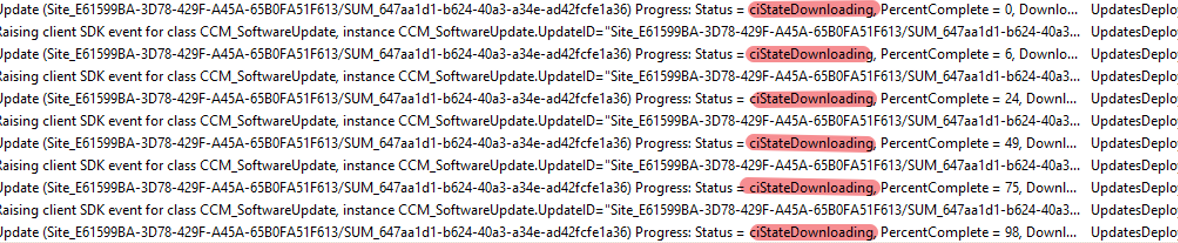
Furthermore, Here is an article about some detailed log screenshots.
https://learn.microsoft.com/en-US/troubleshoot/mem/configmgr/track-software-update-deployment-process
If the answer is the right solution, please click "Accept Answer" and kindly upvote it. If you have extra questions about this answer, please click "Comment".
Note: Please follow the steps in our documentation to enable e-mail notifications if you want to receive the related email notification for this thread.