HI, @David M For now we would recommend selecting the correct set and collation...the collation name first part (Before _ ) explains which character set it support.... We are making the required changes in the UI in the portal to select the character set and show only supported collation which should mostly fly in the next portal deployment
The solution would look something like this
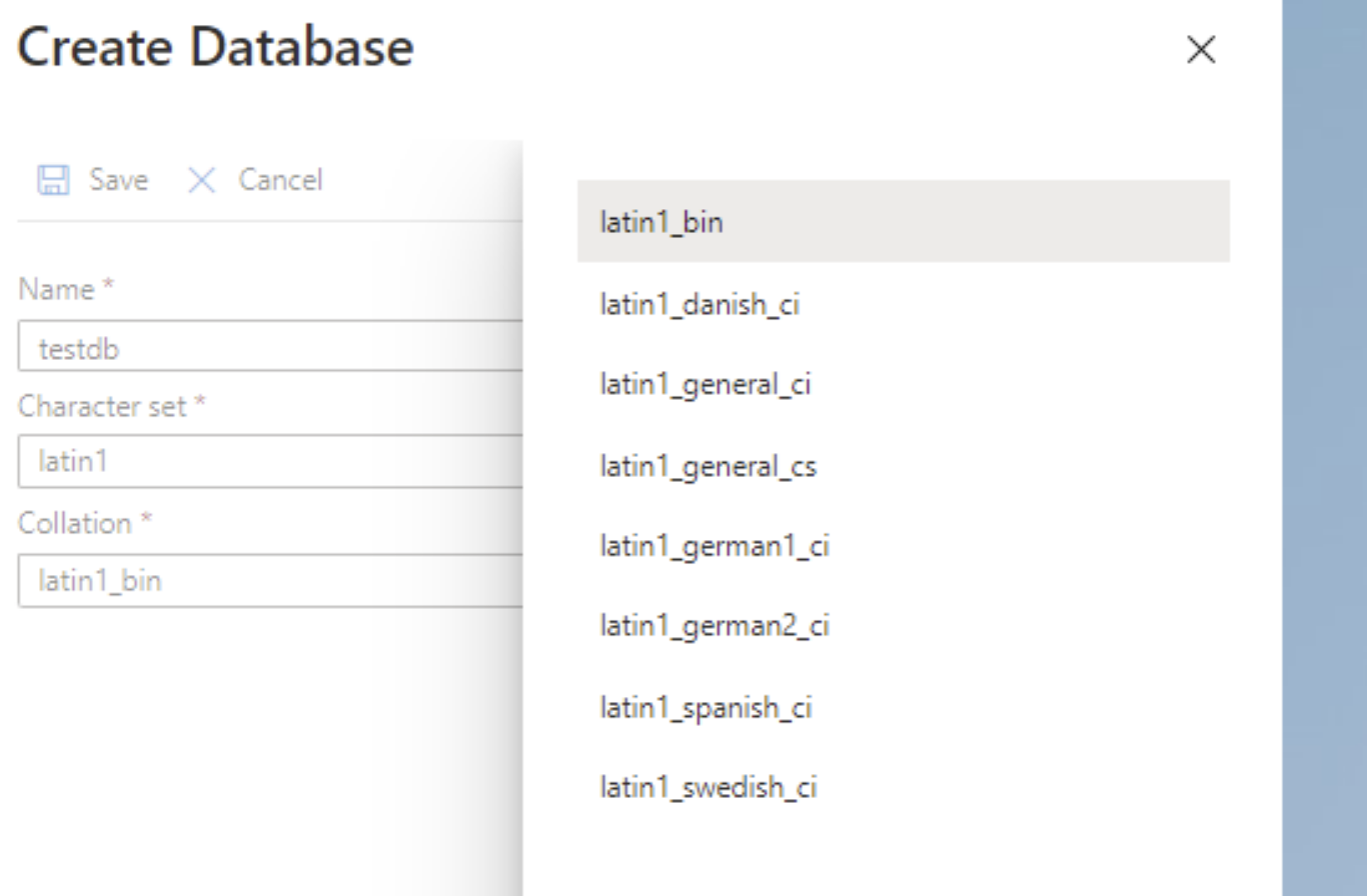
Regards
Geetha
