@Christopher Searles , Apologies for the delay from over the weekend and any inconvenience with this issue.
From the issue description, it looks like you’re referring to App Service Certificate[ASC] (?). Please let us know if I have misunderstood your scenario.
Yes, the ASC require domain verification during renew (or rekey). The new certificate order remains in "pending issuance" during renew (or rekey) until you complete the domain verification.
Unlike App Service Managed Certificate (ASMC), domain re-verification for App Service certificates (ASC) is not automated.
I have seen similar issues with HTTPs enforced sites - In case, you have enforced https on the application level/on Azure Portal, please turn it off and then verify.
“The HTML page option doesn't work for web apps with "Https Only" enabled.” - the note is added in this doc section ‘Verify domain ownership’
To do this, from Azure Portal> TLS/SSL settings blade, toggle HTTPS Only to Off and then re-try the verification, and later enable the HTTPs toggle back on.
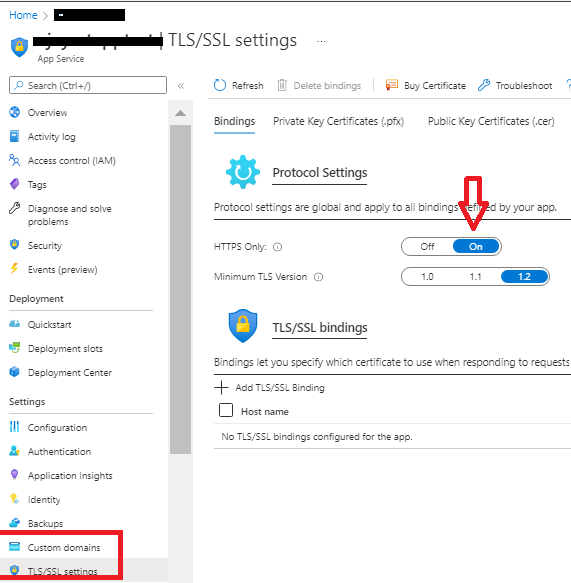
Please let us know how it goes, if the issue still persists, I’ll follow-up with you privately (as I would need more information about your WebApp and subscription details), and so that we can focus for an immediate and faster resolution.