Hi @JB Data Science ,
please take a look on the filter of the subscriptions.
The option Show only subscriptions selected in the global subscriptions filter should not be checked.
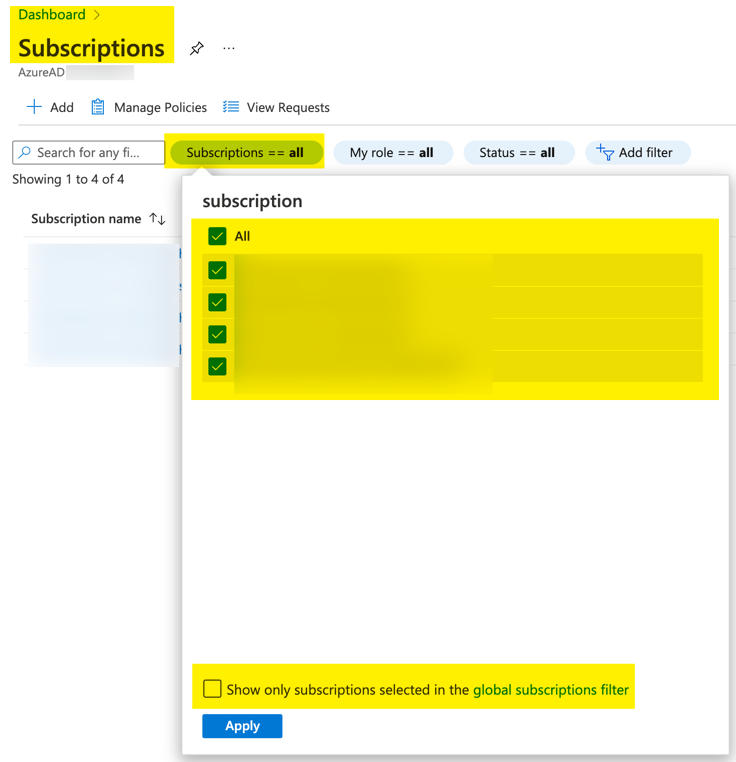
----------
(If the reply was helpful please don't forget to upvote and/or accept as answer, thank you)
Regards
Andreas Baumgarten

