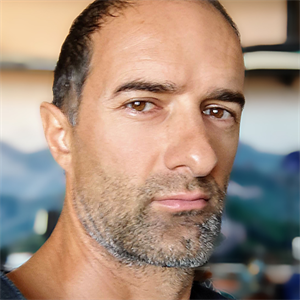Welcome to Microsoft T-SQL Q&A Forum!
The FILEPROPERTY you used is already the easiest function to obtain the remaining space. In my opinion, it is impossible to query the remaining space with only one SQL statement. Several experts have given different methods to check, but all Very complicated, I also tried to use my own method to get the available memory, but it is too complicated for your requirements and is not recommended!
My implementation method:
create table #db_files(
db_files varchar(300),
file_loc varchar(300),
filesizeMB decimal(9,2),
spaceUsedMB decimal(9,2),
FreespaceMB decimal(9,2))
declare @strSQL nvarchar(2000)
DECLARE @dbName varchar(MAX)
DECLARE @getDBname CURSOR
SET @getDBname = CURSOR FOR
select name from sys.databases
OPEN @getDBname
FETCH NEXT
FROM @getDBname INTO @dbName
WHILE @@FETCH_STATUS = 0
BEGIN
PRINT @dbName
select @strSQL =
'
use ' + @dbname + '
INSERT INTO #db_files
select
name
, filename
, convert(decimal(12,2),round(a.size/128.000,2)) as FileSizeMB
, convert(decimal(12,2),round(fileproperty(a.name,''SpaceUsed'')/128.000,2)) as SpaceUsedMB
, convert(decimal(12,2),round((a.size-fileproperty(a.name,''SpaceUsed''))/128.000,2)) as FreeSpaceMB
from dbo.sysfiles a
'
exec sp_executesql @strSQL
FETCH NEXT
FROM @getDBname INTO @dbName
END
CLOSE @getDBname
DEALLOCATE @getDBname
GO
select * from #db_files
In summary, what you have shown us so far is the optimal way to view the remaining space!
Best regards,
Bert Zhou
If the answer is the right solution, please click "Accept Answer" and kindly upvote it. If you have extra questions about this answer, please click "Comment".
Note: Please follow the steps in our Documentation to enable e-mail notifications if you want to receive the related email notification for this thread.