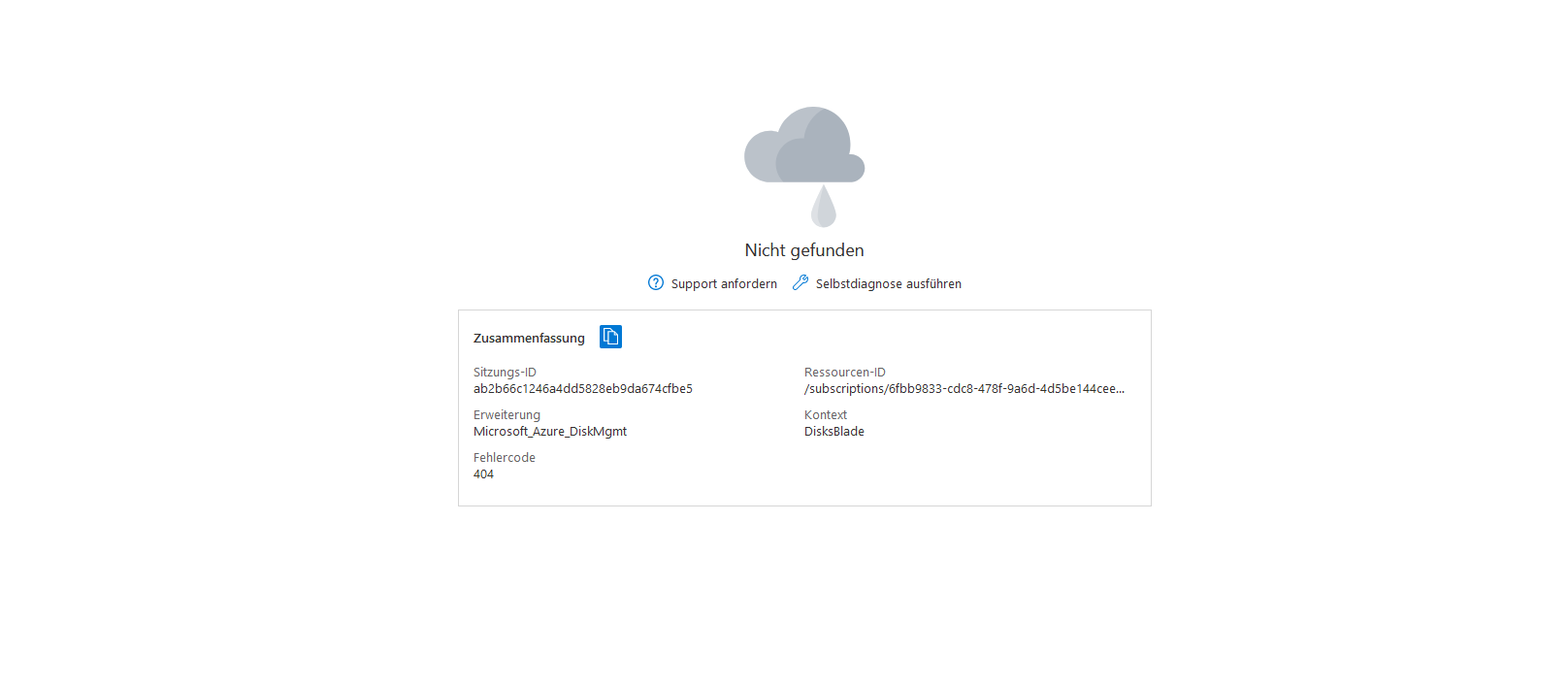Hi @Yako2508
Based on the information provided, the disk probably is deleted already but may be the sync operation at backend is not complete yet or may be took some time to refresh.
Could you please try check again to see if the problem still persists? If yes, please try again in a new browser session / incognito mode to confirm the issue.
If that's still not helping, then I would recommend creating a support ticket, so that in can be investigated further and help fix the problem.
Please reach out if you have any further questions.
If the response helped, do "Accept Answer" and up-vote it.