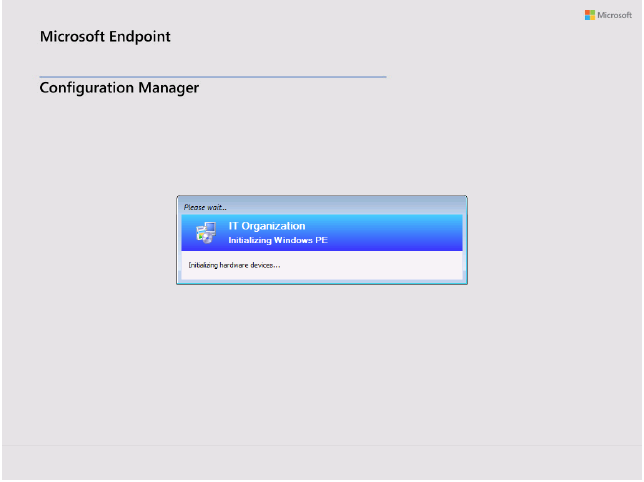Hi,
Thanks for posting in Microsoft MECM Q&A forum.
Per my experience, we could not do pxe or boot from an ISO media from MECM on Azure VM directly. We can try to create a Task Sequence to build a VHD image and then upload the image to Azure and configure it as an Image.
Please refer to:
SCCM OSD on Azure VM
Prepare a Windows VHD or VHDX to upload to Azure
Hope it helps. Have a nice day!
Best regards,
Simon
If the response is helpful, please click "Accept Answer" and upvote it.
Note: Please follow the steps in our documentation to enable e-mail notifications if you want to receive the related email notification for this thread.