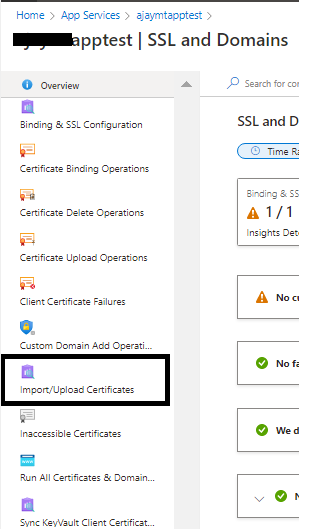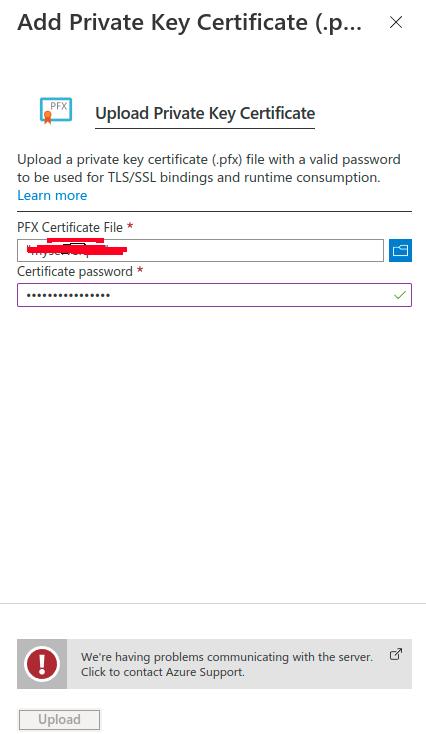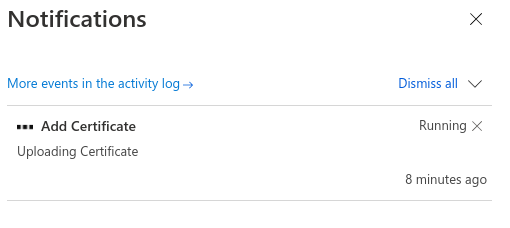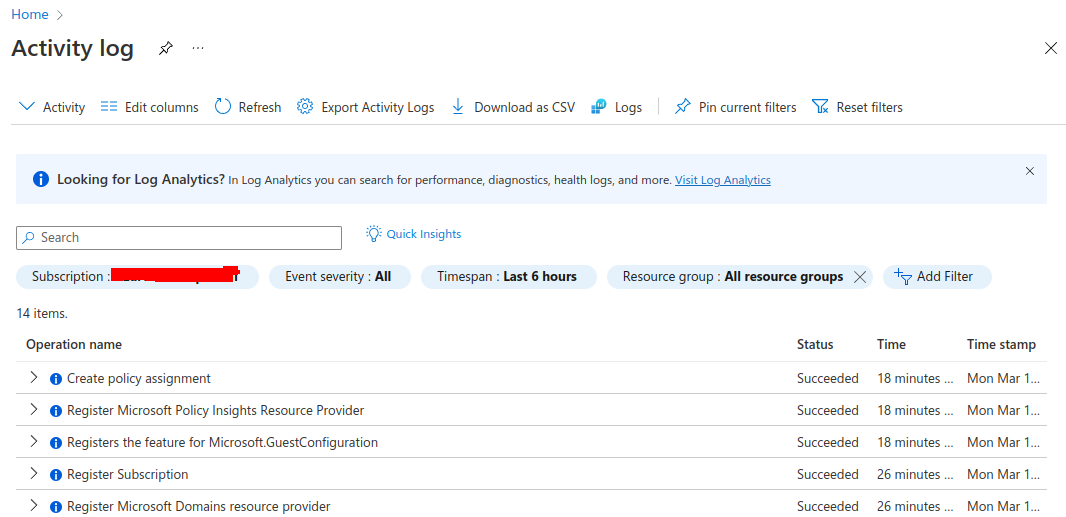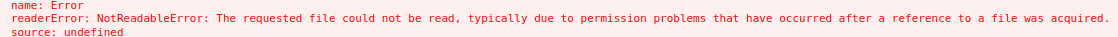@Jose Leon , Apologies for the delay from over the weekend and the inconvenience with this issue.
Did you try uploading the private/public certificate?
If it’s a private certificate (if you haven’t already), kindly ensure that the private certificate meets all the requirements as mentioned in the document.
--You may review the past operations/error messages by navigating to Azure Monitor> Activity Log.
>The Activity Log provides insight into the operations on each Azure resource in the subscription from the outside (the management plane) in addition to updates on Service Health events.
I Just test uploaded a certificate and it was successful.
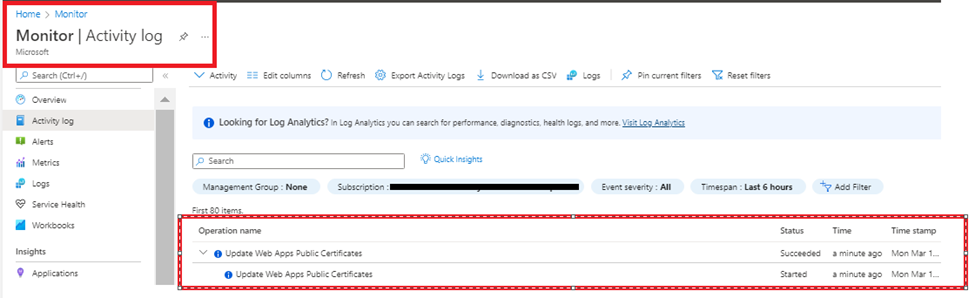
To fetch more details about the issue, you may try these:
--You may leverage App Service diagnostics from Azure Portal> Navigate to your App Service app in the Azure Portal.
> In the left navigation, click on
Diagnose and solve problemsand select "SSL and Domains" troubleshooting category. [screenshot below]