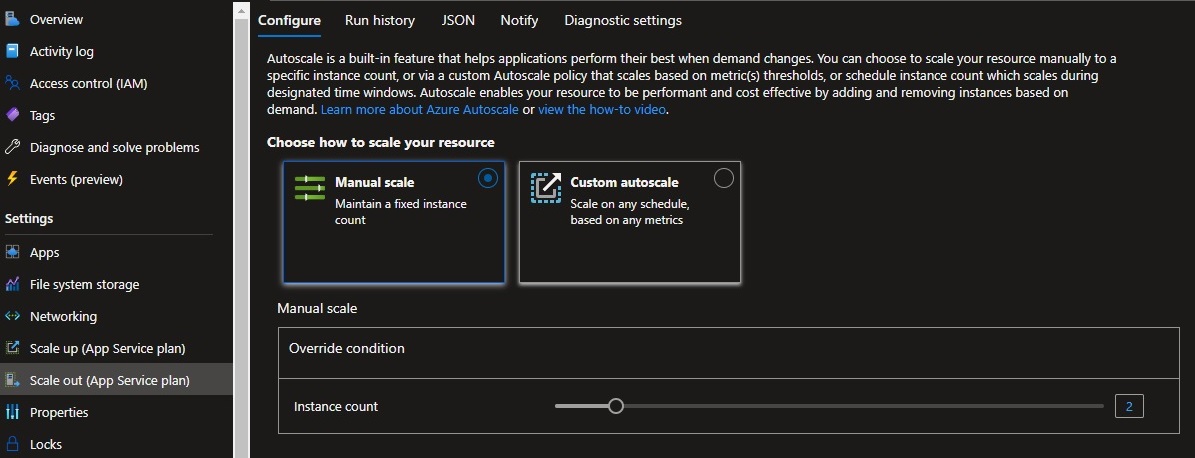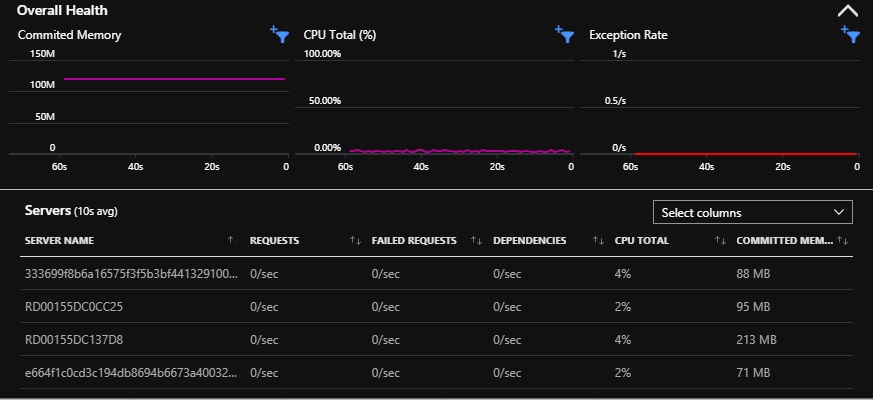RobertGalante-0992, Firstly, please accept my delayed response on this.
From your last screenshot, it looks like you’re pointing to Live Stream ‘4’ servers may not be related to Azure App Service and maybe Azure Media Service.
--Just to highlight, there are two main processes for an Azure web app. There is the w3wp.exe process, which runs the website itself.
The second main process is the w3wp.exe scm process, which runs KUDU.
--You can observe your site processes by navigating to (replace yoursitename with your web app name) https://yoursitename.scm.azurewebsites.net/ProcessExplorer/
--Furthermore, if you have multiple Apps in an App Service Plan (ASP). All the apps in the same ASP share the same compute resources.
In a nutshell, the ASP is the scale unit of the App Service Apps. If the plan is configured to run 4 VM instances, then all apps in the plan run on all 4 instances.
--If the plan is configured for autoscaling, then all apps in the plan are scaled out together based on the autoscale settings. You pay for the ASP, not for # the Apps.
--VM name(starts with RD), you may check this discussion thread for more info.
--You may also review the scaling operations via "Diagnose and solve problems", by navigating to Azure Portal and select the WebApp in question.
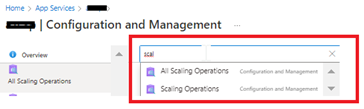
Kindly let us know, if the issue still persist, I'll follow-up with you privately further to provide quick and specialized assistance.