Hi @Jeremy m ,
From your description, seems that you are entering issue with "Metered Connection Warning",right?
According to my search, the metered network warning often happens when the system is connected over wifi networks like a mobile hotspot. While working on Outlook the message is generally displayed the network connection is a metered network.
If in this case, go to Start > Settings > Network & Internet, look for the network you are connected to, scroll down the screen and look for a metered connection.
Now slide the button towards off to turn off metered connection.
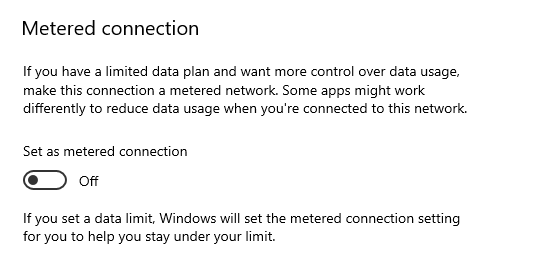
I have now removed this key 3 times, each time returning after the computer is rebooted for patching.
It is due to registry damage, it is recommended that you repair your office from the control panel.
If the answer is helpful, please click "Accept Answer" to help others whit the same problem.
Note: Please follow the steps in our documentation to enable e-mail notifications if you want to receive the related email notification for this thread.
