@Exchange Guru I believe you are using the notebooks to run the install and import. Which kernel are you using? I have Python 3.6 - AzureML kernel and it seems to work fine.
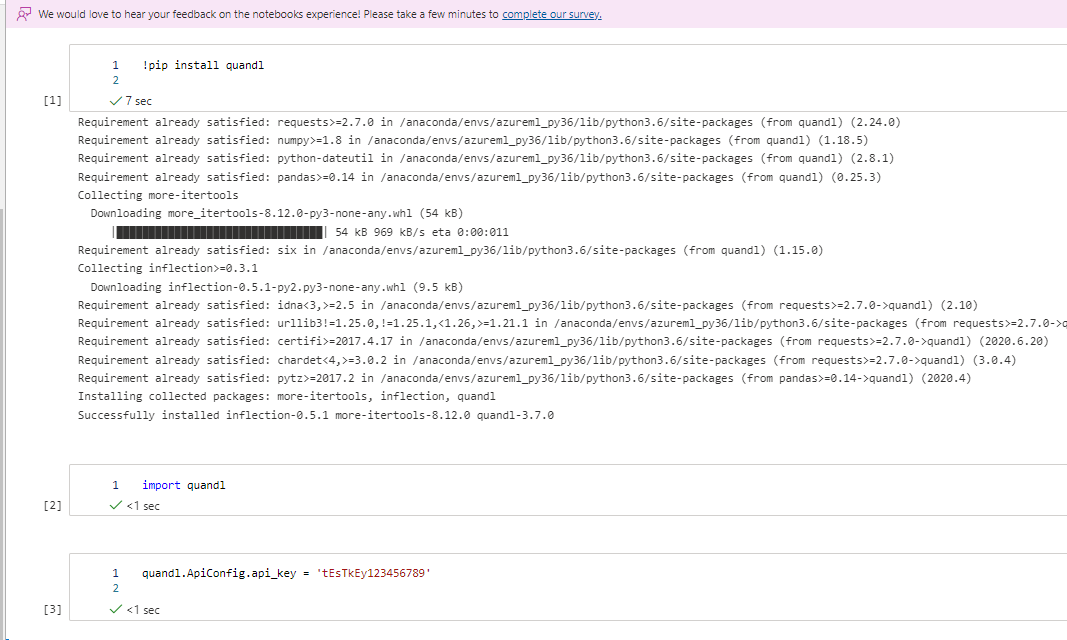
If an answer is helpful, please click on  or upvote
or upvote  which might help other community members reading this thread.
which might help other community members reading this thread.

