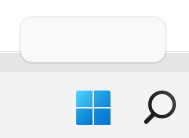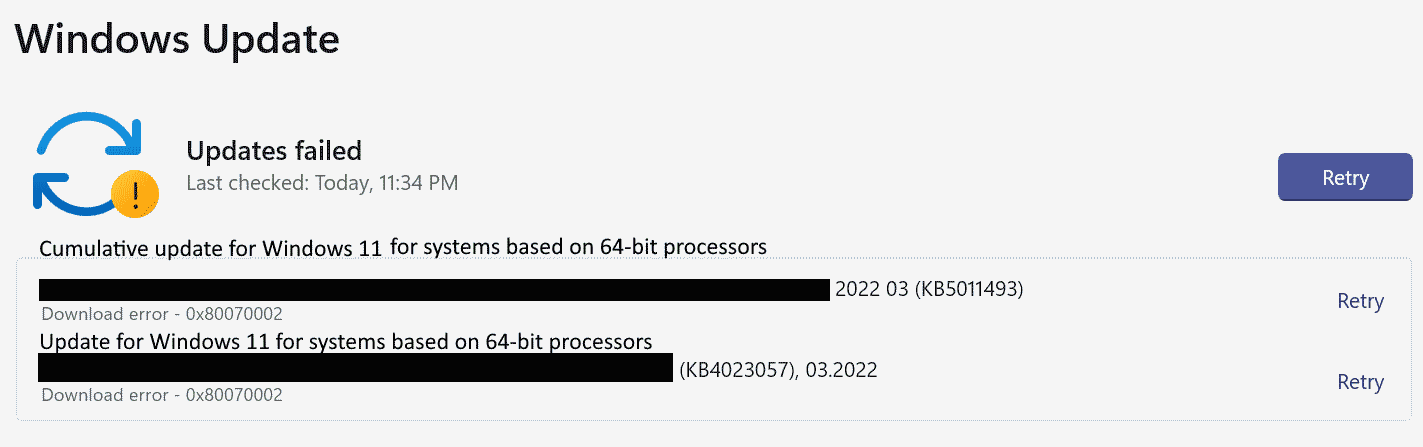Hi @MrCat1421
In this case is more than possible that the settings were deleted and reverted due to the usage of BleachBit, since this is a tool to remove and "clean" the computer and user profile it surely has wiped the taskbar settings.
Regarding the other issue with Windows update, usually that error 0x80070002 is related with some corruption on the components for Windows Update, please try the next:
- Reset Windows Update components: https://learn.microsoft.com/en-us/windows/deployment/update/windows-update-resources#reset-windows-update-components-manually
- Run an image repair (recommended to run using a downloaded image, mounted) https://learn.microsoft.com/en-us/windows-hardware/manufacture/desktop/repair-a-windows-image?view=windows-11
- Cleanup the WinSxS folder: https://learn.microsoft.com/en-us/windows-hardware/manufacture/desktop/clean-up-the-winsxs-folder?view=windows-11
Hope this helps with your query,
--
--If the reply is helpful, please Upvote and Accept as answer--