Hello @日向裕紀 ,
Welcome to Microsoft Q&A Platform. Thank you for reaching out & hope you are doing well.
I understand that you would like to know how to increase the request body size of Application Gateway to 2MB using OWASP3.2 WAF rule.
As mentioned in our official doc, for CRS 3.2 (on the WAF_v2 SKU) and newer, the WAF request size limits are as follows when using a WAF policy for Application Gateway: 2MB request body size limit & 4GB file upload limit.
In order to increase the WAF maxRequestBodySizeInKb from 128kb to 2000KB, you need to follow the below steps:
1) Create a WAF policy and associate it to your Application gateway by following the steps in below doc.
Refer : https://learn.microsoft.com/en-us/azure/web-application-firewall/ag/create-waf-policy-ag
2) Once the WAF policy is associated to your App gateway, the WAF configuration on your Application gateway will look like below:
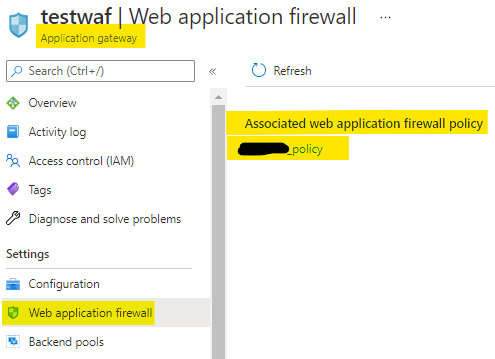
3) Now, Go to your Azure portal -> Application Gateway WAF Policy -> Managed Rules and you will see a new managed ruleset “OWASP_3.2” as below:
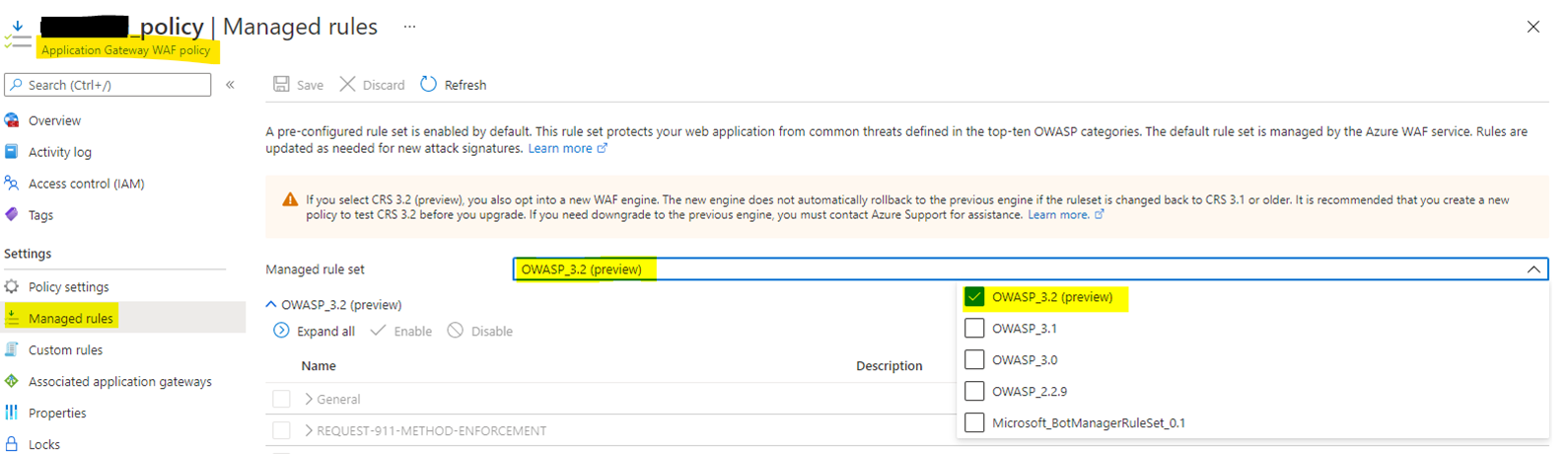
4) This managed ruleset is in preview and allows you to increase the maxRequestBodySizeInKb upto 2000 once selected.
5) So, select “OWASP_3.2” managed rule set and save.
6) Go to Policy settings and now you can set Max request body Size (Kb) to 2000 as below:
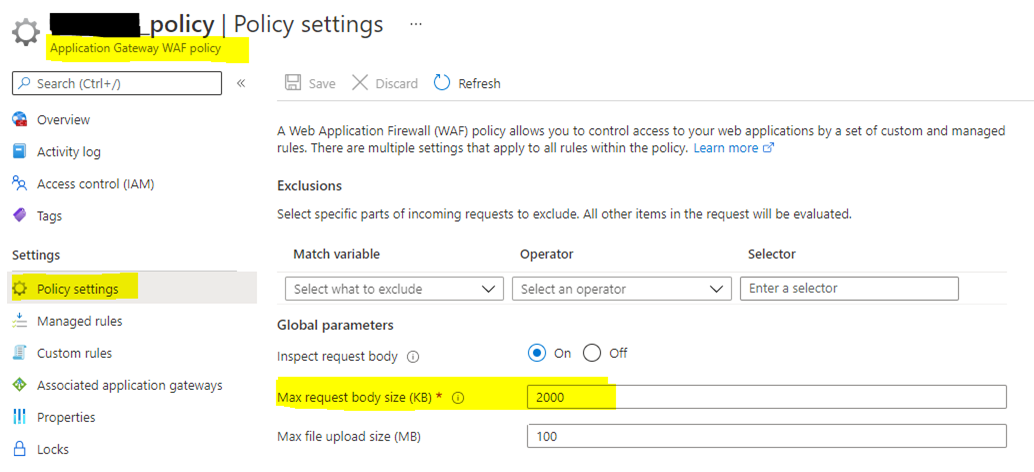
Kindly let us know if the above helps or you need further assistance on this issue.
Please "Accept the answer" if the information helped you. This will help us and others in the community as well.

