Hi Sergius,
Unfortunately, the Microsoft Equation Editor 3.0 isn't supported in Office 2013 and Visio 2013 now.
More information please refer to the screenshot, which is from article "Equation Editor".
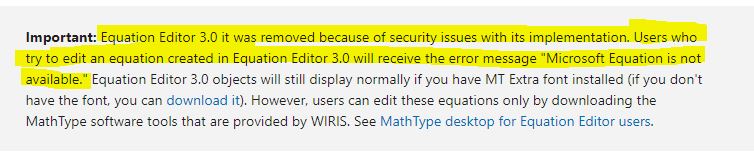
To insert equation in Visio, it is recommended to insert equation in Office apps with build-in equation feature, such as Word 2013, then copy and paste it to Visio 2013 as a workaround.
I think the article "Write an equation or formula" is help.
-----------------------------------------------------------------------------------
If the response is helpful, please click "Accept Answer" and upvote it.
