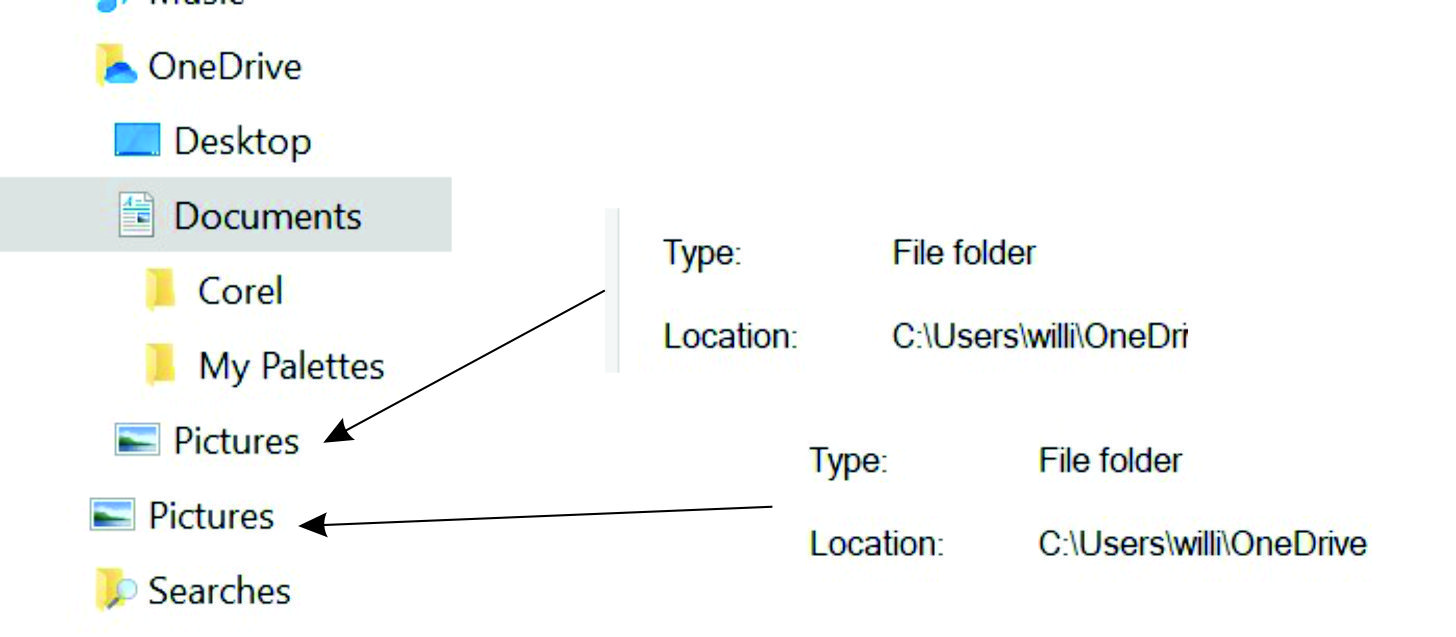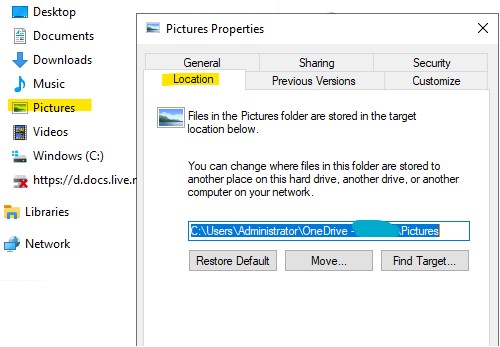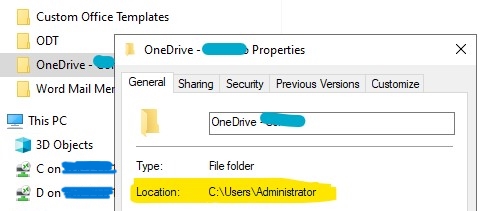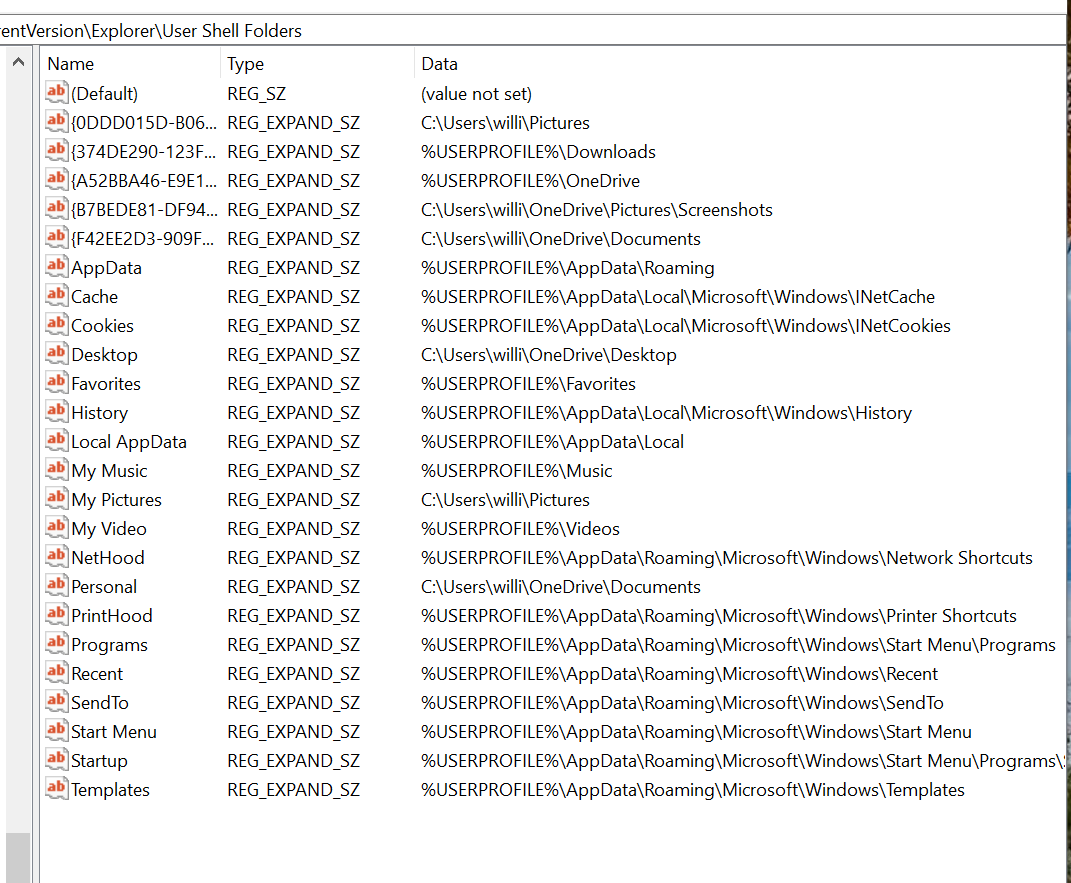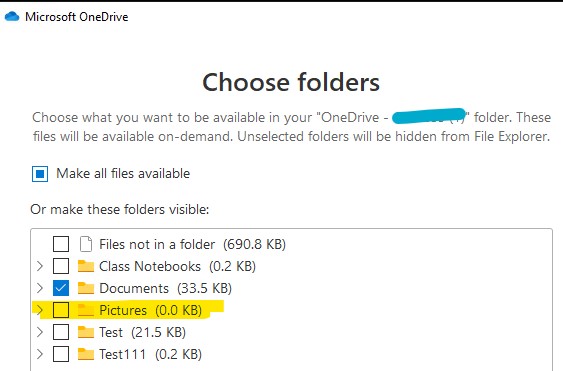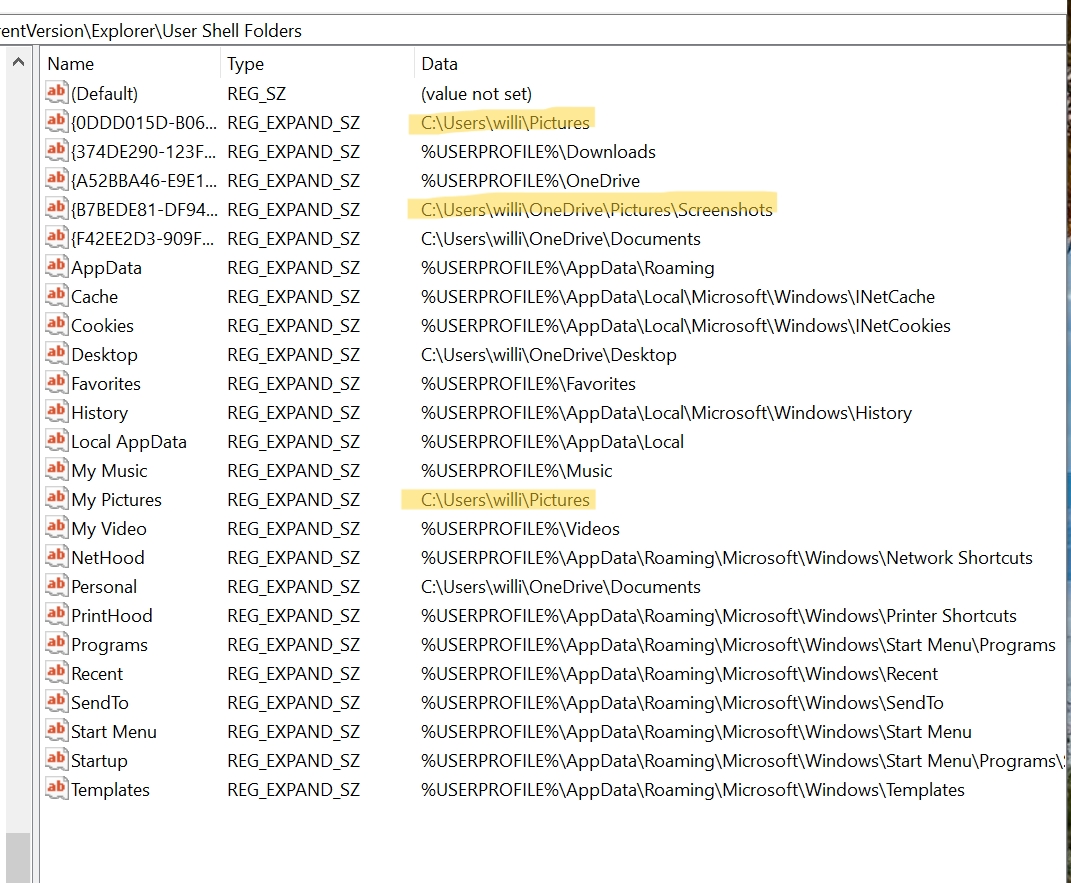> Multiple Instances of OneDrive Folders
How many accounts did you sign into OneDrive client? How many OneDrive folders are there shown on navigation pane?
Generally, one OneDrive account will generate a OneDrive folder.
According to the screenshot, have you changed the name of OneDrive folder?
Generally, OneDrive folder will be named in format as OneDrive - <Company> or OneDrive - Personal.
Besides, the second Pictures folder seems not to be under OneDrive folder.
On my environment, I choose Pictures folder to sync, the navigation pane will show Pictures folder multiple times. One is under Quick Access, one is under OneDrive folder, and the last one is under This PC.
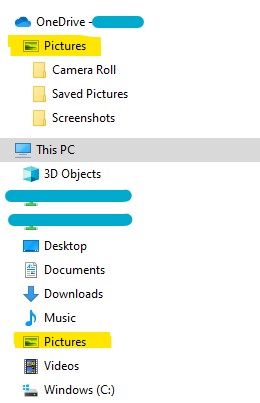
> The Documents folder is not the documents folder under my user name.
Please go to OneDrive Settings > Account tab > Choose Folders, check which folders have you selected to sync.
Then I would also suggest you go to Registry Editor, locate to Computer\HKEY_CURRENT_USER\SOFTWARE\Microsoft\Windows\CurrentVersion\Explorer\User Shell Folders, take a screenshot for detailed User Shell Folders on right panel.
Any updates, welcome to post back.
If the answer is helpful, please click "Accept Answer" and kindly upvote it. If you have extra questions about this answer, please click "Comment".
Note: Please follow the steps in our documentation to enable e-mail notifications if you want to receive the related email notification for this thread.