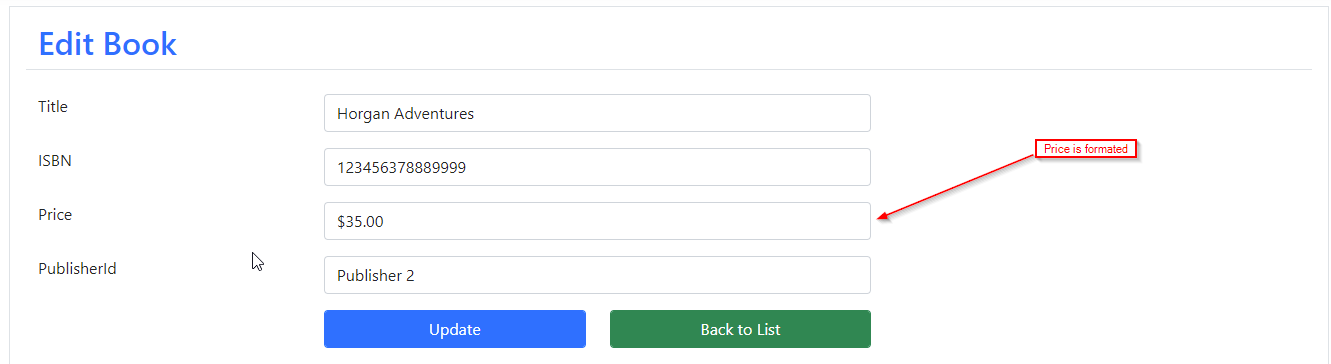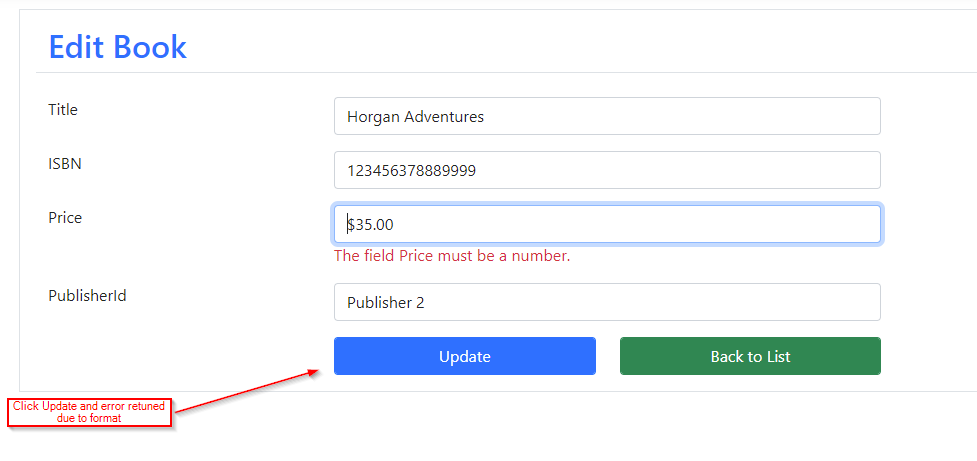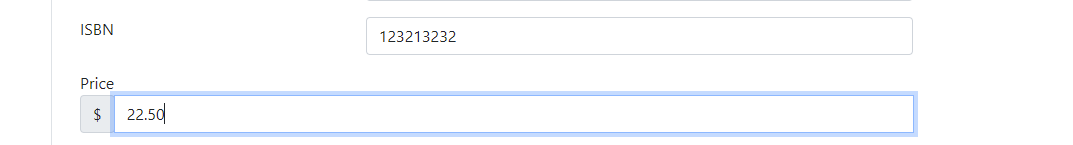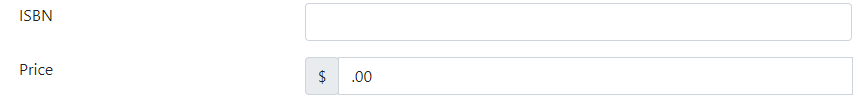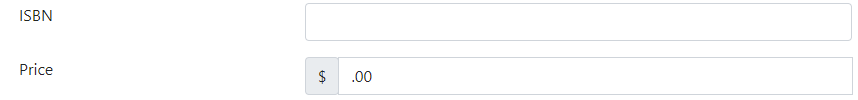Hi @Nishant Sharma ,
If you are using the asp-validation-for and it will use client validation jquery.validate js library to check the textbox value. It use the regex/^-?(?:\d+|\d{1,3}(?:[\s\.,]\d{3})+)(?:[\.,]\d+)?$/ to check the textbox. If you use DataFormatString to modify the format it will atuo add the $ at the input box which caused the validate failed.
The recommended solution here is to place the currency indicator outside of the editable field (e.g. before or after).
Like below examle:
<div class="input-group mb-3">
<div class="input-group-prepend">
<span class="input-group-text">$</span>
</div>
<input type="text" class="form-control" asp-format="{0:#,###.00}" aria-label="Amount (to the nearest dollar)" asp-for="Price">
</div>
<span asp-validation-for="Price" class="text-danger" ></span>
Image: