
Hi @Pat Hunt
What is you meaning of 'My calendar'? Do you mean the calendar option in Teams client like the following picture?
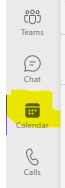
If your answer is yes, I am afraid there is no way to move all your Teams calendar's event to channel calendar because channel calendar could only receive the channel event. In other words. only this channel's event could be sync to channel calendar. I did a test in our environment and here is our result for your reference:
1)Create this channel's event in Calendar option, it will also show in channel calendar:

2)Create non-channel meeting, it will not appear in Channel calendar.
If the answer is helpful, please click "Accept Answer" and kindly upvote it. If you have extra questions about this answer, please click "Comment".
Note: Please follow the steps in our documentation to enable e-mail notifications if you want to receive the related email notification for this thread.