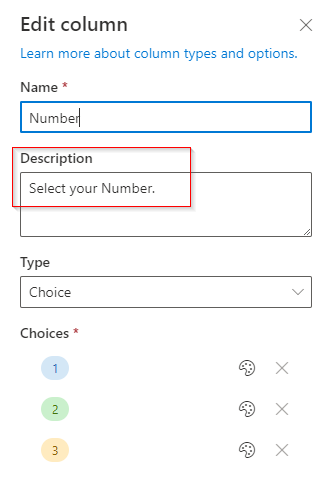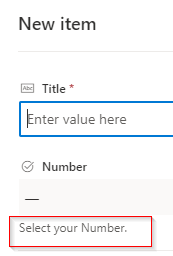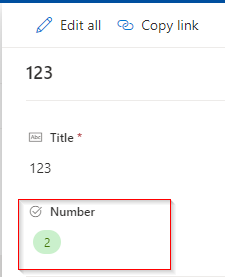Hi @eric-3590
There is some little difference when we edit item by double clicking it and clicking "Edit".
This is the form we get by double click:
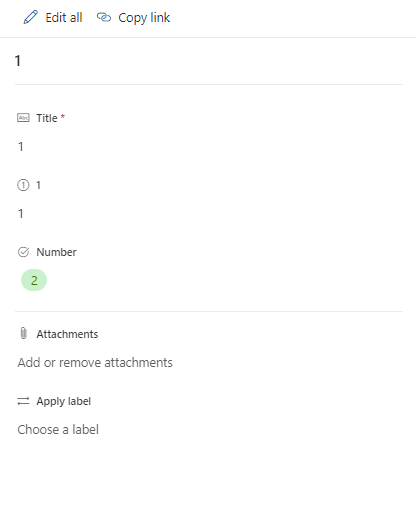
This is the form we get by clicking "Edit":
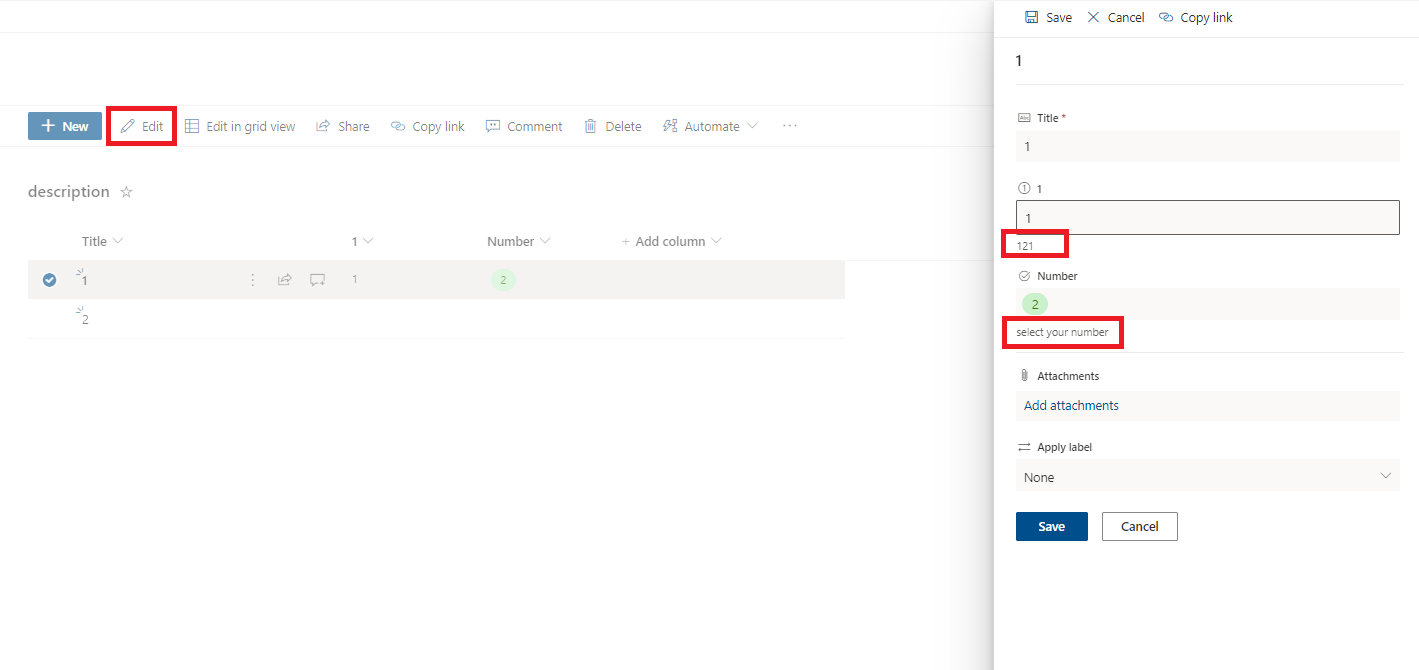
We could notice that the description will appear when we click "Eidt"
If the answer is helpful, please click "Accept Answer" and kindly upvote it. If you have extra questions about this answer, please click "Comment".
Note: Please follow the steps in our documentation to enable e-mail notifications if you want to receive the related email notification for this thread.