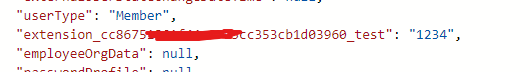I see what you mean, but as far as I know there is no way to customize the Azure b2c graph token. I recommend that you open a support ticket for assistance from the Azure b2c product support team.
If the answer is helpful, please click "Accept Answer" and kindly upvote it. If you have extra questions about this answer, please click "Comment".
Note: Please follow the steps in our documentation to enable e-mail notifications if you want to receive the related email notification for this thread.