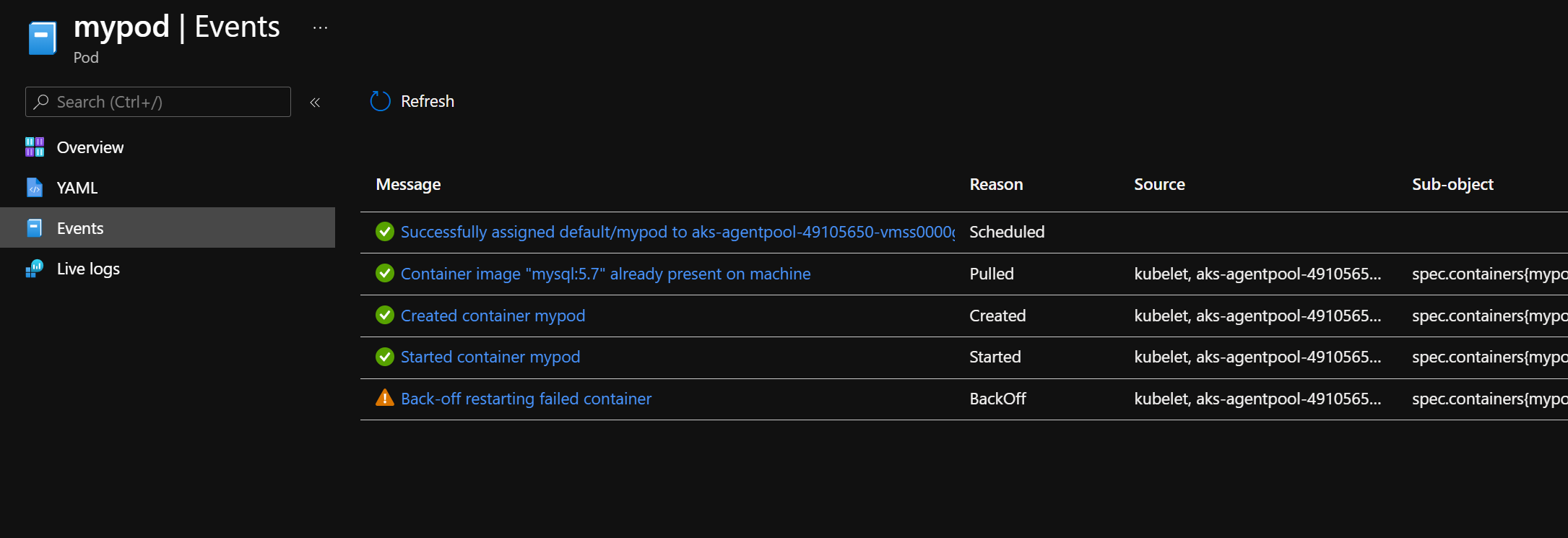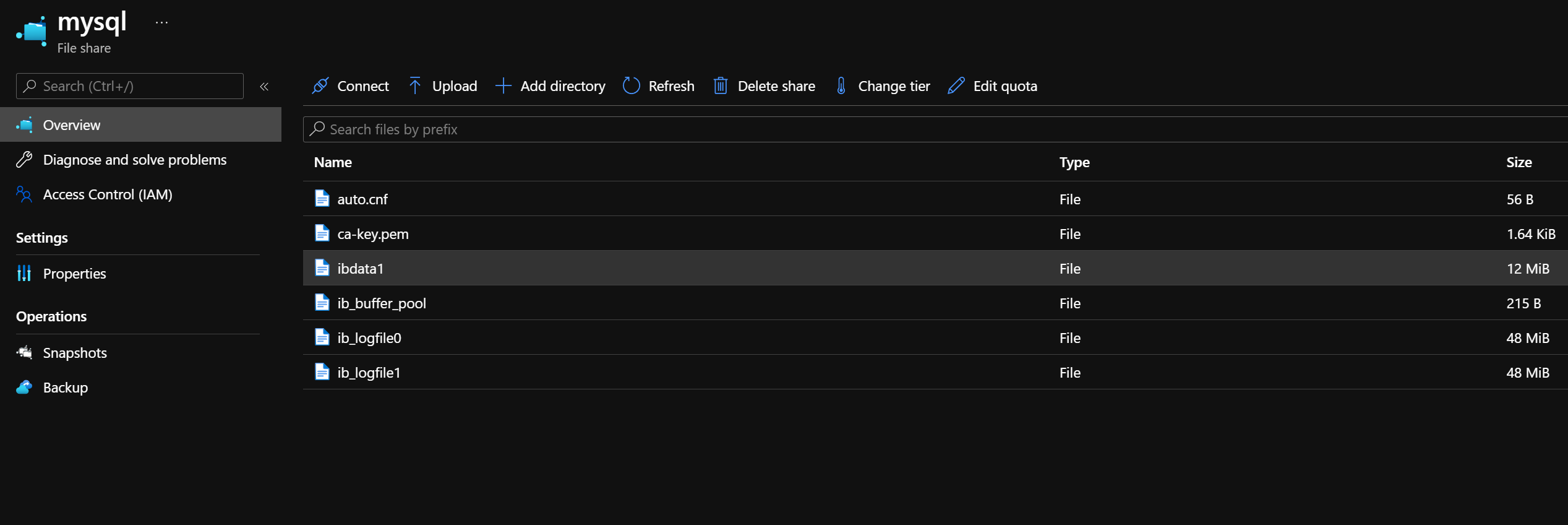wanna deploy a mysql in cluster, and pod need a persistent storage, here are yaml & pictures:
The pod:
apiVersion: v1
kind: Pod
metadata:
name: mypod
spec:
containers:
- image: mysql:5.7
name: mypod
ports:
- containerPort: 3306
protocol: TCP
env:
- name: MYSQL_ROOT_PASSWORD
value: THEROOTPWD
volumeMounts:
- name: azure
mountPath: /var/lib/mysql/
volumes:
- name: azure
csi:
driver: file.csi.azure.com
volumeAttributes:
secretName: williamstoragekey
shareName: mysql
mountOptions: "dir_mode=0777,file_mode=0777,cache=strict,actimeo=30"
The secret:
kind: Secret
apiVersion: v1
metadata:
name: williamstoragekey
namespace: default
uid: 0e164956-2e2c-47ef-adc3-ffed8089a4a7
resourceVersion: '20976434'
creationTimestamp: '2022-03-14T07:13:38Z'
managedFields:
- manager: kubectl-create
operation: Update
apiVersion: v1
time: '2022-03-14T07:13:38Z'
fieldsType: FieldsV1
fieldsV1:
f:data:
.: {}
f:azurestorageaccountkey: {}
f:azurestorageaccountname: {}
f:type: {}
data:
azurestorageaccountkey: >-
TWYrMFRaQ0ZLQVIxcEtVMFJGNUdCSEFGcXVnREdYZDZ5V2JMd2hFeGJFeTd0Z1pmNWNFQjM2d3FQM1EwY0VkeExRckhKWVZMZnJvYlN0QlIzcEJOeHc9PQ==
azurestorageaccountname: a3ViZXRlc3RpbmcwMDk=
type: Opaque
The pod status:
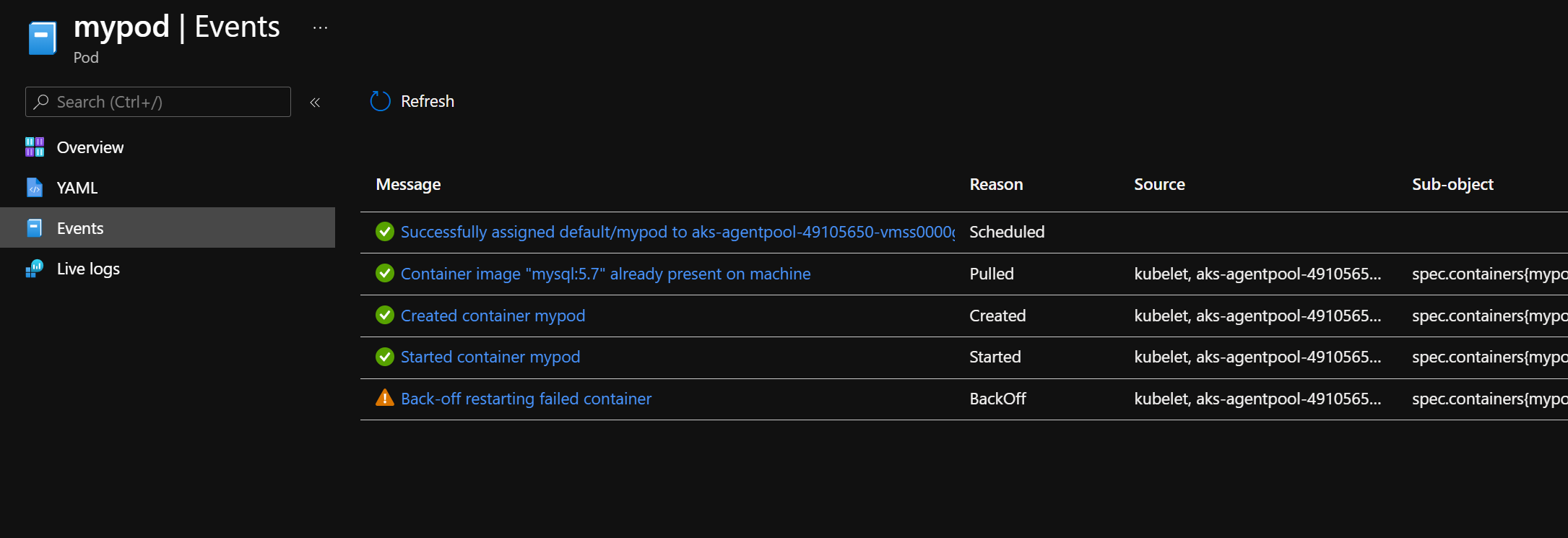
And the inside the file share:
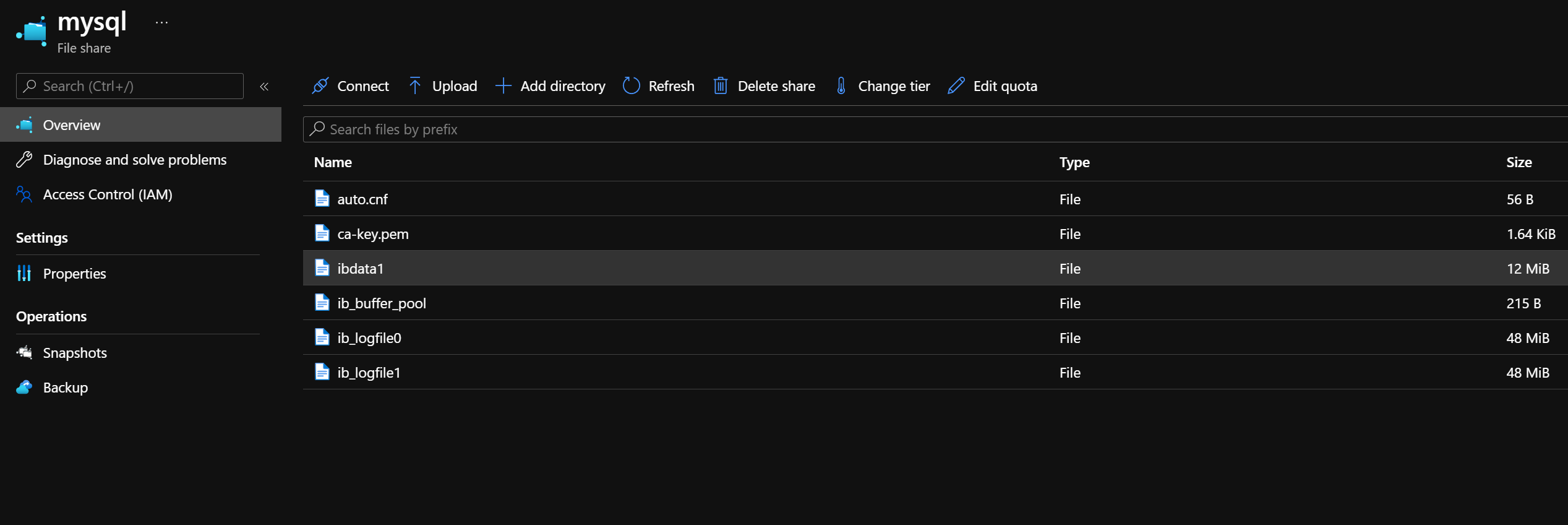
It's obviously the files inside mysql file share are created by mysql, but the pod seems crashed many times to start and terminated.