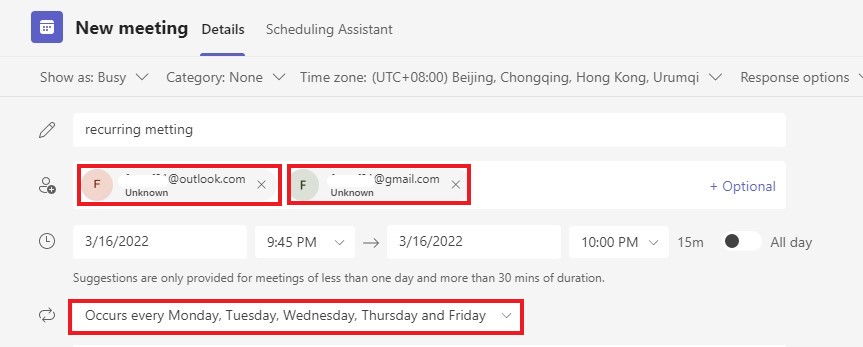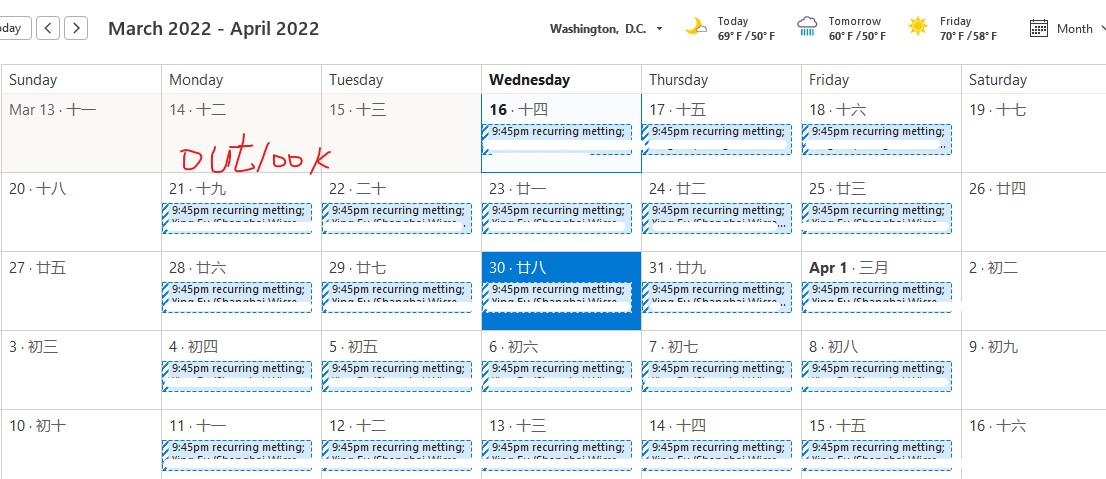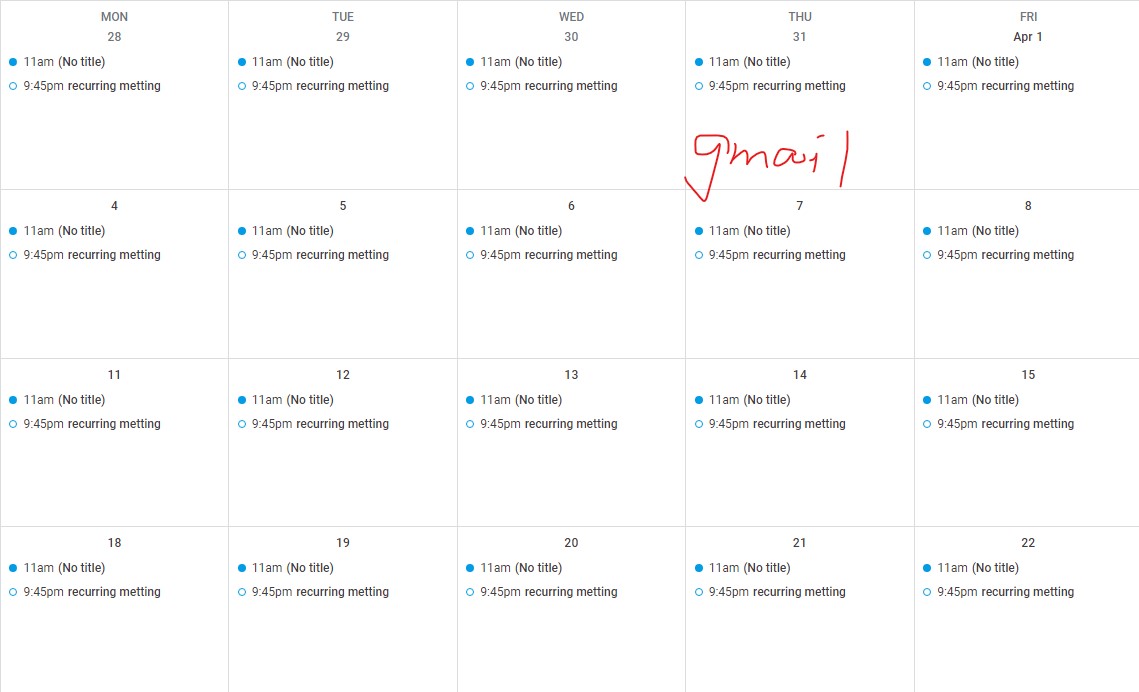Hi @Kitty ,
Welcome to our forum!
According to my test: Create a recurring meeting in Teams, and add both outlook and google recipients, when I view it from outlook and google respectively, the recurring meeting is displayed normally, and your problem is not reproduced.
Can you tell me how you sent this recurring meeting? If possible, please provide a screenshot and hide personal information. It is recommended you try my steps to see if the problem occurs.
In addition, according to your description, it seems that the problem is more related to Google, it is recommended that you contact Google to get more support