
Hi @IBN ,
Did the user see the error "Your account has been locked. Contact your support person to unlock it, then try again." when the issue occurs? If this is the case, please wait for around 15 minutes and then try again to see how it goes.
If it doesn't work and assuming you are the administrator, please go to the Microsoft 365 portal, select Users > Active Users, locate the problematic user, click the user's Display name to open the settings pane. At the top of the pane, select Unblock sign-in, de-select Block this user from signing in and click Save changes:
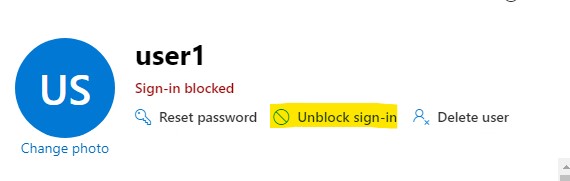
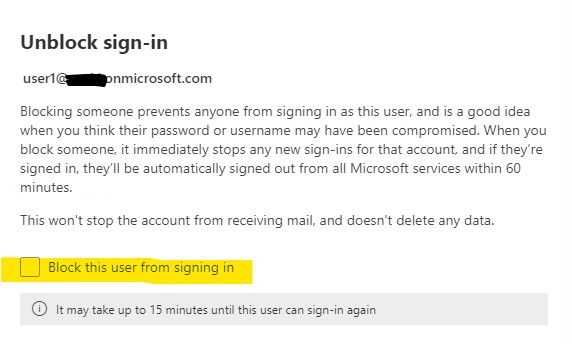
In case the issue persists, it's suggested to perform a password reset for the user or try resetting the sign-in status for the user and check the result.
More details, hopefully you can find the document below helpful:
"Your account has been locked. Contact your support person to unlock it, then try again." error when signing in to Microsoft 365
If the answer is helpful, please click "Accept Answer" and kindly upvote it. If you have extra questions about this answer, please click "Comment".
Note: Please follow the steps in our documentation to enable e-mail notifications if you want to receive the related email notification for this thread.