
You I’ll need the files locally as this is the only way to complete a manual in place upgrade. You can have to iso on a share and extract the files to the local machine before starting the upgrade.
I do hope this answers your question.
Thanks.
--
--If the reply is helpful, please Upvote and Accept as answer--
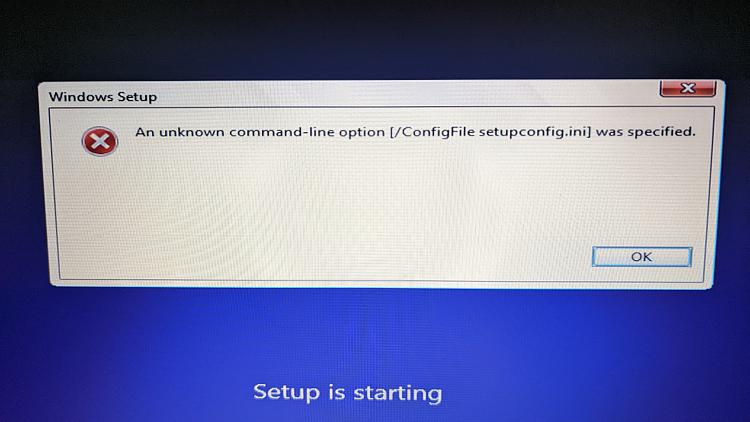 Need some help I am trying to Windows 10 inplace upgrade from Windows 7. I got my switches working well if the windows 10 files are on the root of the Drive.
Need some help I am trying to Windows 10 inplace upgrade from Windows 7. I got my switches working well if the windows 10 files are on the root of the Drive. 