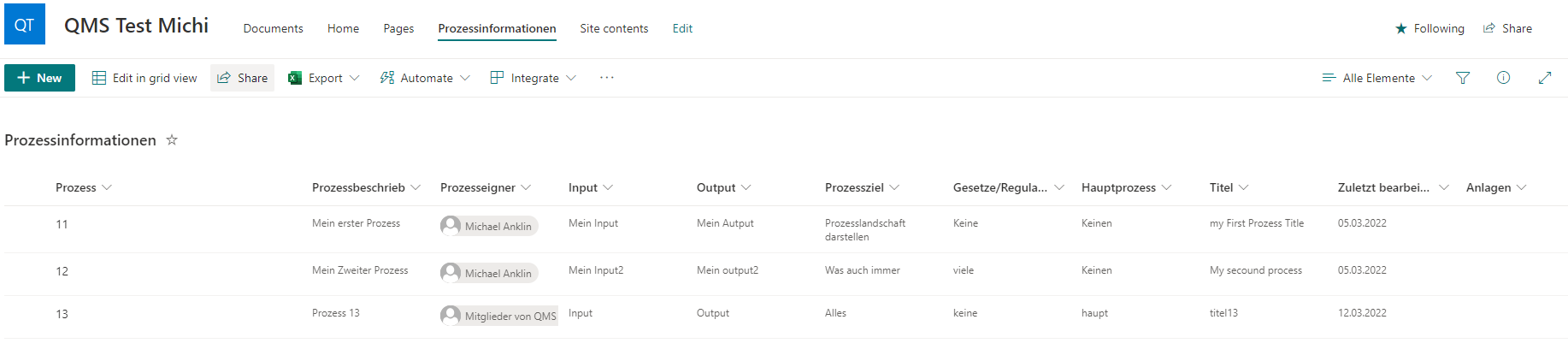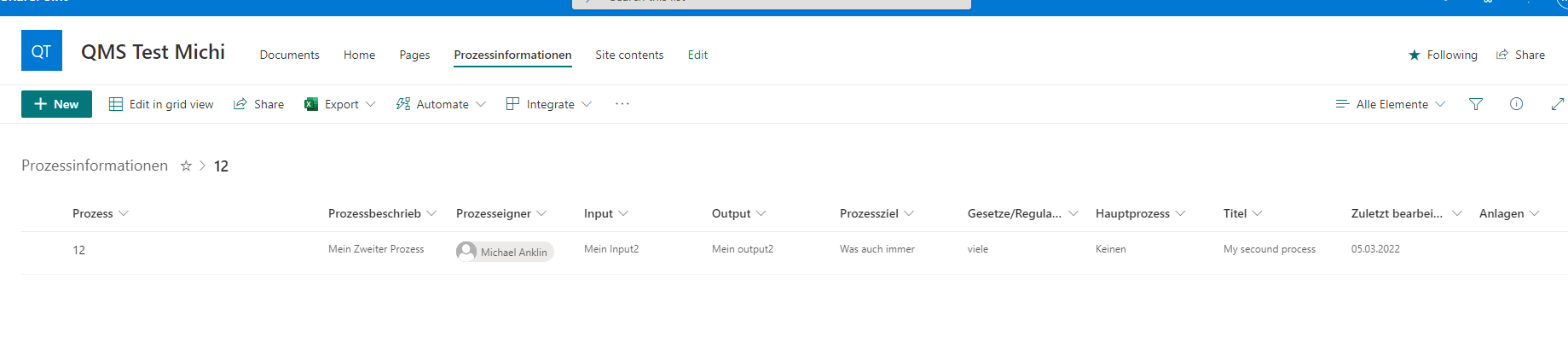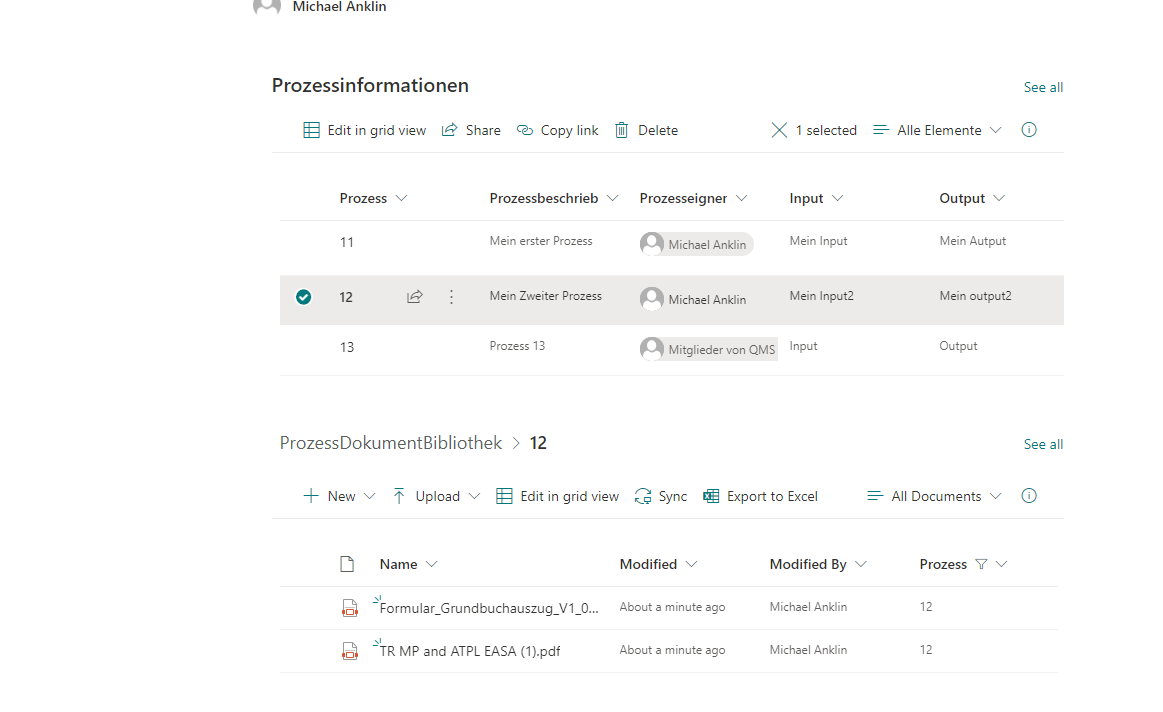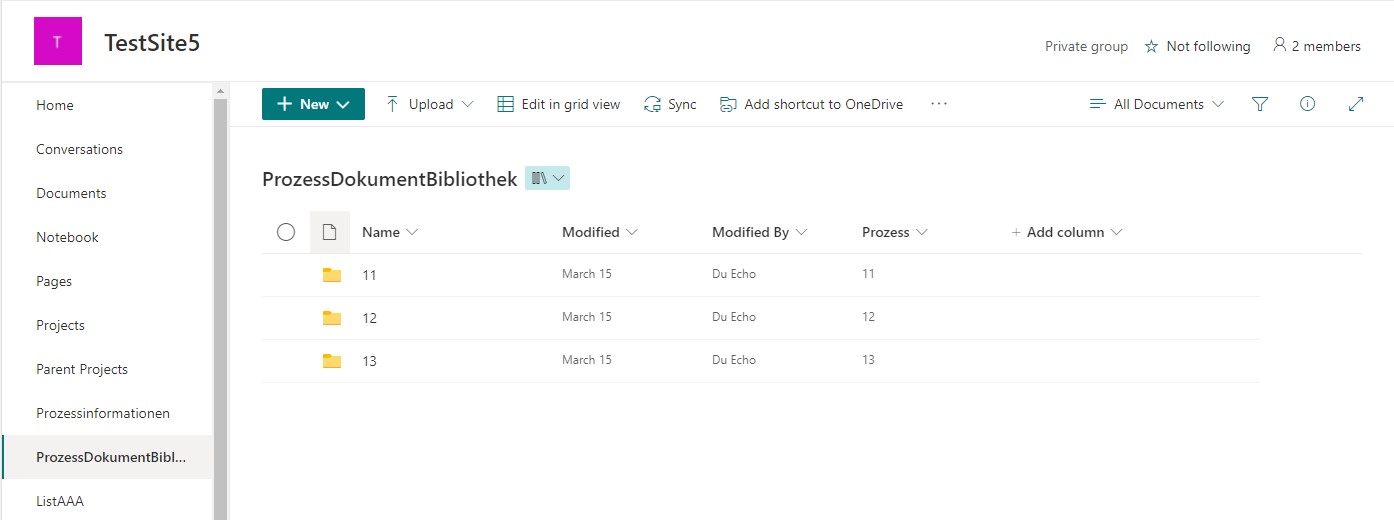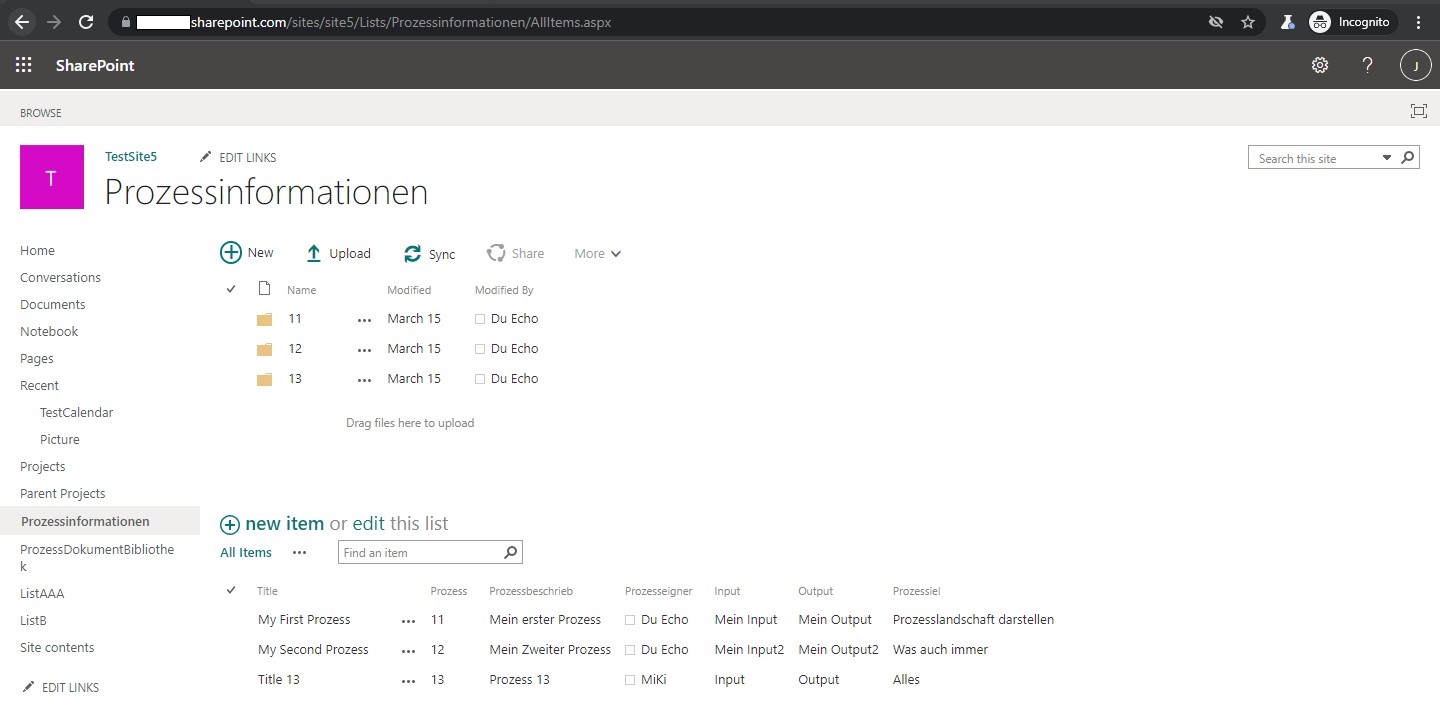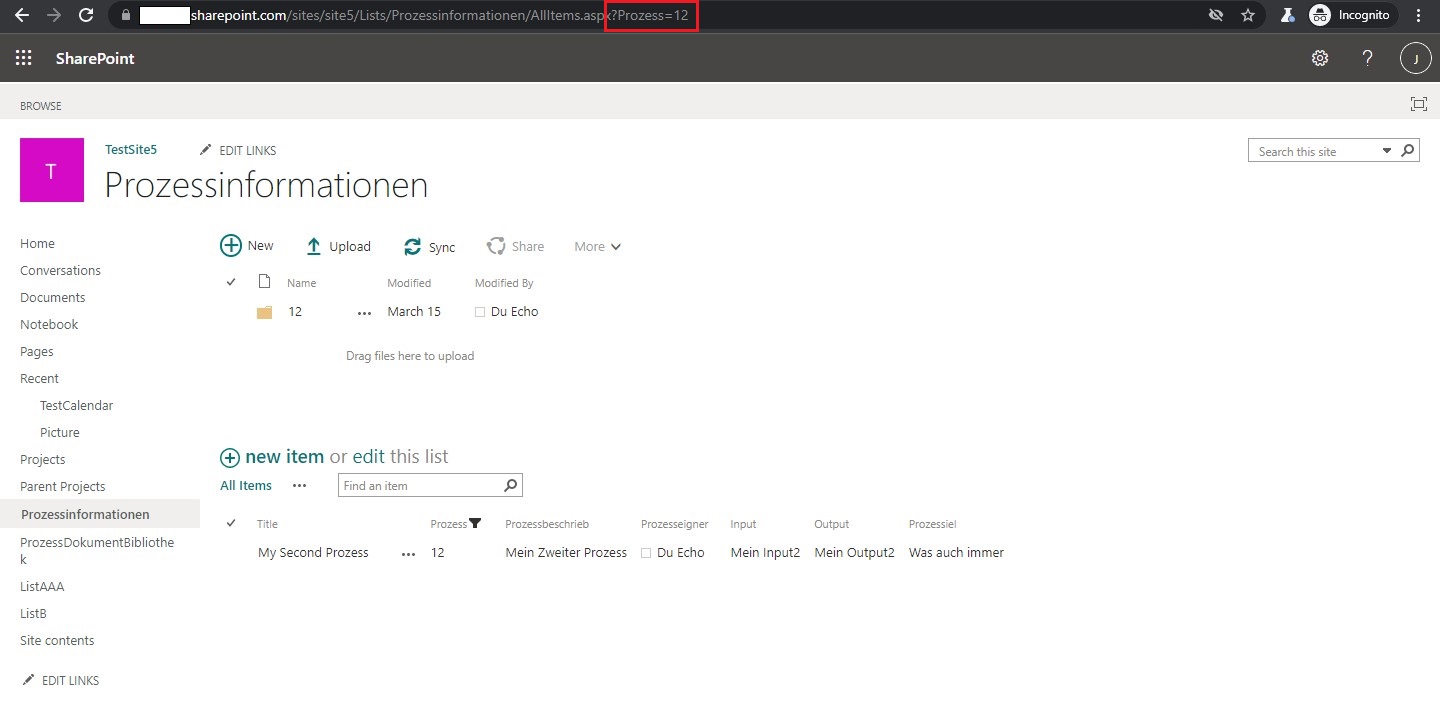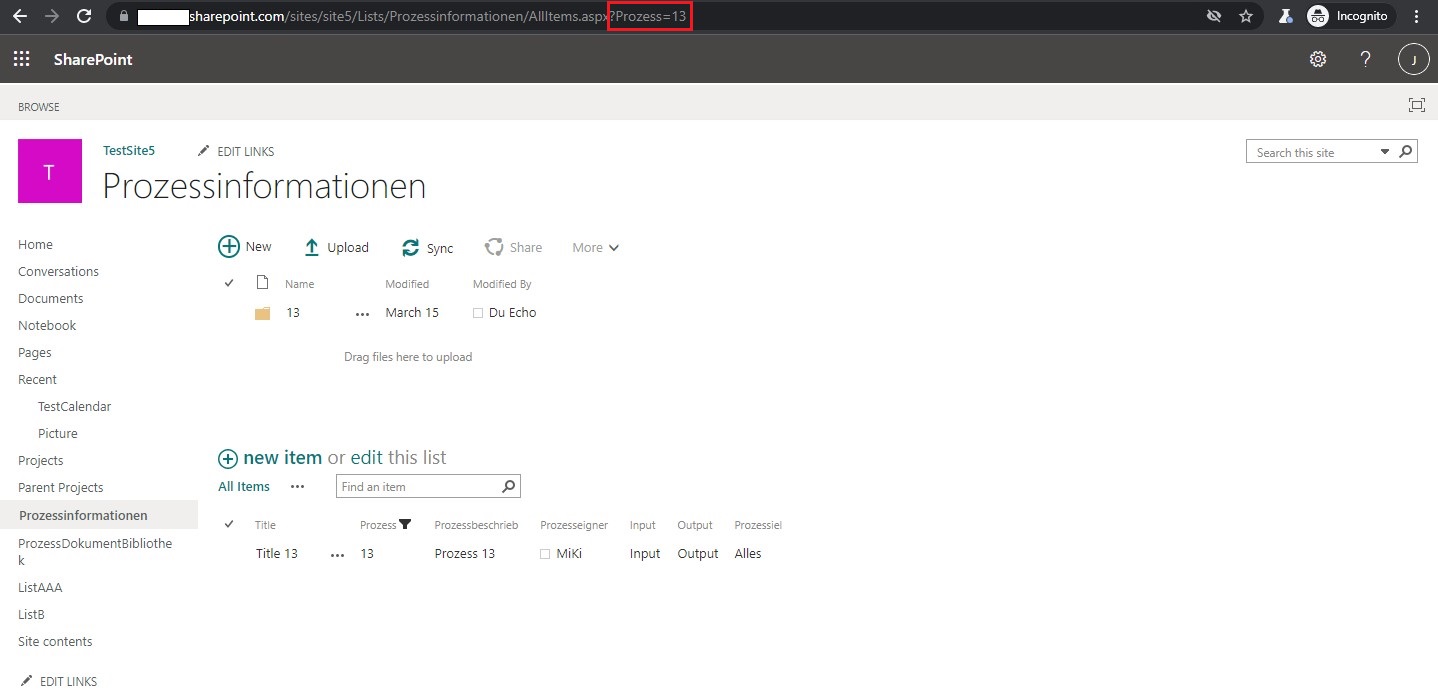Hi @Michael Anklin ,
Welcome to Q&A Forum!
According to your description, we suggest that you can use Dynamic filtering to achieve your needs. More information, please click this blog.
Please follow the steps:
1.Create a Site Page
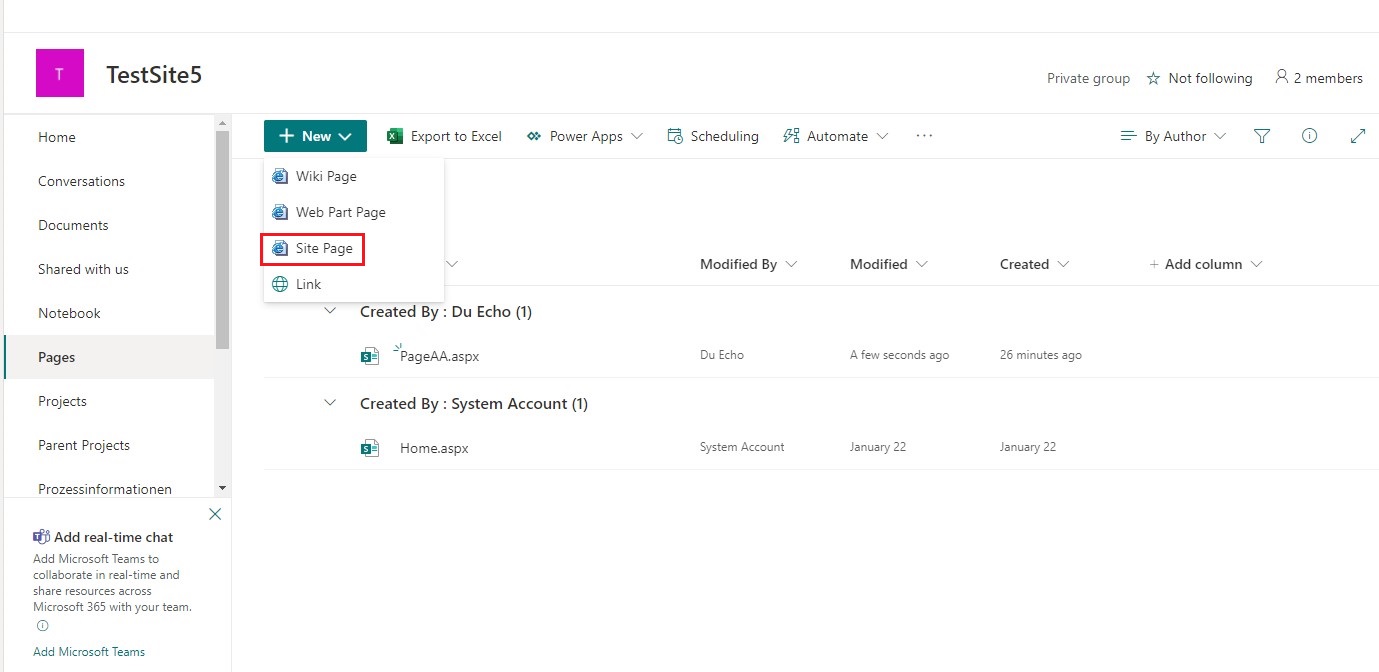
2.Add a List web part and select the [Prozessinformationen] list
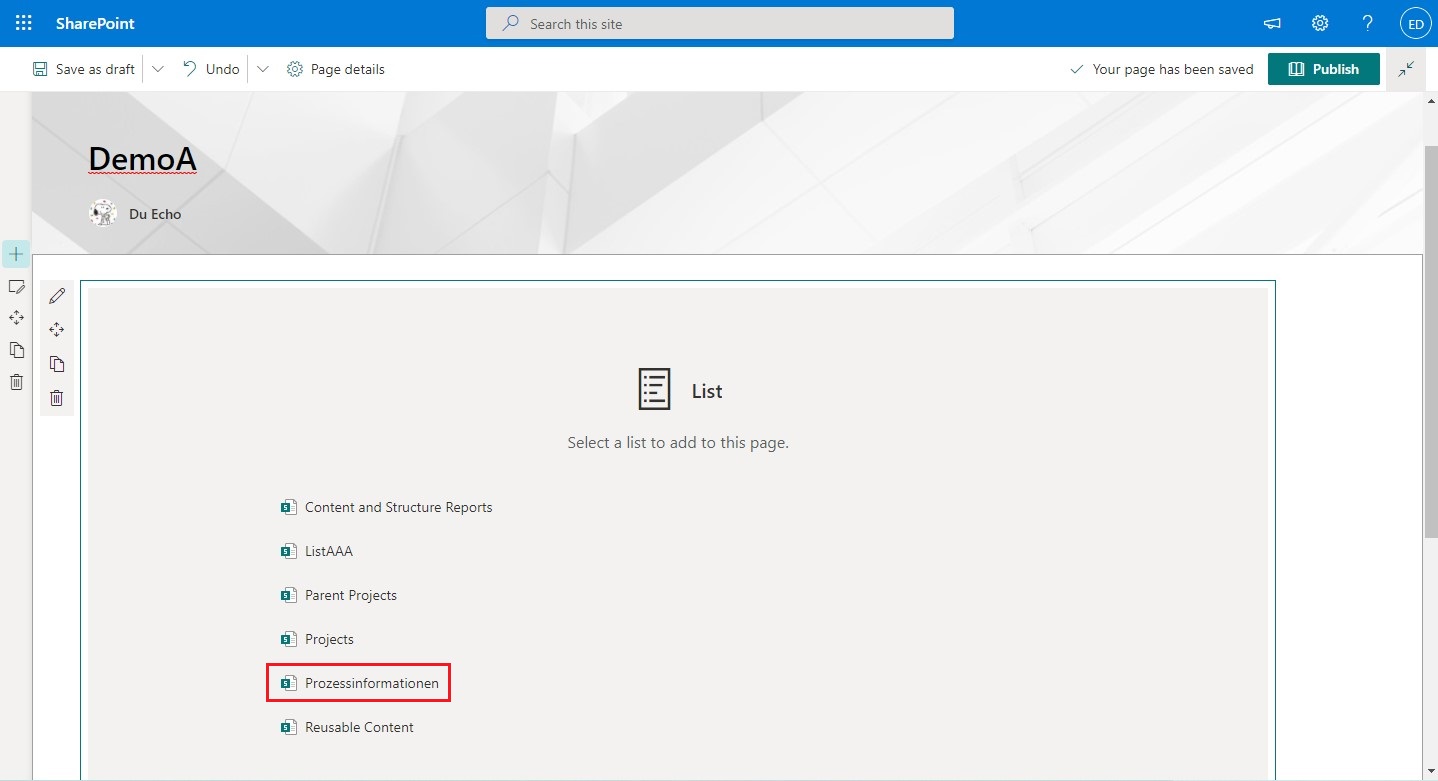
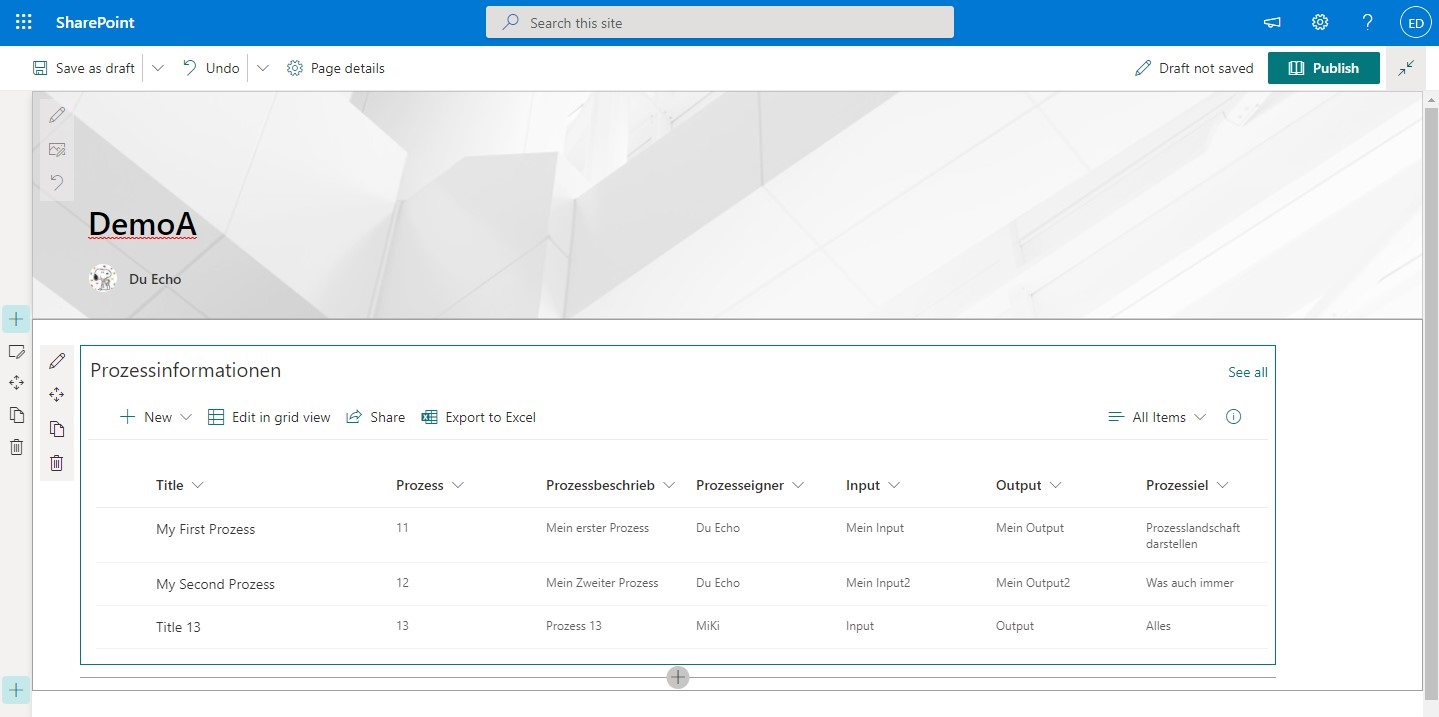
3.Add a Document library web part and select the [ProzessDokumentBibliothek] Document library
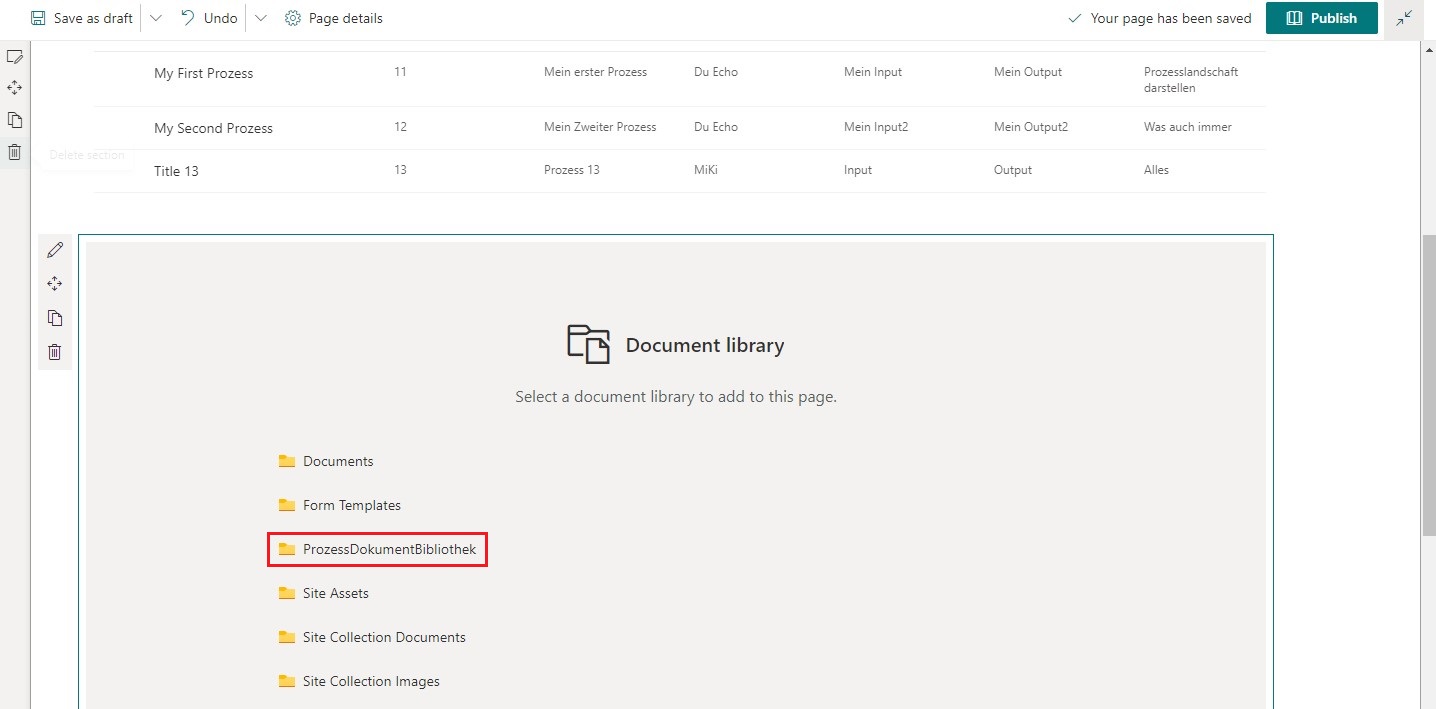
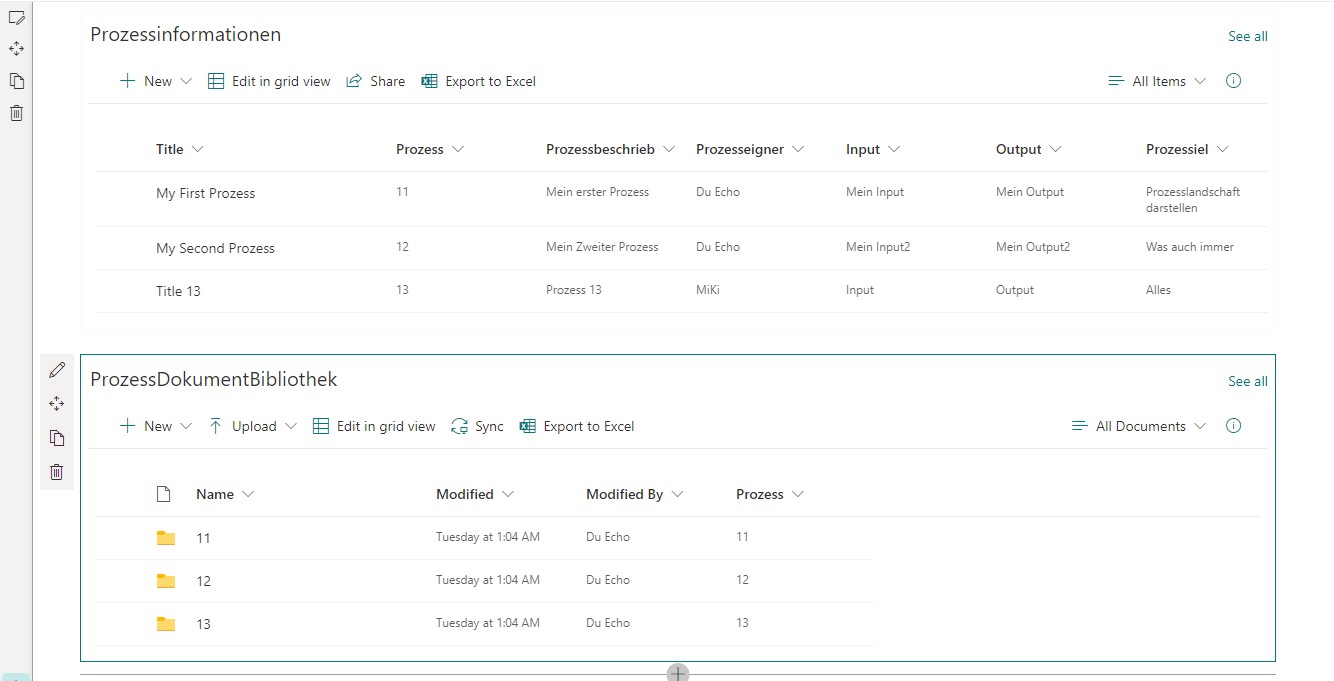
4.Click "Edit web part" to edit [ProzessDokumentBibliothek]
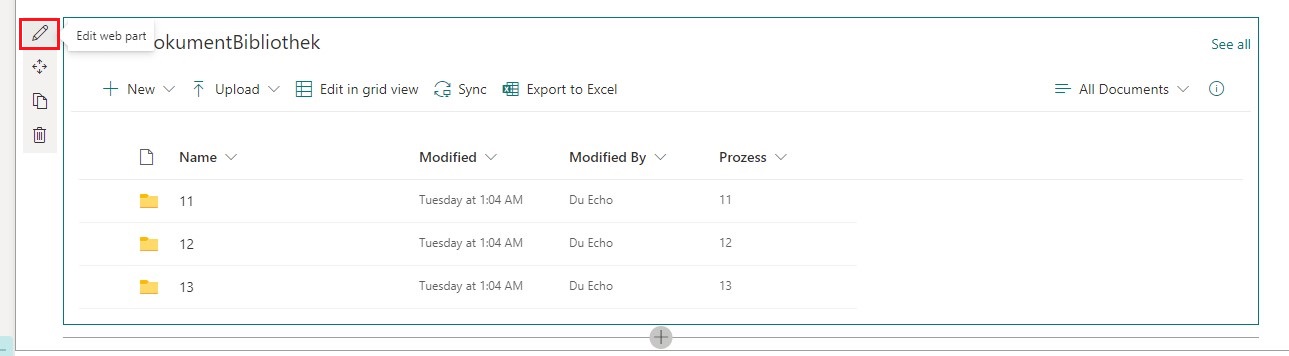
5.On the Panel, enable Dynamic filtering
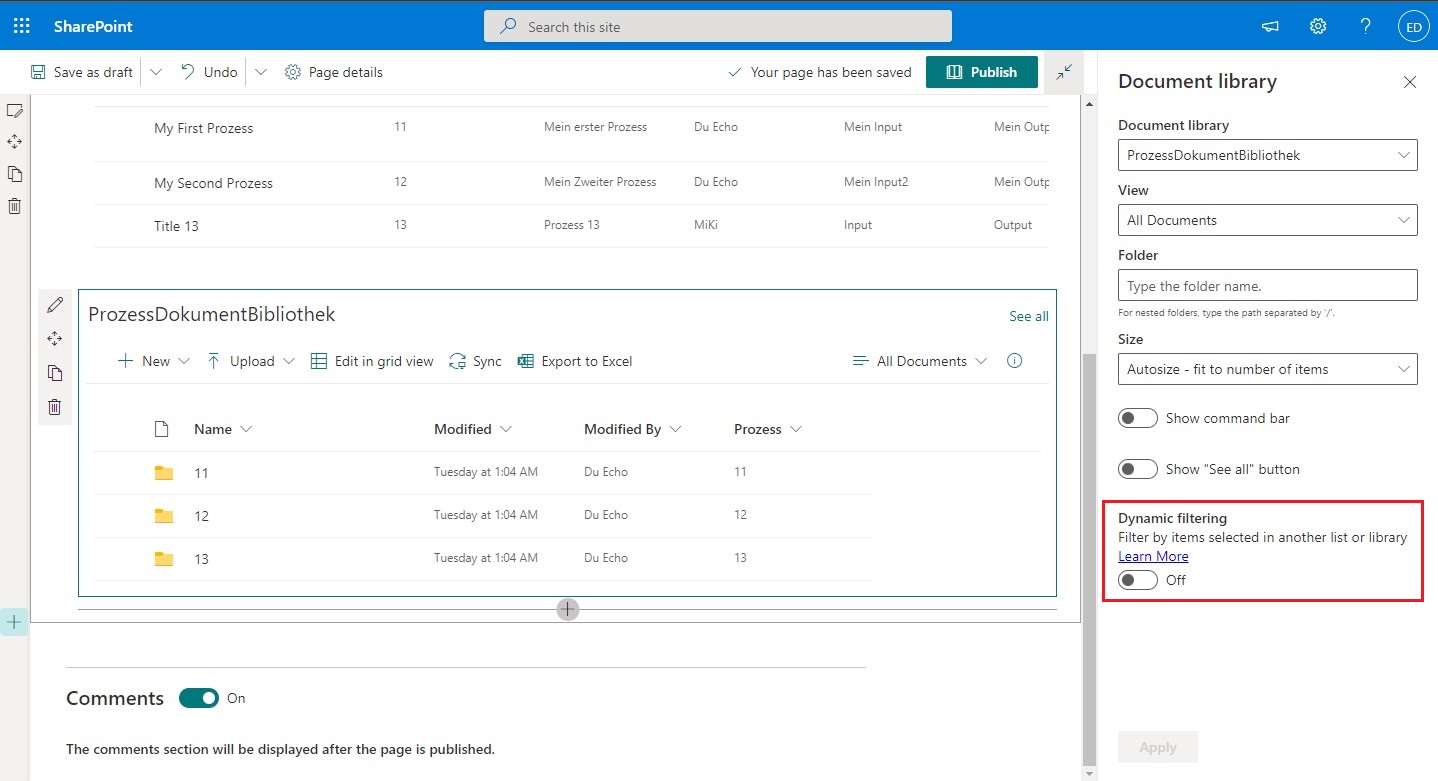
6.Then, configure as shown below
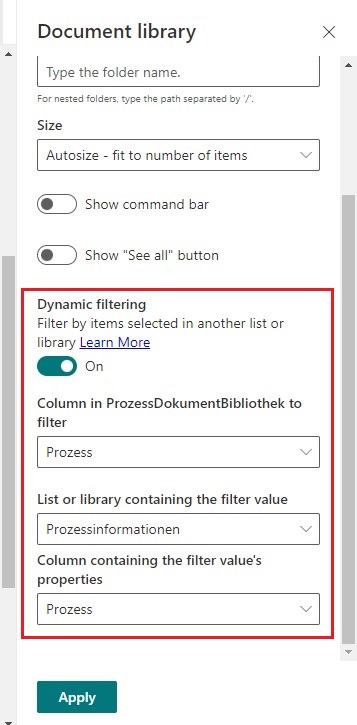
7.Apply
8.Publish/Republish page
9.Here is my test:
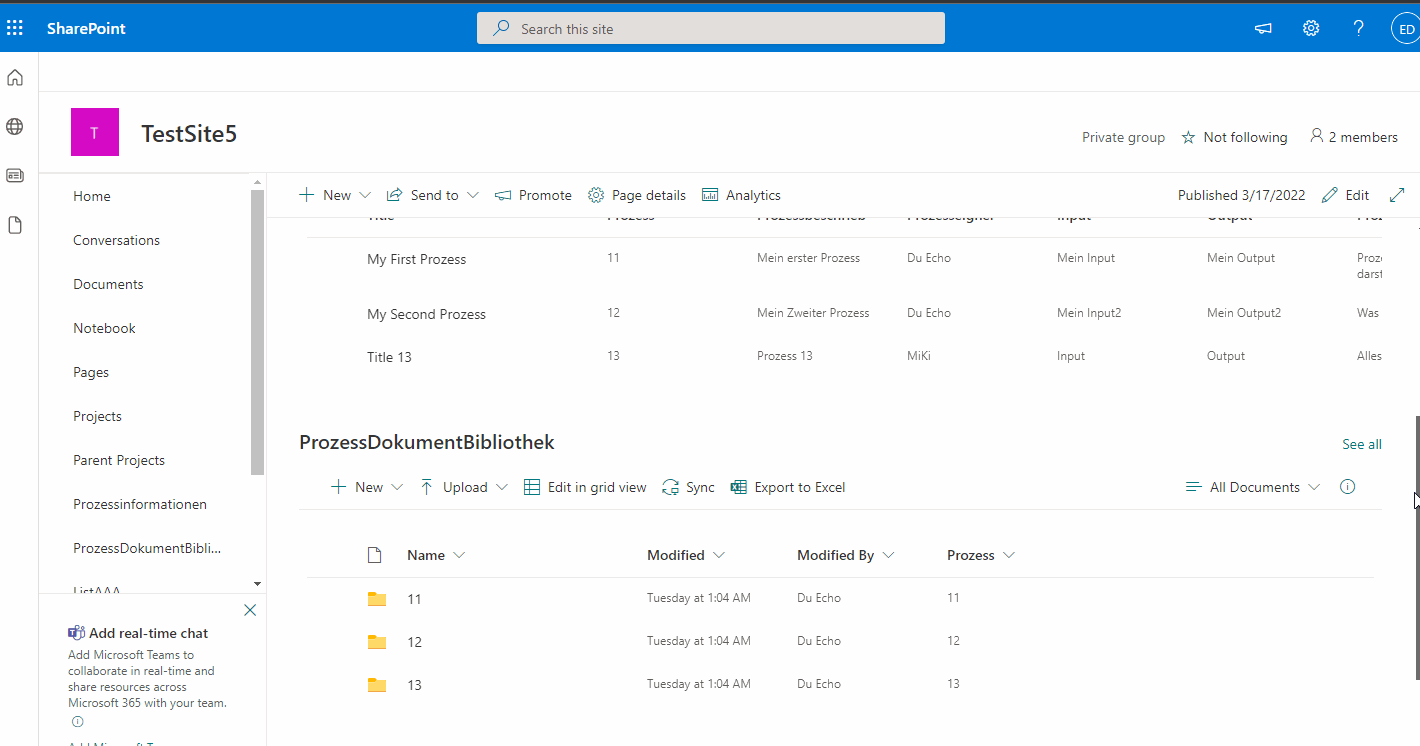
Thanks,
Echo Du
============================================
If the answer is helpful, please click "Accept Answer" and kindly upvote it. If you have extra questions about this answer, please click "Comment".
Note: Please follow the steps in our documentation to enable e-mail notifications if you want to receive the related email notification for this thread.