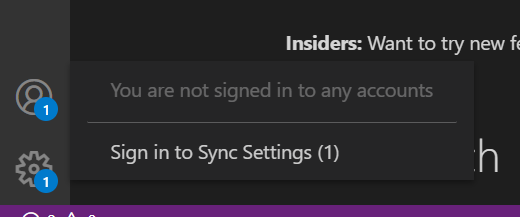Enable Classic Authentication:
If you're using the new MSAL-based authentication and it's causing issues, you can switch to the classic implementation temporarily:
Open your VS Code settings (Ctrl+, or Cmd+, on Mac).
Search for `microsoft-authentication.implementation`.
Set it to `classic`.
Restart VS Code and try signing in again.