
Whether this newly created group disappear in the site permissions page or when you want to add users into this group, it shows "You do not have permission to view the membership of the group."?
Please go to SharePoint admin center -> Sites -> Active sites -> Select the site collection -> Permissions -> Make sure your account is the site admin. Then go to site permissions page to check whether you could see newly created group.
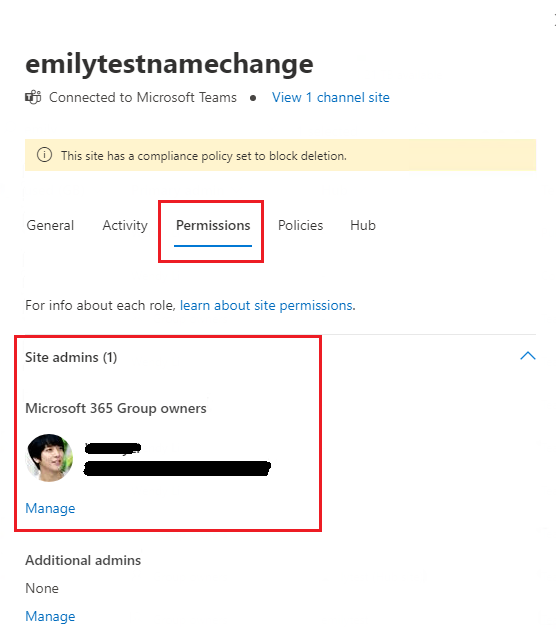
If the answer is helpful, please click "Accept Answer" and kindly upvote it. If you have extra questions about this answer, please click "Comment".
Note: Please follow the steps in our documentation to enable e-mail notifications if you want to receive the related email notification for this thread.