
Hi,
Ask your users to select the two option below , to map drive at sign-in and add credential using the UPN:
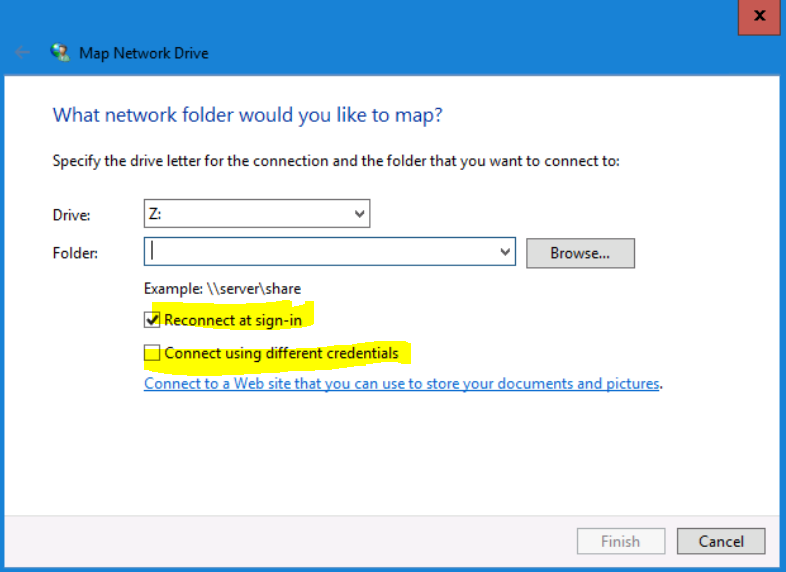
Please don't forget to mark helpful reply as answer
This browser is no longer supported.
Upgrade to Microsoft Edge to take advantage of the latest features, security updates, and technical support.
We have a windows fileshare configured for a set of AD user group. Problem here is this fileshare maps only with the users upn name (user@keyman .com) not with user login name (domain\userId). This requires our users to manually map the network drive after every logoff/restart . Have you ever faced this issue? How can we resolve this issue?
Hi,
Ask your users to select the two option below , to map drive at sign-in and add credential using the UPN:
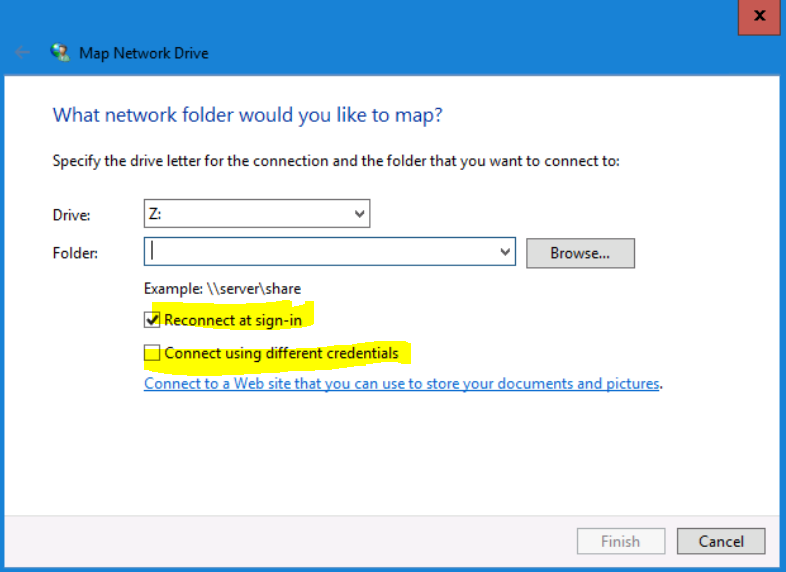
Please don't forget to mark helpful reply as answer

Hi @Huger Tr
This does seem to be an odd issue, it seems like the server is unable to resolve downlevel name or the domain names, while UPN are resolvable. A couple of things to check:
whoami /upn to confirm the user's UPN details are correct setspn /q host/<servername> repeat the test with the short name and FQDN klist command to confirm that a kerberos ticket has been issued for the file server Let us know the results of the above and might provide the next steps to identify the issue.
Gary.