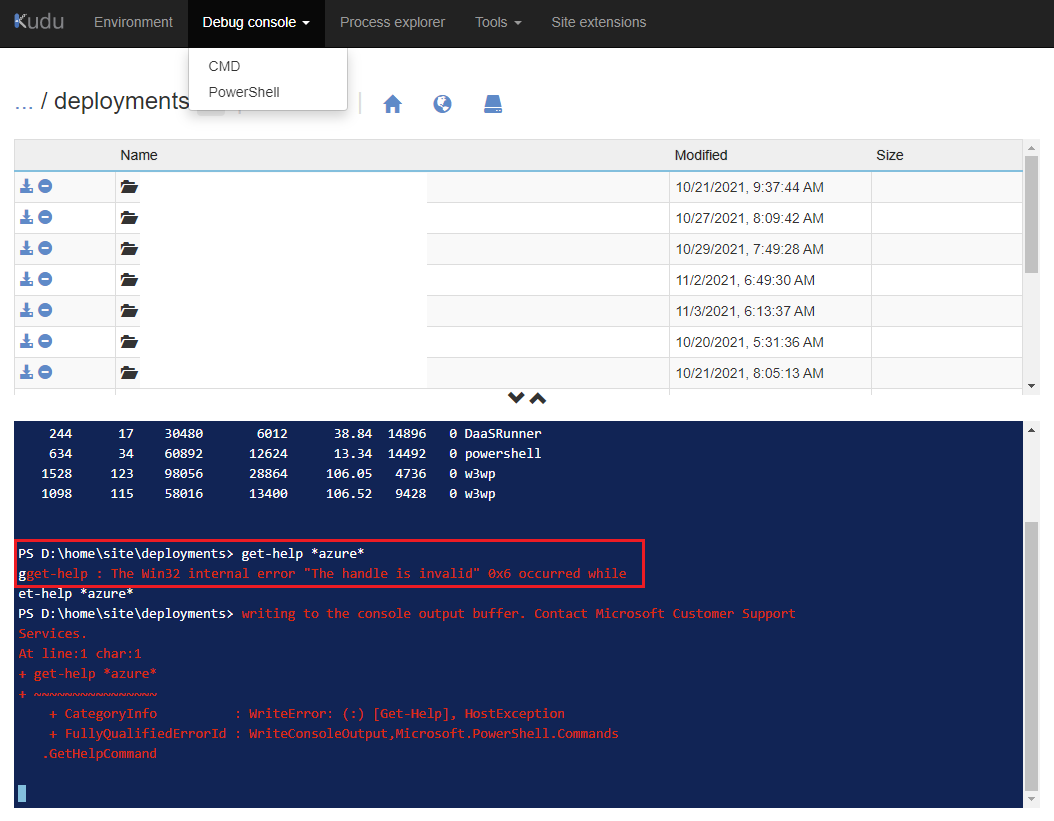I'm trying to install Azure Shared VM images across multiple tenants and I'm trying to determine the best course of action.
We have an Azure App Service that uses an Azure Compute Gallery to deploy VMs. We need this to be able to deploy across tenants.
According to this article: https://learn.microsoft.com/en-us/azure/virtual-machines/windows/share-images-across-tenants "You cannot use the portal to deploy a VM from an image in another azure tenant. To create a VM from an image shared between tenants, you must use the Azure CLI or PowerShell."
I decided to determine if the Kudu console for the App Service was able to call the appropriate PowerShell scripts necessary to create a VM from the gallery in another tenant.
When I tried to run some basic PS commands; I get the following error:
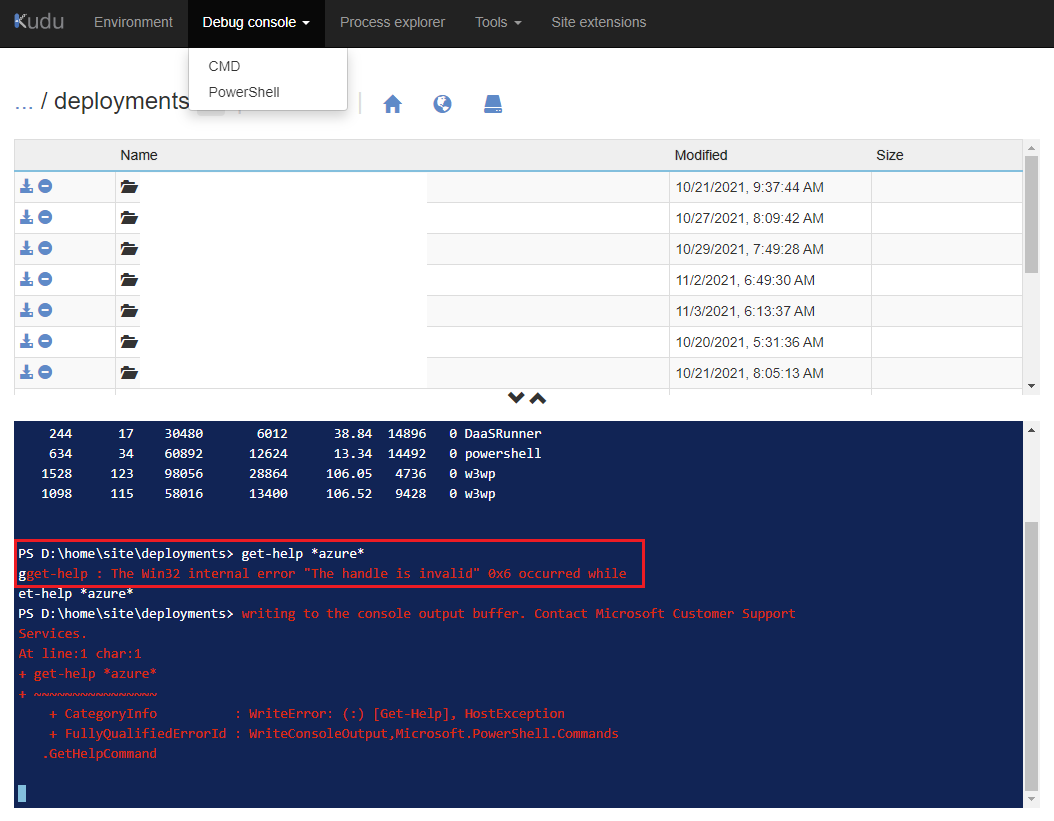
Is it possible to run az and Azure PowerShell commands from our Web Application? Also the Kudu console?
Is there another way I can write code in my application that will allow deployment of gallery VMs across a tenant?
Thank you,
David Downing