Hi,
Thanks very much for your information.
Per my experience, this issue may be due to multiple hard disks.
By default, MDT Litetouch New Computer Scenario will deploy to disk 0 (the first disk). However, for multiple disks computer, the order of the disks could change depending on the load order of the storage drivers. Depending on the timing, Disk 0 could come up first, or could come up last, there is no way to force the disk ordering. So if we want to target a specific disk we need to change MDT.
For more information, please refer to: ZTISelectBootDisk.wsf
Note: This is non-Microsoft link, just for your reference. Thanks for your time.
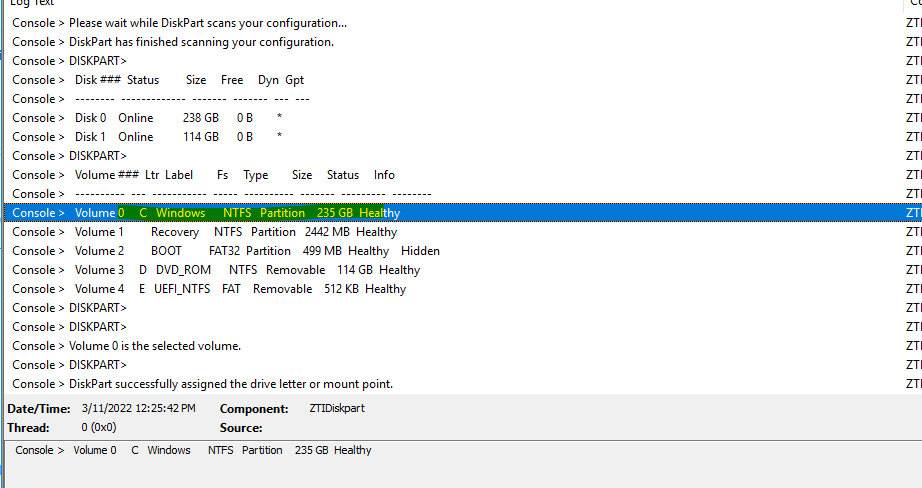
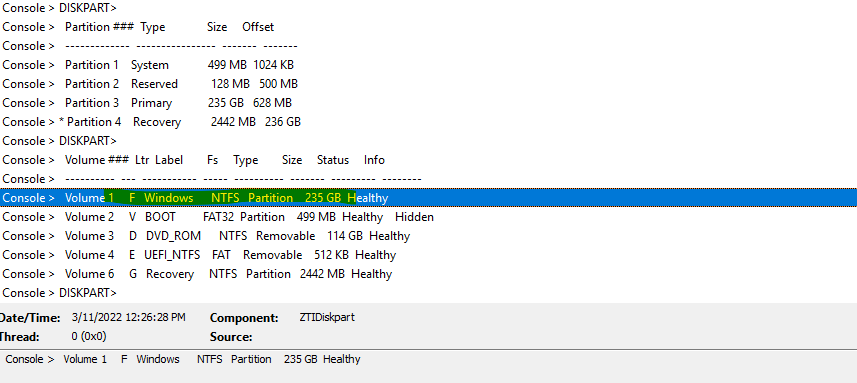
Best regards,
Simon
If the response is helpful, please click "Accept Answer" and upvote it.
Note: Please follow the steps in our documentation to enable e-mail notifications if you want to receive the related email notification for this thread.
https://learn.microsoft.com/en-us/answers/articles/67444/email-notifications.html
