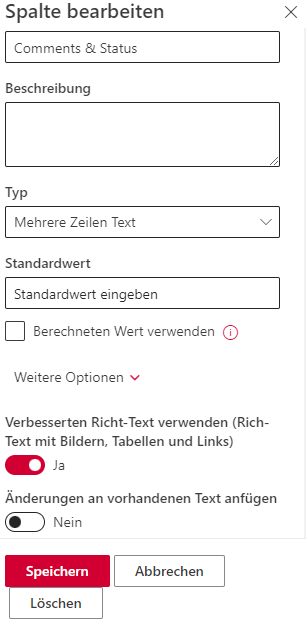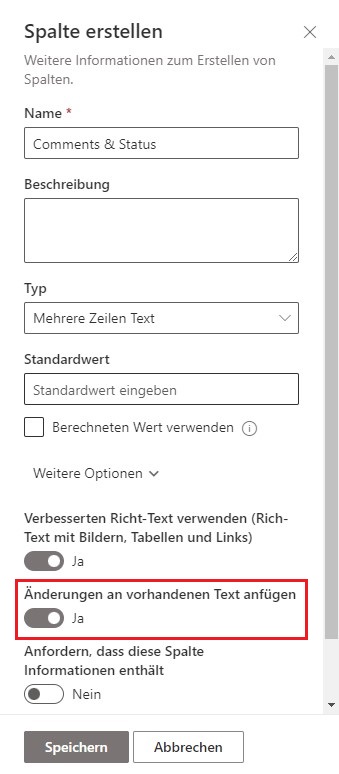Hello @rvc251 ,
Welcome to Q&A Forum!
You can use indexOf() and other string functions to work with strings in JSON formatting as described in this article.
Please follow this steps:
1.This is a Multiple lines of text column named [Test Multi-Line Text]
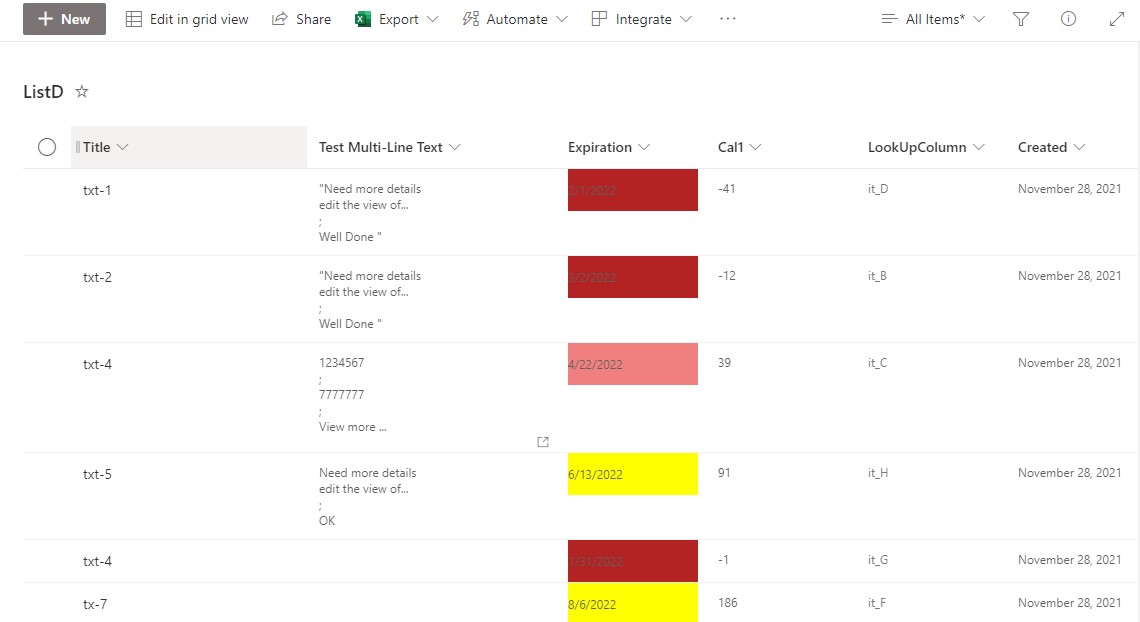
2.Here is an example to display value based on your requirement. Displays Well Done if the text contains the "Well Done".
{
"$schema": "https://developer.microsoft.com/json-schemas/sp/v2/column-formatting.schema.json",
"elmType": "div",
"txtContent": "=if(indexOf(@currentField,'Well Done')> 0,'Well Done','@currentField')",
"style": {
"font-size": "1.12em"
}
}
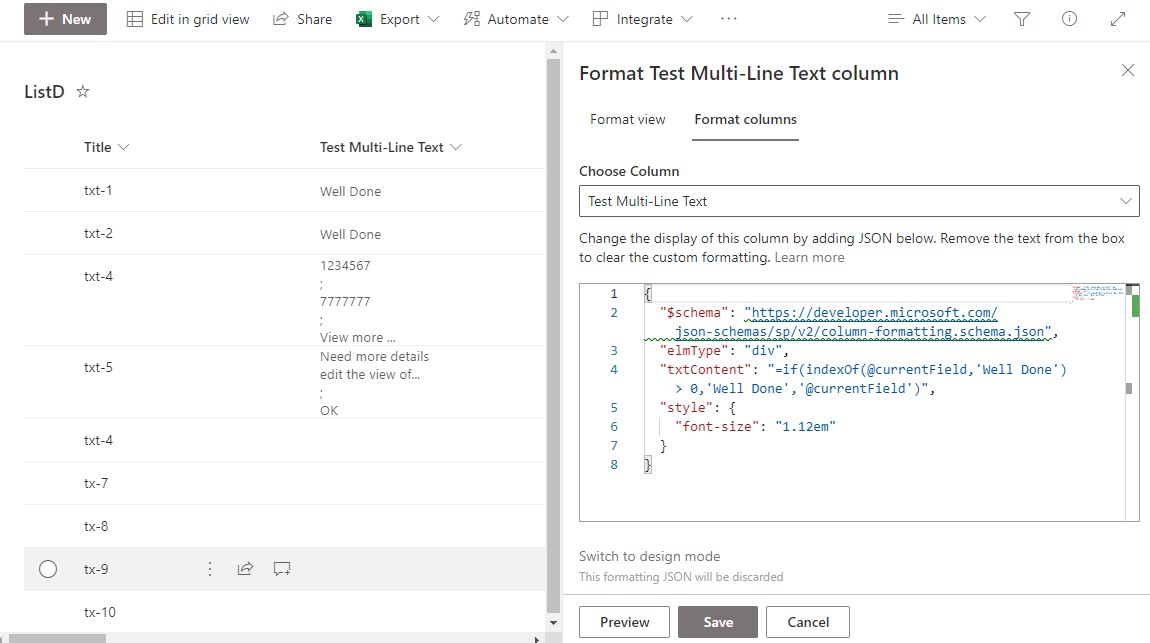
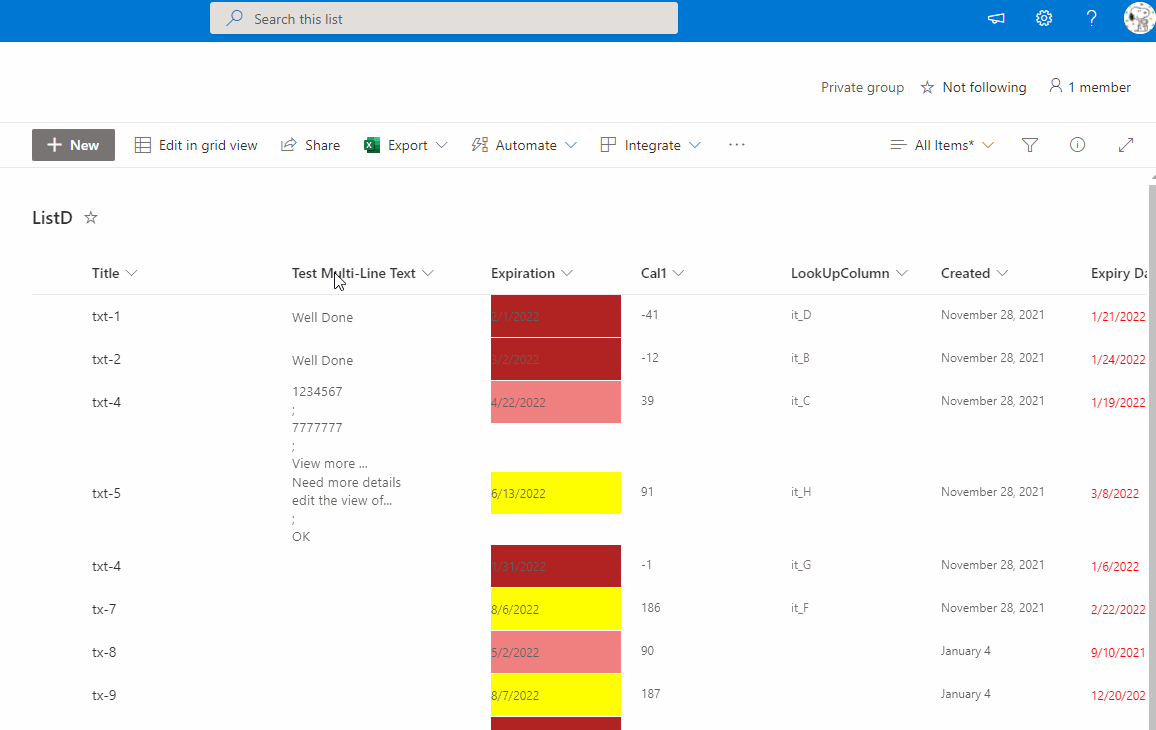
Thanks,
Echo Du
======================================
If the answer is helpful, please click "Accept Answer" and kindly upvote it. If you have extra questions about this answer, please click "Comment".
Note: Please follow the steps in our documentation to enable e-mail notifications if you want to receive the related email notification for this thread.