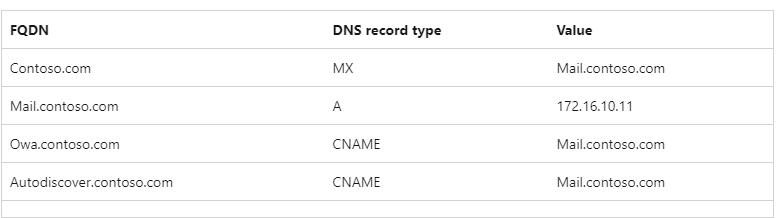Hi @Admin ICBaku
According to the post, I suppose ns1.mydomain.az and ns2.mydomain.az would be used as SMTP domains.
For example, you are going to use userA@ns1.mydomain.az, userB@ns2.mydomain.az as mailbox addresses without affecting Active Directory.
If I misunderstood it, please feel free to correct me.
To me there is no need to add MX or A records for these domains on your internal DNS server.
But you may need to add these records in public DNS to make mail flow and client access from external work.
On Exchange server you also need to add these domains as accepted domain to receive emails sent to these domains.
To use these domains as mailbox email addresses, you can configure an email address policy.
More information can be found in this link: Configure Exchange to accept mail for multiple authoritative domains
If the answer is helpful, please click "Accept Answer" and kindly upvote it. If you have extra questions about this answer, please click "Comment".
Note: Please follow the steps in our documentation to enable e-mail notifications if you want to receive the related email notification for this thread.