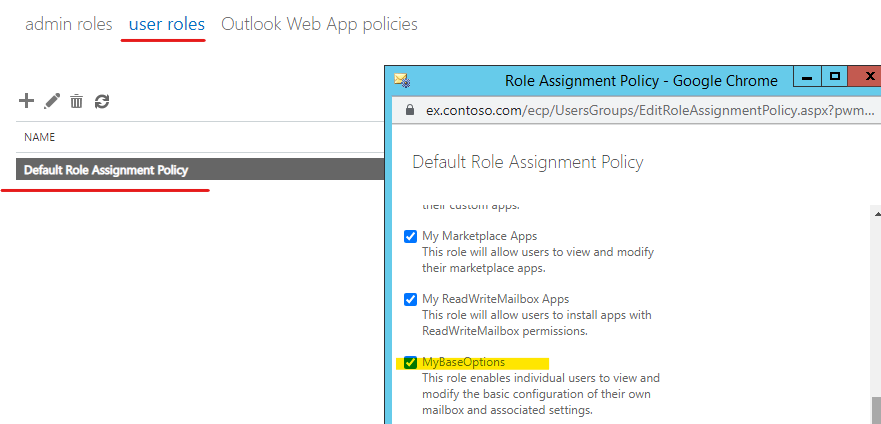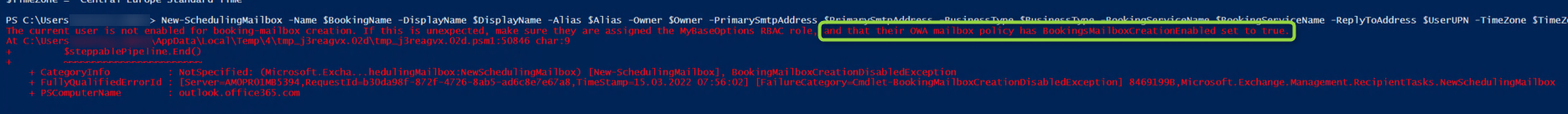One of the reasons you are not able to find much info is because MS changed the cmdlet, previously you could use New-Mailbox -Scheduling for this task.
Anyway, you can create them as admin as well, no need to have a mailbox or change the OWA Mailbox policy. You will need an admin with the "Mail Recipient Creation" role assigned, by default this role is available to members of Recipient Management/Organization Management. Make sure to specify the -Owner parameter when creating a mailbox via PowerShell.