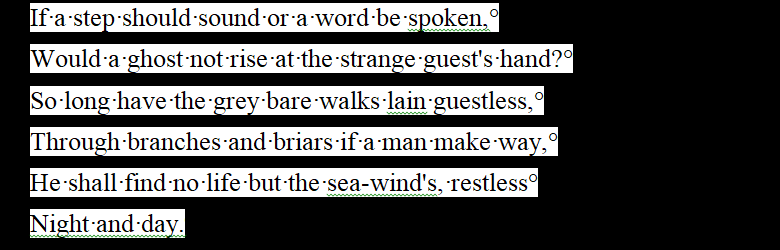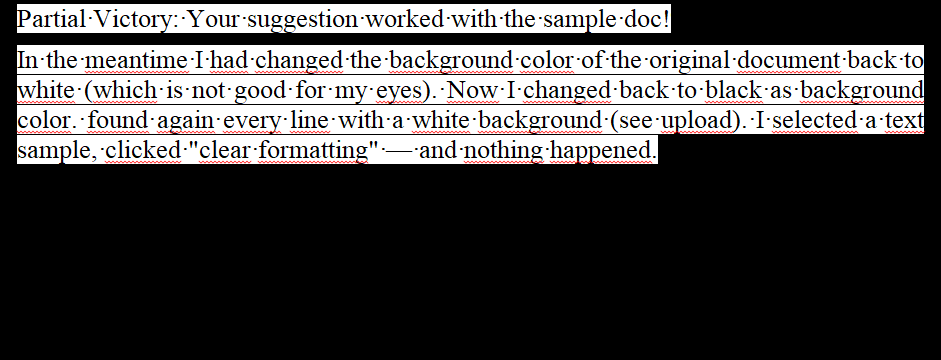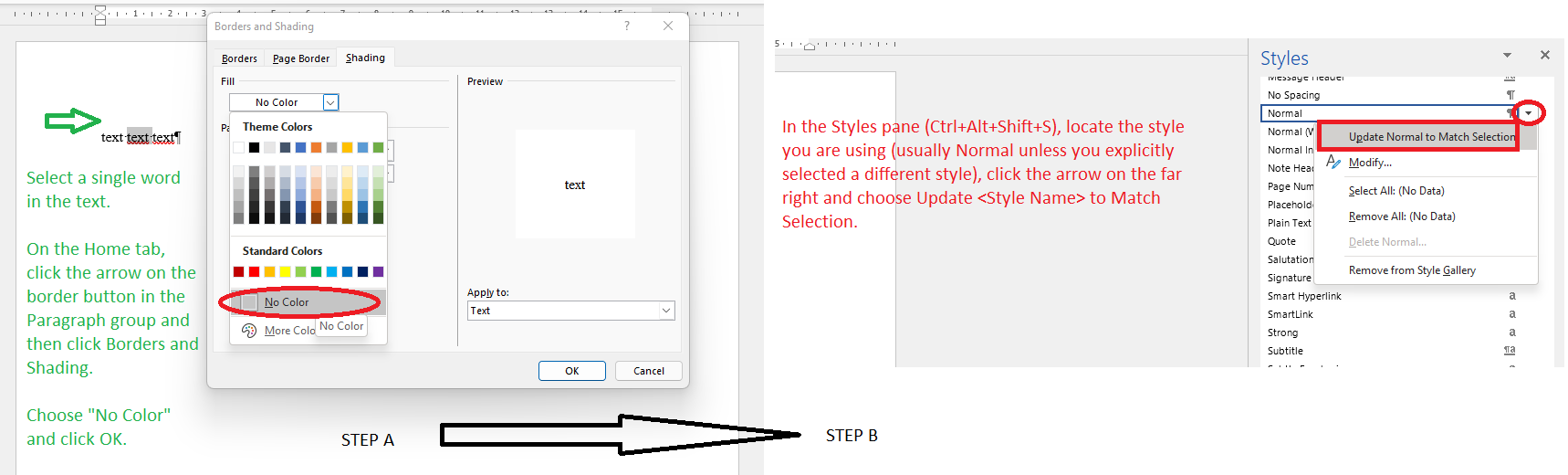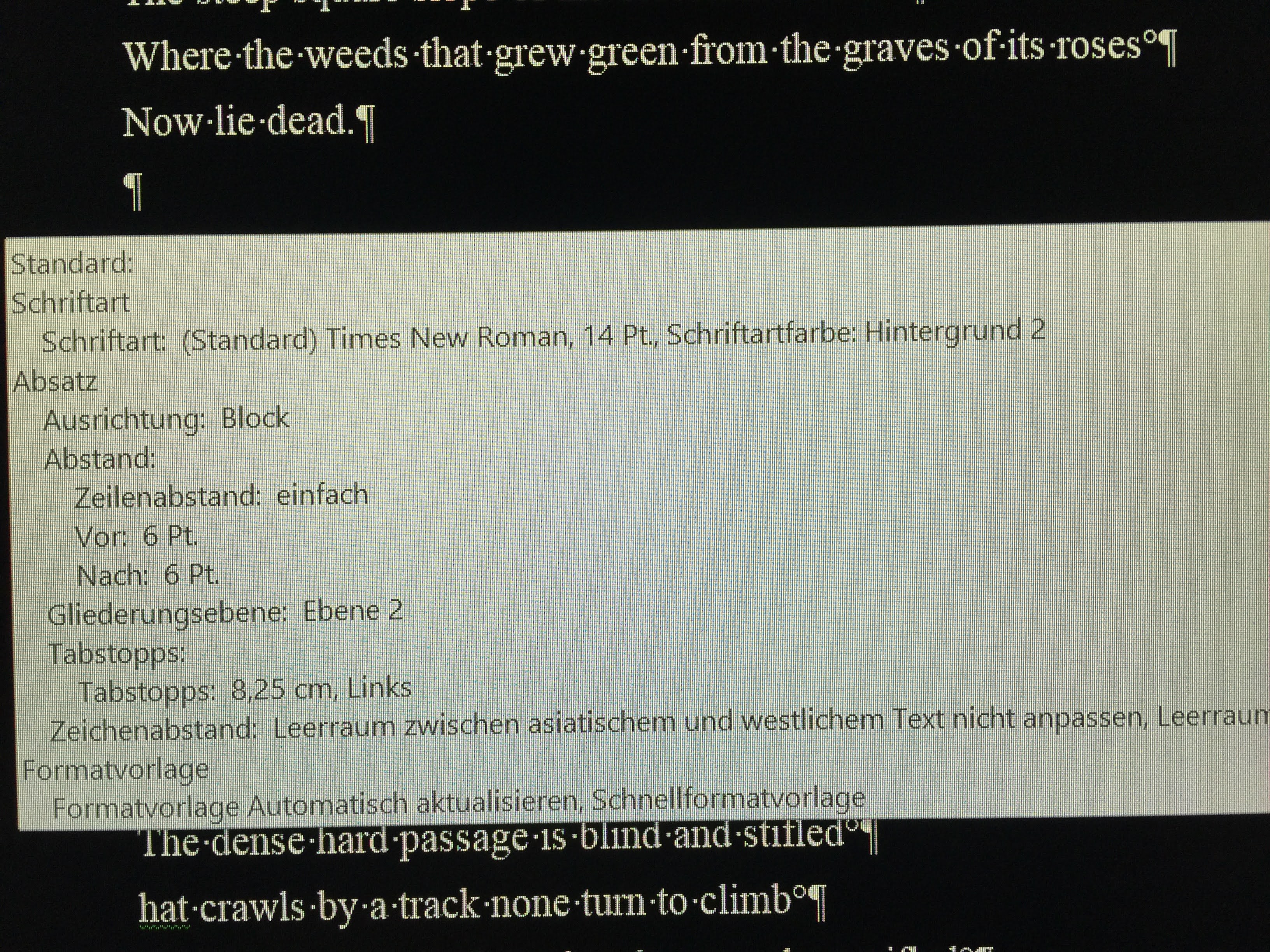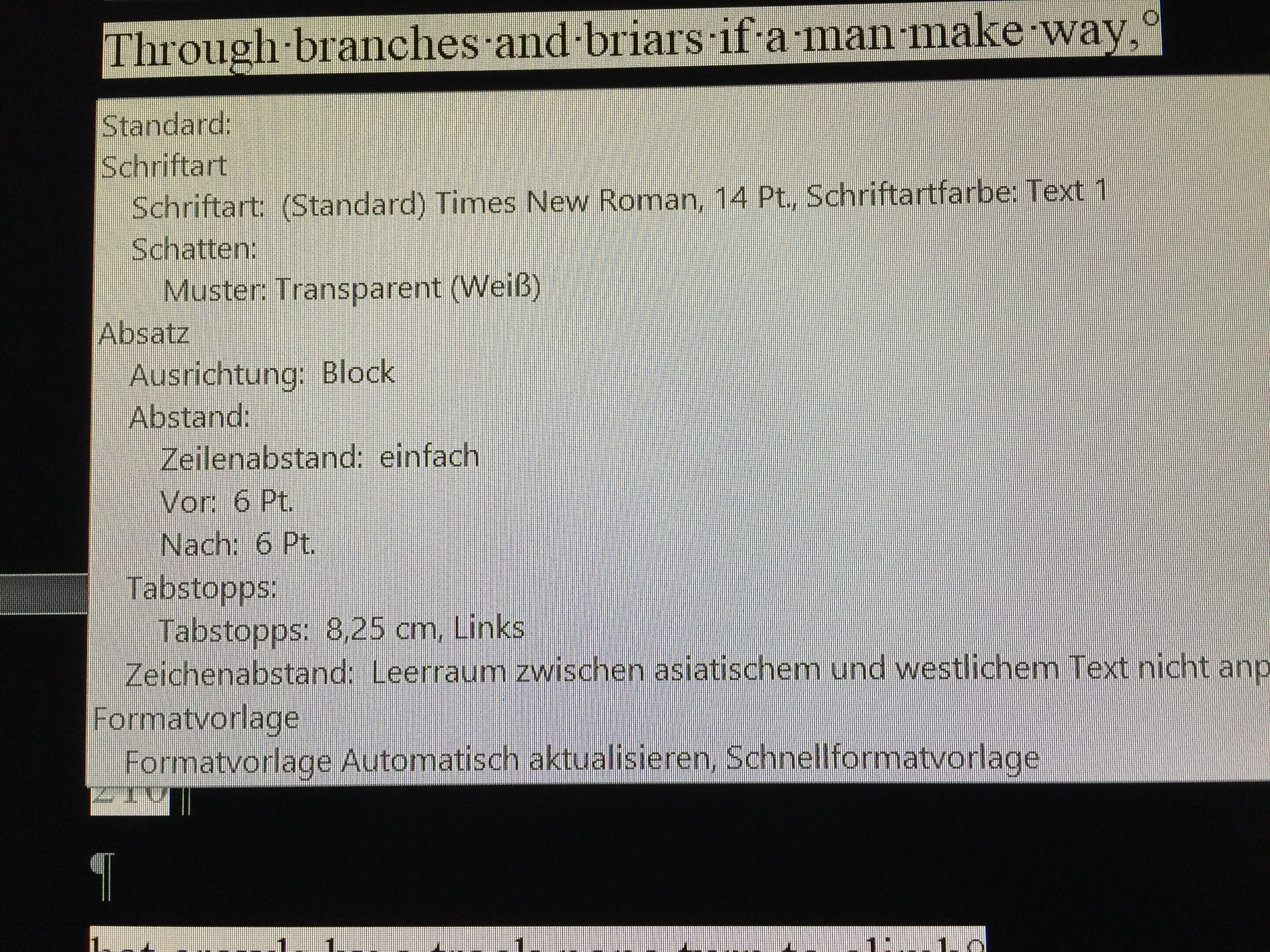According to your sharing, the document with the problem set Shading: Pattern: Transparent (White), but the older version does not have such setting.
I still agree with StefanBlom-6438's first suggestion, but if the shading could not be cleaned, I would suggest you select the text, click "Clear Formating", and then re-set the correct format.
(Please back up the file first before trying this step.)
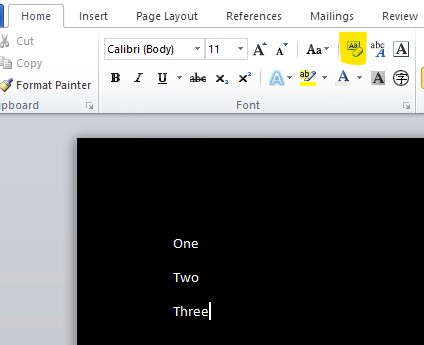
If the answer is helpful, please click "Accept Answer" and kindly upvote it. If you have extra questions about this answer, please click "Comment".
Note: Please follow the steps in our documentation to enable e-mail notifications if you want to receive the related email notification for this thread.