Hi
I'm assuming you have or would like something like this, and all failover traffic is using the "back" network interface and all the ERP traffic is using the "front" interface.
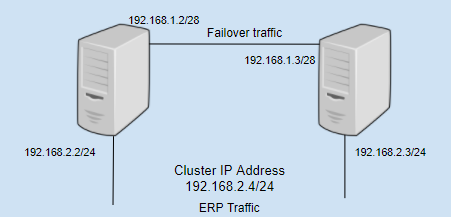
Yes it is possible to configure the network cards, to prevent the traffic for the ERP application using the 'back' failover interface. But it does require some additional configuration to do this.
- On the failover network cards under IP configuration, remove the option Register this connection's address in DNS, this prevent the failover IP address from being recorded against the server name in DNS and means the client machines will not use this IP address.
- Install the failover cluster role on each server
- Create a failover cluster
- Configure the cluster heartbeat configuration to use the failover IP address for heartbeat traffic
- Install the application and configure
- Make sure all clients are using the failover Cluster IP address when accessing the ERP application.
Obviously this is a very high level explanation on how to configure the failover cluster, and may change based on our network configuration, and application requirements. Have a look at this article which contains details on how to configure failover clusters.
