Per my test, I can search a site collection successfully in the start page through site name but not through URL.
Please check whether you have modified the site name and site URL before.
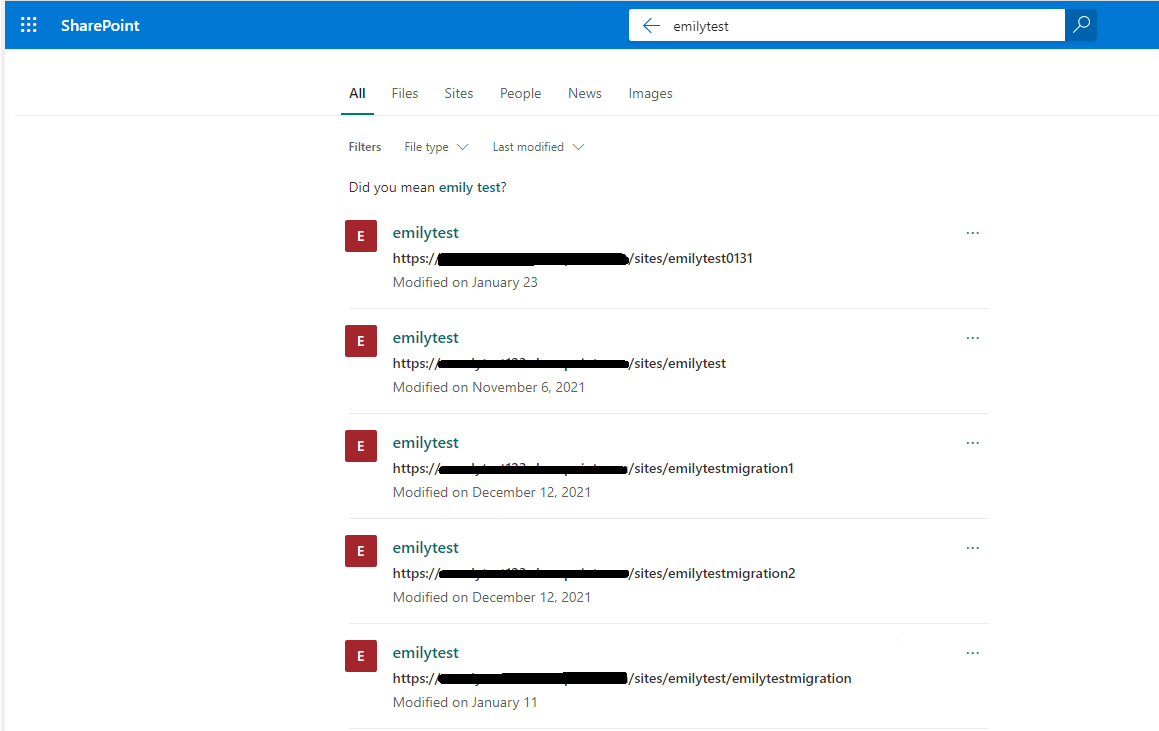
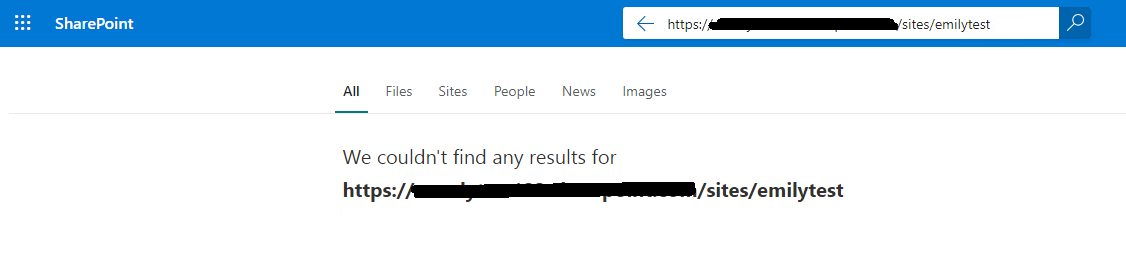
If the answer is helpful, please click "Accept Answer" and kindly upvote it. If you have extra questions about this answer, please click "Comment".
Note: Please follow the steps in our [documentation][3] to enable e-mail notifications if you want to receive the related email notification for this thread. [3]: https://learn.microsoft.com/en-us/answers/articles/67444/email-notifications.html