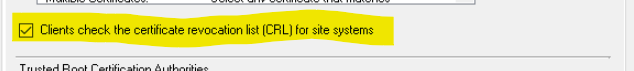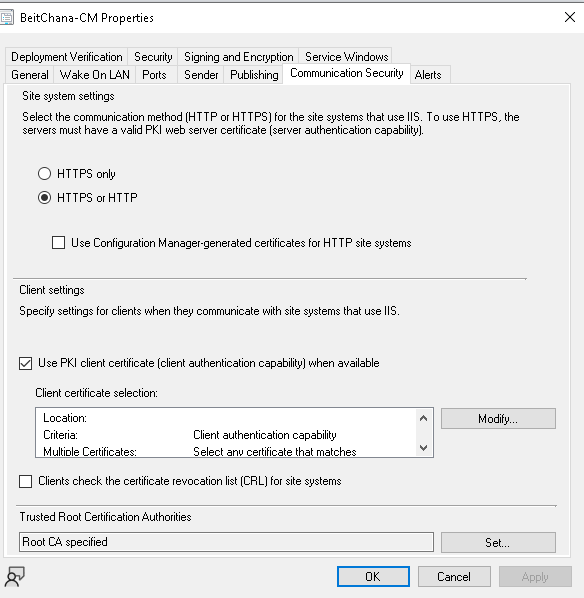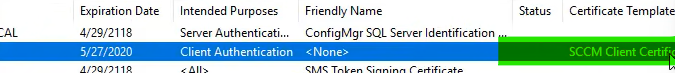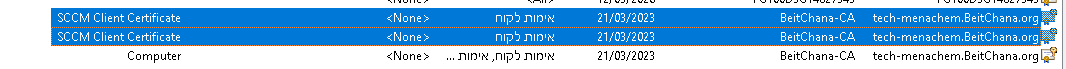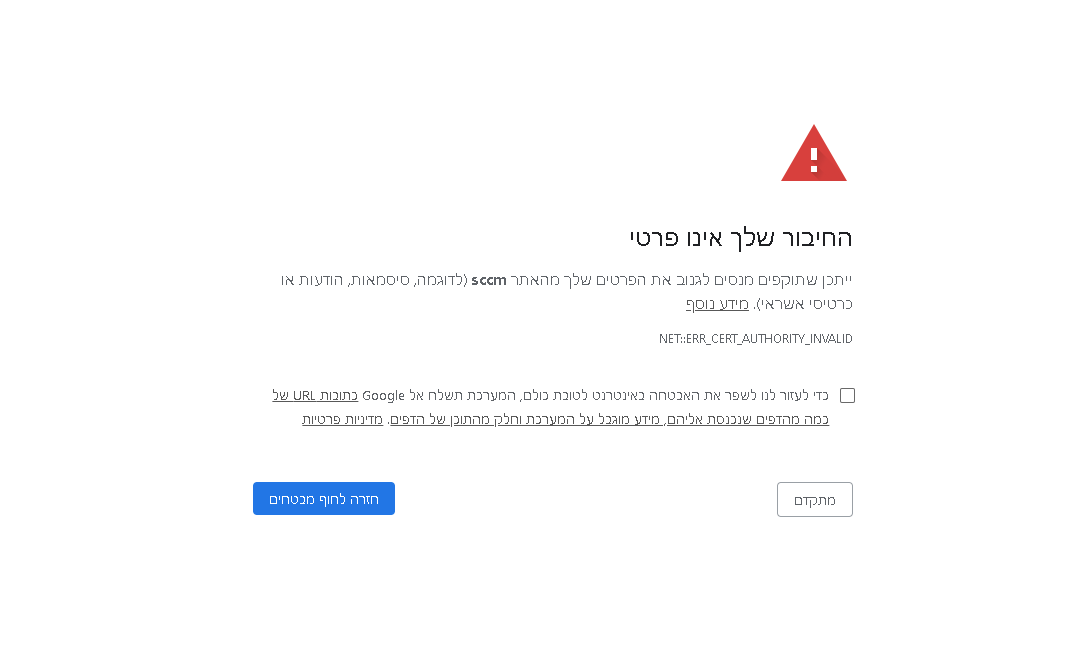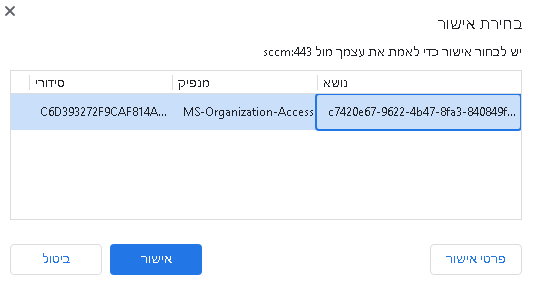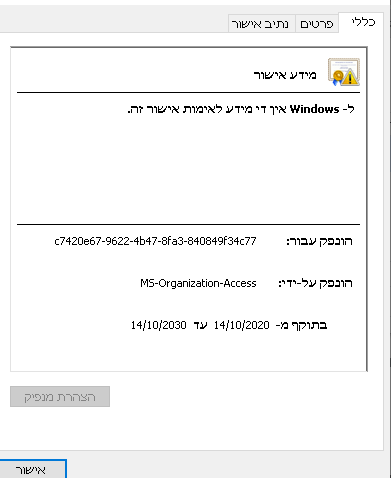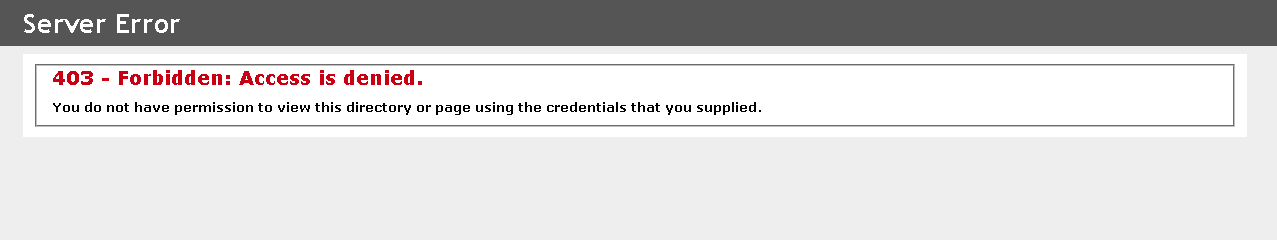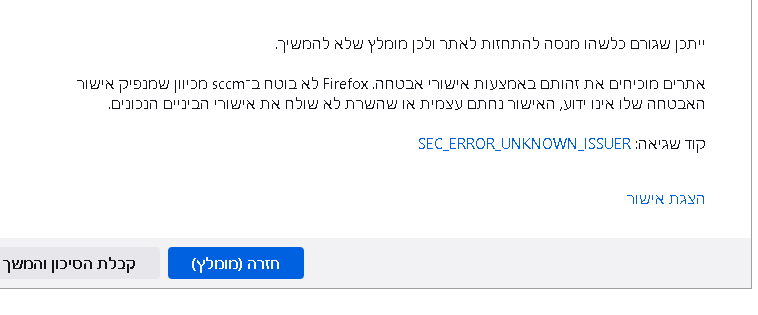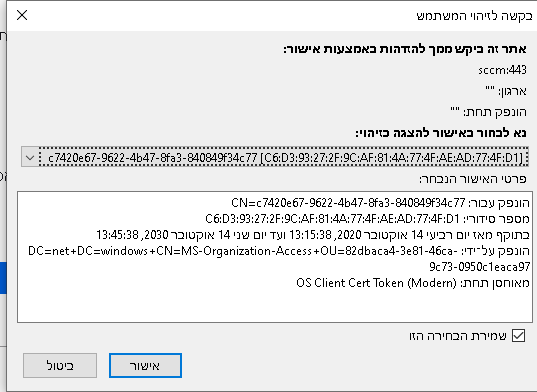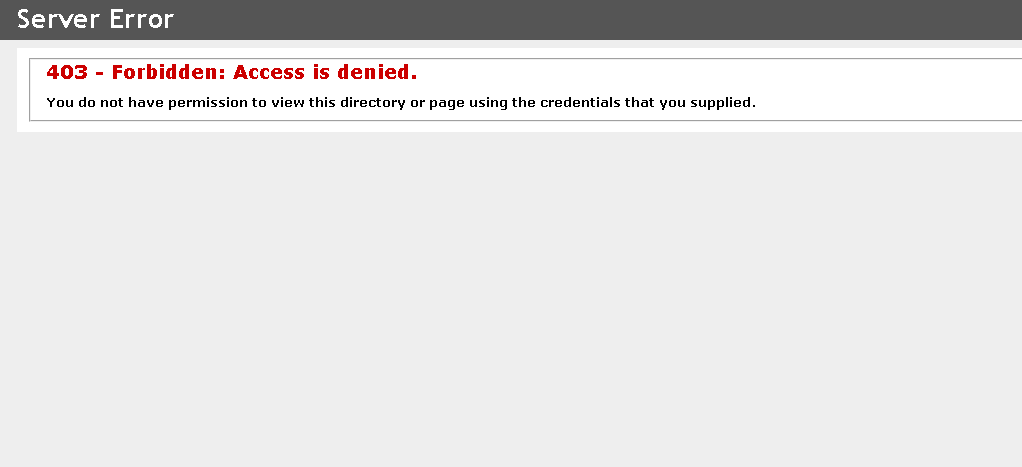---> Attempting to connect to administrative share '\G-AVI\admin$' using account 'BEITCHANA770\Administrator' SMS_CLIENT_CONFIG_MANAGER 29/03/2022 01:37:56 1392 (0x0570)
---> SspiEncodeStringsAsAuthIdentity succeeded! SMS_CLIENT_CONFIG_MANAGER 29/03/2022 01:37:56 1392 (0x0570)
---> SspiExcludePackage succeeded! SMS_CLIENT_CONFIG_MANAGER 29/03/2022 01:37:56 1392 (0x0570)
---> SspiMarshalAuthIdentity succeeded! SMS_CLIENT_CONFIG_MANAGER 29/03/2022 01:37:56 1392 (0x0570)
---> NetUseAdd failed: 1396: dwParamError = 0 SMS_CLIENT_CONFIG_MANAGER 29/03/2022 01:37:56 1392 (0x0570)
---> NTLM fallback is enabled SMS_CLIENT_CONFIG_MANAGER 29/03/2022 01:37:56 1392 (0x0570)
---> WNetAddConnection2 failed (LOGON32_LOGON_NEW_CREDENTIALS) using account BEITCHANA770\Administrator (00000574) SMS_CLIENT_CONFIG_MANAGER 29/03/2022 01:37:56 1392 (0x0570)
---> Attempting to connect to administrative share '\G-AVI\admin$' using machine account. SMS_CLIENT_CONFIG_MANAGER 29/03/2022 01:37:56 1392 (0x0570)
---> Failed to connect to \G-AVI\admin$ using machine account (1396) SMS_CLIENT_CONFIG_MANAGER 29/03/2022 01:37:56 1392 (0x0570)
---> ERROR: Failed to connect to the \G-AVI\admin$ share using account 'Machine Account' SMS_CLIENT_CONFIG_MANAGER 29/03/2022 01:37:56 1392 (0x0570)
---> ERROR: Unable to access target machine for request: "2097153120", machine name: "G-AVI", access denied or invalid network path. SMS_CLIENT_CONFIG_MANAGER 29/03/2022 01:37:56 1392 (0x0570)
Execute query exec [sp_CP_SetLastErrorCode] 2097153120, 1396 SMS_CLIENT_CONFIG_MANAGER 29/03/2022 01:37:56 1392 (0x0570)
Stored request "2097153120", machine name "G-AVI", in queue "Retry". SMS_CLIENT_CONFIG_MANAGER 29/03/2022 01:37:56 1392 (0x0570)
Execute query exec [sp_CP_SetPushRequestMachineStatus] 2097153120, 2 SMS_CLIENT_CONFIG_MANAGER 29/03/2022 01:37:56 1392 (0x0570)
Execute query exec [sp_CP_SetLatest] 2097153120, N'03/28/2022 22:37:56', 157 SMS_CLIENT_CONFIG_MANAGER 29/03/2022 01:37:56 1392 (0x0570)
<======End request: "2097153120", machine name: "G-AVI". SMS_CLIENT_CONFIG_MANAGER 29/03/2022 01:37:56 1392 (0x0570)
======>Begin Processing request: "2097153124", machine name: "T-MICHA" SMS_CLIENT_CONFIG_MANAGER 29/03/2022 01:37:56 1392 (0x0570)
Execute query exec [sp_IsMPAvailable] N'770' SMS_CLIENT_CONFIG_MANAGER 29/03/2022 01:37:56 1392 (0x0570)
---> Trying each entry in the SMS Client Remote Installation account list SMS_CLIENT_CONFIG_MANAGER 29/03/2022 01:37:56 1392 (0x0570)
---> Attempting to connect to administrative share '\T-Micha.BeitChana.org\admin$' using account 'beitchana770\cmadmin' SMS_CLIENT_CONFIG_MANAGER 29/03/2022 01:37:56 1392 (0x0570)
---> SspiEncodeStringsAsAuthIdentity succeeded! SMS_CLIENT_CONFIG_MANAGER 29/03/2022 01:37:56 1392 (0x0570)
---> SspiExcludePackage succeeded! SMS_CLIENT_CONFIG_MANAGER 29/03/2022 01:37:56 1392 (0x0570)
---> SspiMarshalAuthIdentity succeeded! SMS_CLIENT_CONFIG_MANAGER 29/03/2022 01:37:56 1392 (0x0570)
Submitted request successfully SMS_CLIENT_CONFIG_MANAGER 29/03/2022 01:37:57 7584 (0x1DA0)
Getting a new request from queue "Retry" after 100 millisecond delay. SMS_CLIENT_CONFIG_MANAGER 29/03/2022 01:37:57 7584 (0x1DA0)
Found CCR "2097153125.ccr" in queue "Retry". SMS_CLIENT_CONFIG_MANAGER 29/03/2022 01:37:57 7584 (0x1DA0)
Execute query exec [sp_CP_GetPushRequestMachine] 2097153125 SMS_CLIENT_CONFIG_MANAGER 29/03/2022 01:37:57 7584 (0x1DA0)
Successfully retrieved information for machine S-CAMERA from DB SMS_CLIENT_CONFIG_MANAGER 29/03/2022 01:37:57 7584 (0x1DA0)
Execute query exec [sp_CP_GetPushRequestMachineIP] 2097153125 SMS_CLIENT_CONFIG_MANAGER 29/03/2022 01:37:57 7584 (0x1DA0)
Execute query exec [sp_CP_GetPushRequestMachineResource] 2097153125 SMS_CLIENT_CONFIG_MANAGER 29/03/2022 01:37:57 7584 (0x1DA0)
Execute query exec [sp_CP_GetPushMachineName] 2097153125 SMS_CLIENT_CONFIG_MANAGER 29/03/2022 01:37:57 7584 (0x1DA0)
Received request: "2097153125" for machine name: "S-CAMERA" on queue: "Retry". SMS_CLIENT_CONFIG_MANAGER 29/03/2022 01:37:57 7584 (0x1DA0)
Error event time has expired for Request "2097153125" for machine "S-CAMERA". SMS_CLIENT_CONFIG_MANAGER 29/03/2022 01:37:57 7584 (0x1DA0)
Stored request "2097153125", machine name "S-CAMERA", in queue "Processing". SMS_CLIENT_CONFIG_MANAGER 29/03/2022 01:37:57 7584 (0x1DA0)
Execute query exec [sp_CP_SetPushRequestMachineStatus] 2097153125, 1 SMS_CLIENT_CONFIG_MANAGER 29/03/2022 01:37:57 7584 (0x1DA0)
----- Started a new CCR processing thread. Thread ID is 0x3848. There are now 3 processing threads SMS_CLIENT_CONFIG_MANAGER 29/03/2022 01:37:59 7584 (0x1DA0)
Submitted request successfully SMS_CLIENT_CONFIG_MANAGER 29/03/2022 01:37:59 7584 (0x1DA0)
Getting a new request from queue "Retry" after 100 millisecond delay. SMS_CLIENT_CONFIG_MANAGER 29/03/2022 01:37:59 7584 (0x1DA0)
Sleeping for 60 minutes for queue "Retry". SMS_CLIENT_CONFIG_MANAGER 29/03/2022 01:37:59 7584 (0x1DA0)
======>Begin Processing request: "2097153125", machine name: "S-CAMERA" SMS_CLIENT_CONFIG_MANAGER 29/03/2022 01:37:59 14408 (0x3848)
Execute query exec [sp_IsMPAvailable] N'770' SMS_CLIENT_CONFIG_MANAGER 29/03/2022 01:37:59 14408 (0x3848)
---> Trying each entry in the SMS Client Remote Installation account list SMS_CLIENT_CONFIG_MANAGER 29/03/2022 01:37:59 14408 (0x3848)
---> Attempting to connect to administrative share '\S-Camera.BeitChana.org\admin$' using account 'beitchana770\cmadmin' SMS_CLIENT_CONFIG_MANAGER 29/03/2022 01:37:59 14408 (0x3848)
---> SspiEncodeStringsAsAuthIdentity succeeded! SMS_CLIENT_CONFIG_MANAGER 29/03/2022 01:37:59 14408 (0x3848)
---> SspiExcludePackage succeeded! SMS_CLIENT_CONFIG_MANAGER 29/03/2022 01:37:59 14408 (0x3848)
---> SspiMarshalAuthIdentity succeeded! SMS_CLIENT_CONFIG_MANAGER 29/03/2022 01:37:59 14408 (0x3848)
---> NetUseAdd succeeded for IPC$ authentication! SMS_CLIENT_CONFIG_MANAGER 29/03/2022 01:38:14 9128 (0x23A8)
---> Searching for SMSClientInstall.* under '\G-Sara.BeitChana.org\admin$\' SMS_CLIENT_CONFIG_MANAGER 29/03/2022 01:38:14 9128 (0x23A8)
---> Unable to get Win32_OperatingSystem object from WMI on remote machine "G-Sara.BeitChana.org", error = 0x80041010. SMS_CLIENT_CONFIG_MANAGER 29/03/2022 01:38:14 9128 (0x23A8)
---> Unable to connect to remote machine "G-SARA" using Kerberos with machine account, error - 0x80070005. SMS_CLIENT_CONFIG_MANAGER 29/03/2022 01:38:14 9128 (0x23A8)
--> NTLM fallback is enabled, remote machine "G-SARA" is continuing with client push. SMS_CLIENT_CONFIG_MANAGER 29/03/2022 01:38:14 9128 (0x23A8)
---> Unable to connect to WMI on remote machine "G-SARA", error = 0x80070005. SMS_CLIENT_CONFIG_MANAGER 29/03/2022 01:38:14 9128 (0x23A8)
---> Deleting SMS Client Install Lock File '\G-Sara.BeitChana.org\admin$\SMSClientInstall.770' SMS_CLIENT_CONFIG_MANAGER 29/03/2022 01:38:14 9128 (0x23A8)
Execute query exec [sp_CP_SetLastErrorCode] 2097153106, -2147024891 SMS_CLIENT_CONFIG_MANAGER 29/03/2022 01:38:14 9128 (0x23A8)
Stored request "2097153106", machine name "G-SARA", in queue "Retry". SMS_CLIENT_CONFIG_MANAGER 29/03/2022 01:38:14 9128 (0x23A8)
Execute query exec [sp_CP_SetPushRequestMachineStatus] 2097153106, 2 SMS_CLIENT_CONFIG_MANAGER 29/03/2022 01:38:14 9128 (0x23A8)
Execute query exec [sp_CP_SetLatest] 2097153106, N'03/28/2022 22:38:14', 157 SMS_CLIENT_CONFIG_MANAGER 29/03/2022 01:38:14 9128 (0x23A8)
<======End request: "2097153106", machine name: "G-SARA". SMS_CLIENT_CONFIG_MANAGER 29/03/2022 01:38:14 9128 (0x23A8)
---> NetUseAdd failed: 53: dwParamError = 0 SMS_CLIENT_CONFIG_MANAGER 29/03/2022 01:38:20 14408 (0x3848)
---> NTLM fallback is enabled SMS_CLIENT_CONFIG_MANAGER 29/03/2022 01:38:20 14408 (0x3848)
---> WNetAddConnection2 failed (LOGON32_LOGON_NEW_CREDENTIALS) using account beitchana770\cmadmin (00000035) SMS_CLIENT_CONFIG_MANAGER 29/03/2022 01:38:20 14408 (0x3848)
---> The device S-Camera.BeitChana.org does not exist on the network. Giving up SMS_CLIENT_CONFIG_MANAGER 29/03/2022 01:38:20 14408 (0x3848)
---> Trying the 'best-shot' account which worked for previous CCRs (index = 0x0) SMS_CLIENT_CONFIG_MANAGER 29/03/2022 01:38:20 14408 (0x3848)
---> Attempting to connect to administrative share '\S-CAMERA\admin$' using account 'beitchana770\cmadmin' SMS_CLIENT_CONFIG_MANAGER 29/03/2022 01:38:20 14408 (0x3848)
---> SspiEncodeStringsAsAuthIdentity succeeded! SMS_CLIENT_CONFIG_MANAGER 29/03/2022 01:38:20 14408 (0x3848)
---> SspiExcludePackage succeeded! SMS_CLIENT_CONFIG_MANAGER 29/03/2022 01:38:20 14408 (0x3848)
---> SspiMarshalAuthIdentity succeeded! SMS_CLIENT_CONFIG_MANAGER 29/03/2022 01:38:20 14408 (0x3848)
---> NetUseAdd failed: 53: dwParamError = 0 SMS_CLIENT_CONFIG_MANAGER 29/03/2022 01:38:21 1392 (0x0570)
---> NTLM fallback is enabled SMS_CLIENT_CONFIG_MANAGER 29/03/2022 01:38:21 1392 (0x0570)
---> WNetAddConnection2 failed (LOGON32_LOGON_NEW_CREDENTIALS) using account beitchana770\cmadmin (00000035) SMS_CLIENT_CONFIG_MANAGER 29/03/2022 01:38:21 1392 (0x0570)
---> The device T-Micha.BeitChana.org does not exist on the network. Giving up SMS_CLIENT_CONFIG_MANAGER 29/03/2022 01:38:21 1392 (0x0570)
---> Trying the 'best-shot' account which worked for previous CCRs (index = 0x0) SMS_CLIENT_CONFIG_MANAGER 29/03/2022 01:38:21 1392 (0x0570)
---> Attempting to connect to administrative share '\T-MICHA\admin$' using account 'beitchana770\cmadmin' SMS_CLIENT_CONFIG_MANAGER 29/03/2022 01:38:21 1392 (0x0570)
---> SspiEncodeStringsAsAuthIdentity succeeded! SMS_CLIENT_CONFIG_MANAGER 29/03/2022 01:38:21 1392 (0x0570)
---> SspiExcludePackage succeeded! SMS_CLIENT_CONFIG_MANAGER 29/03/2022 01:38:21 1392 (0x0570)
---> SspiMarshalAuthIdentity succeeded! SMS_CLIENT_CONFIG_MANAGER 29/03/2022 01:38:21 1392 (0x0570)
---> NetUseAdd failed: 53: dwParamError = 0 SMS_CLIENT_CONFIG_MANAGER 29/03/2022 01:38:41 14408 (0x3848)
---> NTLM fallback is enabled SMS_CLIENT_CONFIG_MANAGER 29/03/2022 01:38:41 14408 (0x3848)
---> WNetAddConnection2 failed (LOGON32_LOGON_NEW_CREDENTIALS) using account beitchana770\cmadmin (00000035) SMS_CLIENT_CONFIG_MANAGER 29/03/2022 01:38:41 14408 (0x3848)
---> The device S-CAMERA does not exist on the network. Giving up SMS_CLIENT_CONFIG_MANAGER 29/03/2022 01:38:41 14408 (0x3848)
---> ERROR: Unable to access target machine for request: "2097153125", machine name: "S-CAMERA", access denied or invalid network path. SMS_CLIENT_CONFIG_MANAGER 29/03/2022 01:38:41 14408 (0x3848)
Execute query exec [sp_CP_SetLastErrorCode] 2097153125, 53 SMS_CLIENT_CONFIG_MANAGER 29/03/2022 01:38:41 14408 (0x3848)
Stored request "2097153125", machine name "S-CAMERA", in queue "Retry". SMS_CLIENT_CONFIG_MANAGER 29/03/2022 01:38:41 14408 (0x3848)
Execute query exec [sp_CP_SetPushRequestMachineStatus] 2097153125, 2 SMS_CLIENT_CONFIG_MANAGER 29/03/2022 01:38:41 14408 (0x3848)
Execute query exec [sp_CP_SetLatest] 2097153125, N'03/28/2022 22:38:41', 157 SMS_CLIENT_CONFIG_MANAGER 29/03/2022 01:38:41 14408 (0x3848)
<======End request: "2097153125", machine name: "S-CAMERA". SMS_CLIENT_CONFIG_MANAGER 29/03/2022 01:38:41 14408 (0x3848)
---> NetUseAdd failed: 53: dwParamError = 0 SMS_CLIENT_CONFIG_MANAGER 29/03/2022 01:38:42 1392 (0x0570)
---> NTLM fallback is enabled SMS_CLIENT_CONFIG_MANAGER 29/03/2022 01:38:42 1392 (0x0570)
---> WNetAddConnection2 failed (LOGON32_LOGON_NEW_CREDENTIALS) using account beitchana770\cmadmin (00000035) SMS_CLIENT_CONFIG_MANAGER 29/03/2022 01:38:42 1392 (0x0570)
---> The device T-MICHA does not exist on the network. Giving up SMS_CLIENT_CONFIG_MANAGER 29/03/2022 01:38:42 1392 (0x0570)
---> ERROR: Unable to access target machine for request: "2097153124", machine name: "T-MICHA", access denied or invalid network path. SMS_CLIENT_CONFIG_MANAGER 29/03/2022 01:38:42 1392 (0x0570)
Execute query exec [sp_CP_SetLastErrorCode] 2097153124, 53 SMS_CLIENT_CONFIG_MANAGER 29/03/2022 01:38:42 1392 (0x0570)
Stored request "2097153124", machine name "T-MICHA", in queue "Retry". SMS_CLIENT_CONFIG_MANAGER 29/03/2022 01:38:42 1392 (0x0570)
Execute query exec [sp_CP_SetPushRequestMachineStatus] 2097153124, 2 SMS_CLIENT_CONFIG_MANAGER 29/03/2022 01:38:42 1392 (0x0570)
Execute query exec [sp_CP_SetLatest] 2097153124, N'03/28/2022 22:38:42', 157 SMS_CLIENT_CONFIG_MANAGER 29/03/2022 01:38:42 1392 (0x0570)
<======End request: "2097153124", machine name: "T-MICHA". SMS_CLIENT_CONFIG_MANAGER 29/03/2022 01:38:42 1392 (0x0570)
The Site Control File has not changed since the last parameter update. SMS_CLIENT_CONFIG_MANAGER 29/03/2022 01:40:08 7512 (0x1D58)
Updating Site Parameters SMS_CLIENT_CONFIG_MANAGER 29/03/2022 01:40:08 7512 (0x1D58)
MP Ports: 80 SMS_CLIENT_CONFIG_MANAGER 29/03/2022 01:40:08 7512 (0x1D58)
IISPreferedPort: 80 SMS_CLIENT_CONFIG_MANAGER 29/03/2022 01:40:08 7512 (0x1D58)
MP SSL Ports: 443 SMS_CLIENT_CONFIG_MANAGER 29/03/2022 01:40:08 7512 (0x1D58)
IISSSLPreferedPort: 443 SMS_CLIENT_CONFIG_MANAGER 29/03/2022 01:40:08 7512 (0x1D58)
Default MP: SCCM.BeitChana.org SMS_CLIENT_CONFIG_MANAGER 29/03/2022 01:40:08 7512 (0x1D58)
Default MP Type: 1 SMS_CLIENT_CONFIG_MANAGER 29/03/2022 01:40:08 7512 (0x1D58)
Default MP: [None] SMS_CLIENT_CONFIG_MANAGER 29/03/2022 01:40:08 7512 (0x1D58)
Certificate Selection Criteria: SMS_CLIENT_CONFIG_MANAGER 29/03/2022 01:40:08 7512 (0x1D58)
Certificate Store: SMS_CLIENT_CONFIG_MANAGER 29/03/2022 01:40:08 7512 (0x1D58)
SSL State: 448 SMS_CLIENT_CONFIG_MANAGER 29/03/2022 01:40:08 7512 (0x1D58)
PKI Cert Options: 0x1 SMS_CLIENT_CONFIG_MANAGER 29/03/2022 01:40:08 7512 (0x1D58)
Select First Certificate: 1 SMS_CLIENT_CONFIG_MANAGER 29/03/2022 01:40:08 7512 (0x1D58)
Certificate Issuers: CN=BeitChana-CA; DC=BeitChana; DC=org SMS_CLIENT_CONFIG_MANAGER 29/03/2022 01:40:08 7512 (0x1D58)
Checking configuration information for server: SCCM.BEITCHANA.ORG. SMS_CLIENT_CONFIG_MANAGER 29/03/2022 01:40:08 7512 (0x1D58)
No Fallback Status Point installed on the Site SMS_CLIENT_CONFIG_MANAGER 29/03/2022 01:40:08 7512 (0x1D58)
Install on DC: False SMS_CLIENT_CONFIG_MANAGER 29/03/2022 01:40:08 7512 (0x1D58)
Option for installing using IP address: 0 SMS_CLIENT_CONFIG_MANAGER 29/03/2022 01:40:08 7512 (0x1D58)
Sleeping for 1200 seconds... SMS_CLIENT_CONFIG_MANAGER 29/03/2022 01:40:08 7512 (0x1D58)
Thread has been inactive too long. Closing thread SMS_CLIENT_CONFIG_MANAGER 29/03/2022 01:48:14 9128 (0x23A8)
--- This thread is terminating due to inactivity SMS_CLIENT_CONFIG_MANAGER 29/03/2022 01:48:14 9128 (0x23A8)
----- Terminated CCR processing thread. There are now 2 processing threads SMS_CLIENT_CONFIG_MANAGER 29/03/2022 01:48:14 9128 (0x23A8)
Thread has been inactive too long. Closing thread SMS_CLIENT_CONFIG_MANAGER 29/03/2022 01:48:41 14408 (0x3848)
--- This thread is terminating due to inactivity SMS_CLIENT_CONFIG_MANAGER 29/03/2022 01:48:41 14408 (0x3848)
----- Terminated CCR processing thread. There are now 1 processing threads SMS_CLIENT_CONFIG_MANAGER 29/03/2022 01:48:41 14408 (0x3848)
Thread has been inactive too long. Closing thread SMS_CLIENT_CONFIG_MANAGER 29/03/2022 01:48:42 1392 (0x0570)
--- This thread is terminating due to inactivity SMS_CLIENT_CONFIG_MANAGER 29/03/2022 01:48:42 1392 (0x0570)
----- Terminated CCR processing thread. There are now 0 processing threads SMS_CLIENT_CONFIG_MANAGER 29/03/2022 01:48:42 1392 (0x0570)
The Site Control File has not changed since the last parameter update. SMS_CLIENT_CONFIG_MANAGER 29/03/2022 02:00:08 7512 (0x1D58)
Updating Site Parameters SMS_CLIENT_CONFIG_MANAGER 29/03/2022 02:00:08 7512 (0x1D58)
MP Ports: 80 SMS_CLIENT_CONFIG_MANAGER 29/03/2022 02:00:08 7512 (0x1D58)
IISPreferedPort: 80 SMS_CLIENT_CONFIG_MANAGER 29/03/2022 02:00:08 7512 (0x1D58)
MP SSL Ports: 443 SMS_CLIENT_CONFIG_MANAGER 29/03/2022 02:00:08 7512 (0x1D58)
IISSSLPreferedPort: 443 SMS_CLIENT_CONFIG_MANAGER 29/03/2022 02:00:08 7512 (0x1D58)
Default MP: SCCM.BeitChana.org SMS_CLIENT_CONFIG_MANAGER 29/03/2022 02:00:08 7512 (0x1D58)
Default MP Type: 1 SMS_CLIENT_CONFIG_MANAGER 29/03/2022 02:00:08 7512 (0x1D58)
Default MP: [None] SMS_CLIENT_CONFIG_MANAGER 29/03/2022 02:00:08 7512 (0x1D58)
Certificate Selection Criteria: SMS_CLIENT_CONFIG_MANAGER 29/03/2022 02:00:08 7512 (0x1D58)
Certificate Store: SMS_CLIENT_CONFIG_MANAGER 29/03/2022 02:00:08 7512 (0x1D58)
SSL State: 448 SMS_CLIENT_CONFIG_MANAGER 29/03/2022 02:00:08 75