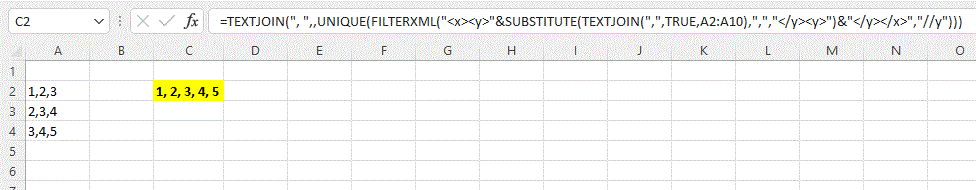Hi @b bb
Currently, I find a way but not only using Excel formulas to achieve your needs.
Besides, in my opinion it would be better to split the original data into multiple columns first. Please check whether it is helpful to you.
- Select the whole column, right-click on it to choose "Get Data from Table/Range".
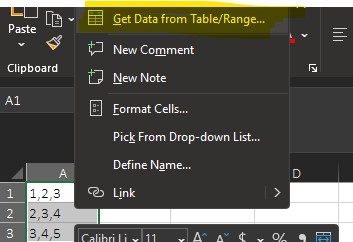
- Go to Home tab > Transform group > Split Column > By Delimiter.
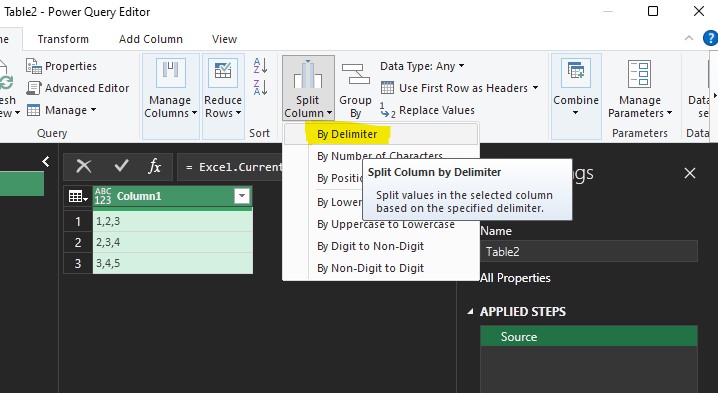
- Press Ctrl key to select all columns, then go to Transform tab > Any Column group > Unpivot Columns.
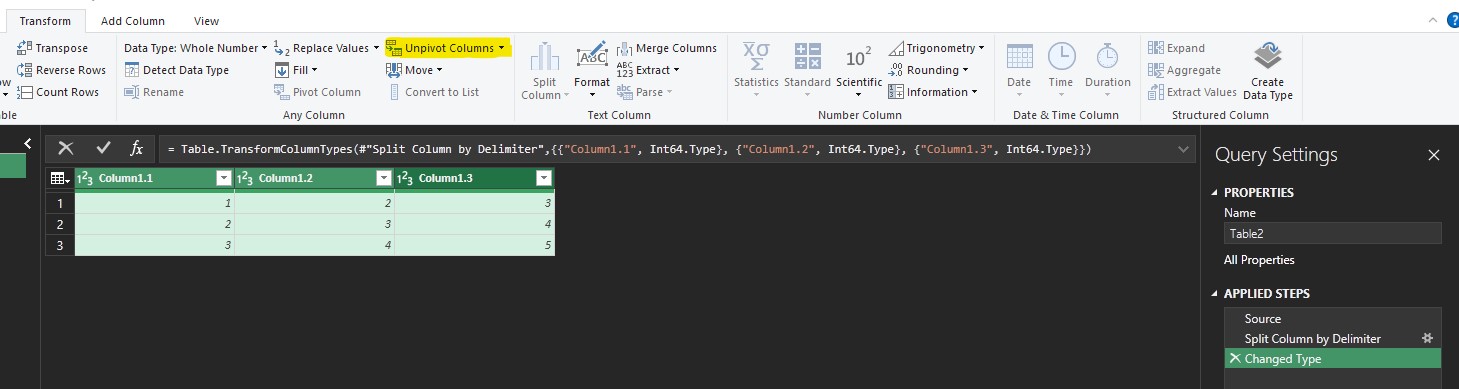
- Select the first colmun of "Title" to remove.
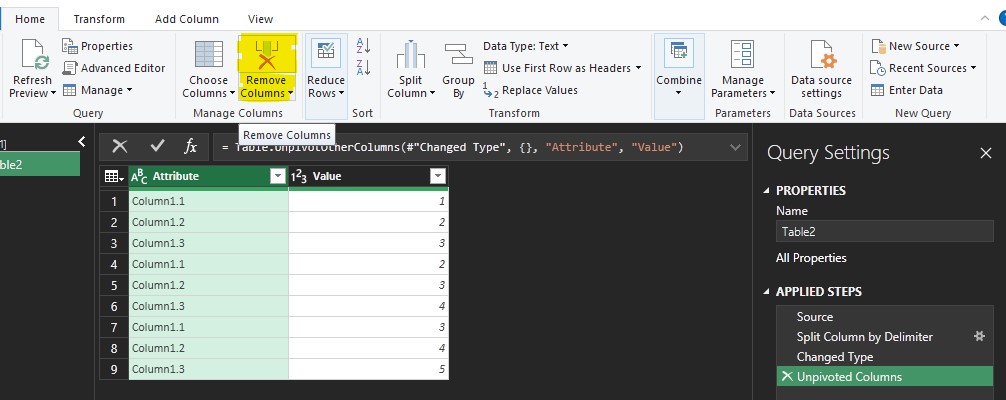
- Go to Home tab > Reduce Rows group > Remove Rows > Remove Duplicates.
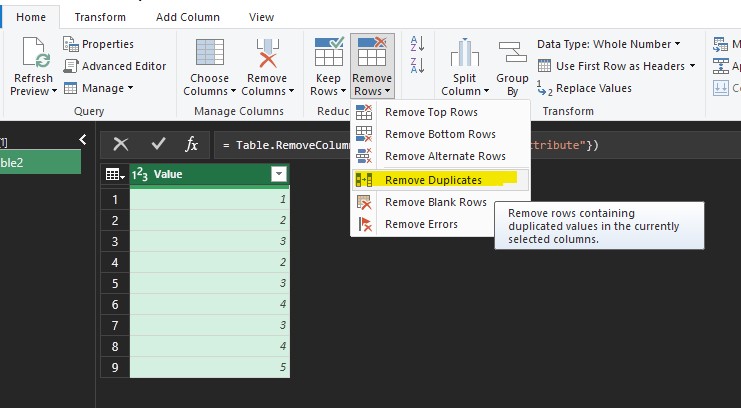
- Then you can click File > Close & Load To, put the relusts to a new worksheet.
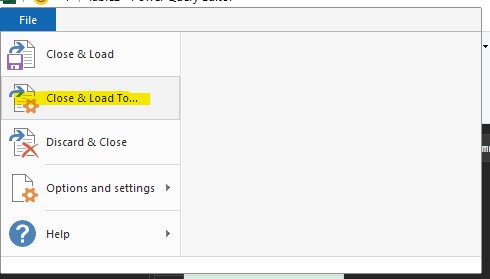
If you want the result in one cell, you can use TEXTJOIN function.
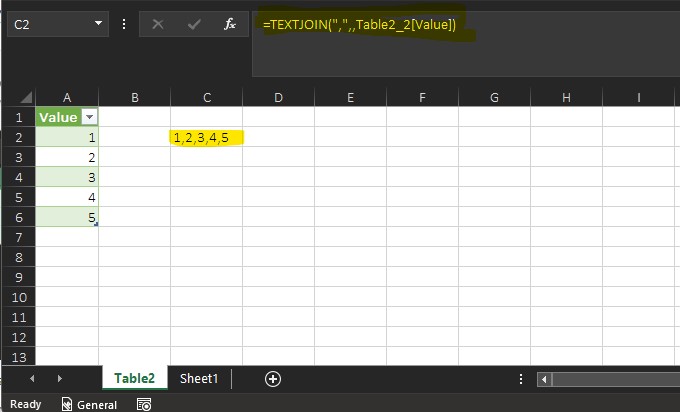
If the answer is helpful, please click "Accept Answer" and kindly upvote it. If you have extra questions about this answer, please click "Comment".
Note: Please follow the steps in our documentation to enable e-mail notifications if you want to receive the related email notification for this thread.