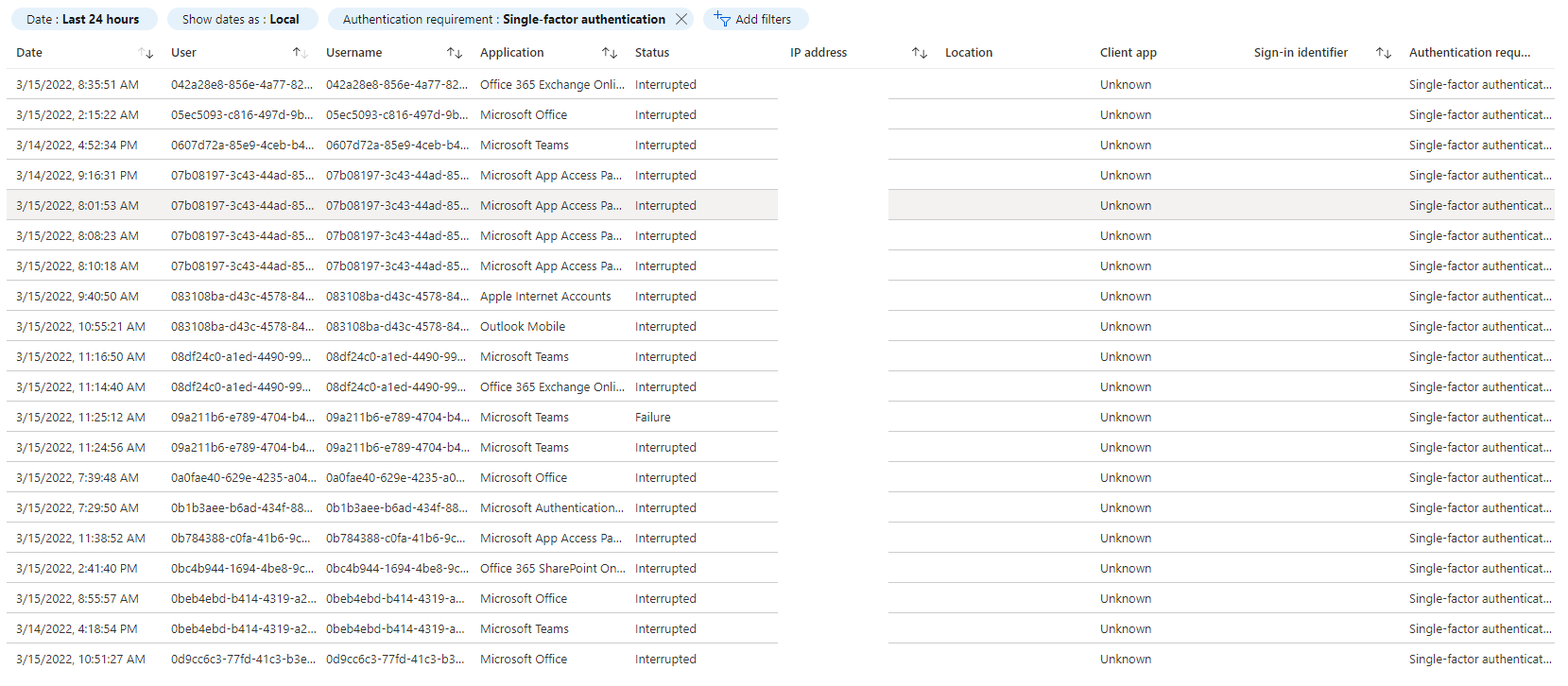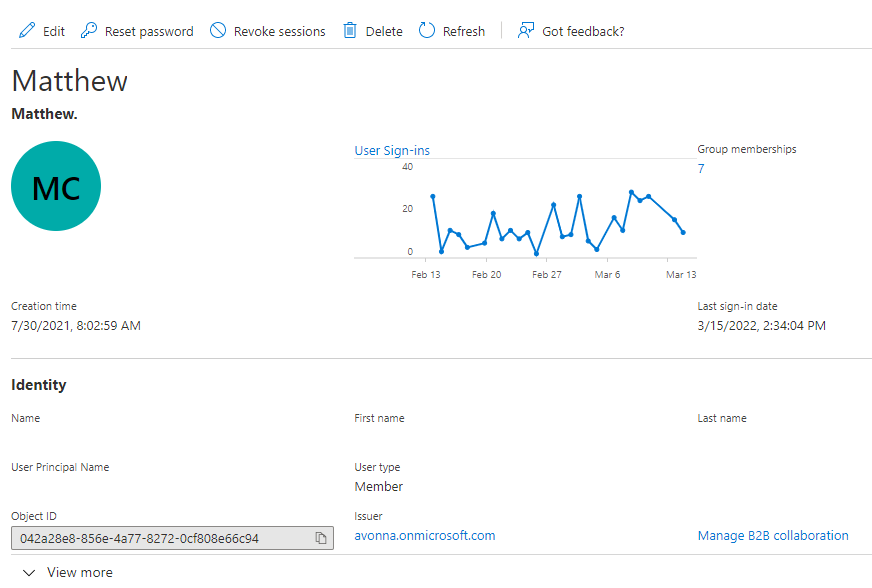Hi @Michael O'Hara/NYC/US , sorry about the delay in response! This issue looks similar to one earlier this month: https://learn.microsoft.com/en-us/answers/questions/745783/index.html
Where the user wasn't targeting the correct tenant. Could you please look through that and see if it solves your issue? If not I'll keep looking into this for you.
If this answer helped you please mark it as "Verified" so other users can reference it.
Thank you,
James