The way you describe it? not really without third party jank. I assume you already know the correct way would be for the invoice system to send a copy to a shared mailbox accessible by those who need to see said invoices. Unfortunately the right way is not always the available, expedient, or "free" way.
Exchange on-premis Trace Message
Hello Guys,
My company just moved from o365 to exchange on-premis 2016. And we got email address that we want to get known when messages are sent from it. So to clarify mailbox: ****@mathieu.company .biz send automatic messages to our suppliers with invoices but they are generated automaticly, and my Boss wants to be informed when ever any email is send by that mailbox or better to get copy of that email on his mailbox. We cant use rules to specify it. Is there any way to get that by ECP or Exchange Management Shell?
BR,
Maciej
2 answers
Sort by: Most helpful
-
-
Aaron Xue-MSFT 2,586 Reputation points Microsoft Vendor
2022-03-16T02:32:06.01+00:00 Hi @MaciejIT ,
Based on my knowledge, you could use mailflow rule to automatic CC to your Boss when sending messages from @mathieu.company .biz mailbox.
You could run below commands to create the mailflow rule in EMS.
1.If the @mathieu.company .biz mailbox is an internal mailbox, and you can specify the email directly.
New-TransportRule -Name "Rule name" –From test1–Copyto mailbox@contoso.comIt looks like as the below screenshot in EAC.
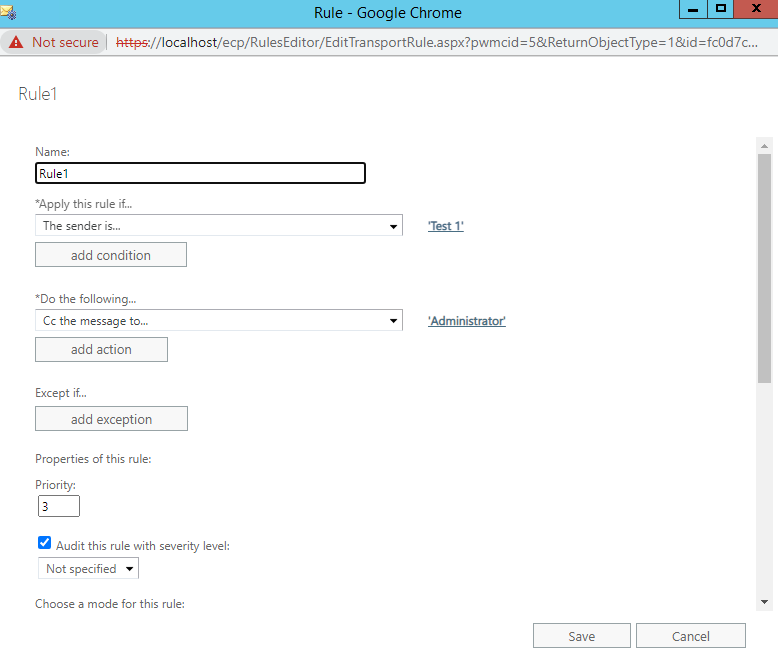
2.If the @mathieu.company .biz mailbox is an external mailbox, and you could specify the email address. You could use the “FromAddressContainsWords” parameter to specify the email address.
New-TransportRule -Name "Rulename" –FromAddressContainsWords administrator@contoso2.com –Copyto administrator@contoso.comIt looks like as below screenshot in EAC.
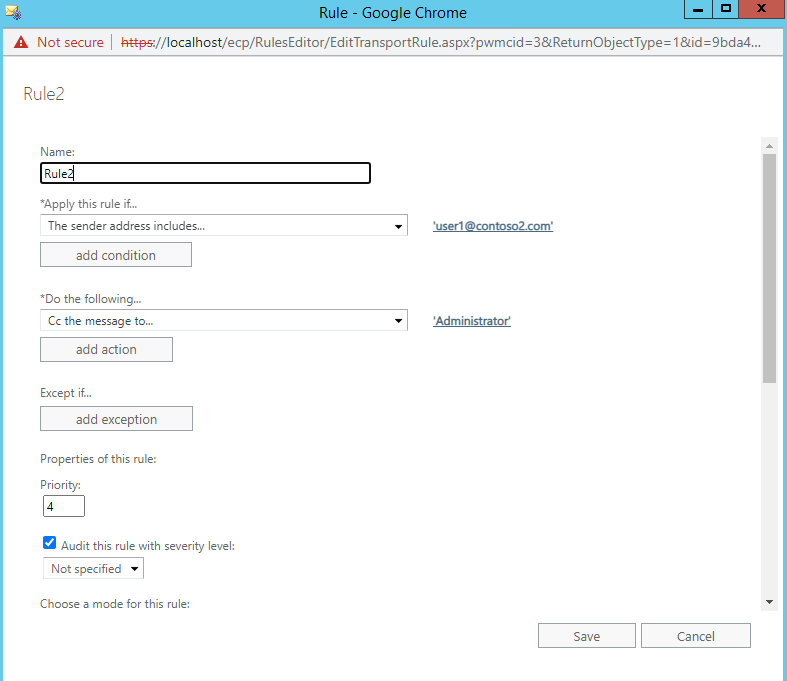
If the answer is helpful, please click "Accept Answer" and kindly upvote it. If you have extra questions about this answer, please click "Comment".
Note: Please follow the steps in our documentation to enable e-mail notifications if you want to receive the related email notification for this thread.