
Hi @IBN ,
how to disable chat/meeting/call from Microsoft Teams for a single user.
Are you actually intended to prevent the user from using Microsoft Teams? If this is the case, you can remove the Teams license from the user using the Microsoft 365 admin center. Go to Users > Active users, select the user, click License and apps, scroll down and expand Apps, uncheck Microsoft Teams and click Save Changes. You may need to up to 24 hours for the change to take effect. For more details, see Manage user access to Teams.
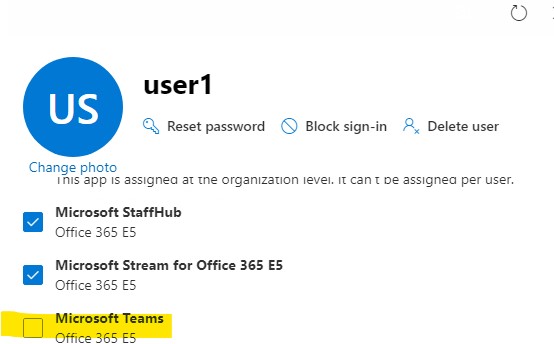
If the answer is helpful, please click "Accept Answer" and kindly upvote it. If you have extra questions about this answer, please click "Comment".
Note: Please follow the steps in our documentation to enable e-mail notifications if you want to receive the related email notification for this thread.