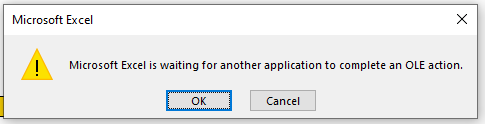Hi @KB Tiwari
According to your description, I suggest you try following steps.
- Do all the workbooks encounter this issue?
Please create a new blank workbook, save it and open it to have a check. - Where do you store the workbooks?
Please copy it to other location, such as copy files from Cloud to local drive. - Run Excel in Safe Mode, then try opening this file.
Safe Mode can help us troubleshoot the Add-ins. If this issue do not reproduce, please go to File > Options > Add-ins > Manage, COM add-ins > Go, clear the check boxes for any enabled
COM add-ins, select OK. - Please go to File > Options > Advanced >Under General tab > Select the "Ignore other applications that use Dynamic Data Exchange (DDE) checkbox".
- If there is any anti-virus software on you computer, please quit it temporarily to check this issue.
Here is a similar thread you can also have a look, "no links/VBA/addons, but : Microsoft excel waiting for another application to complete an ole action".
Any updates, welcome to post back.
If the answer is helpful, please click "Accept Answer" and kindly upvote it. If you have extra questions about this answer, please click "Comment".
Note: Please follow the steps in our documentation to enable e-mail notifications if you want to receive the related email notification for this thread.