Hi Shirly Liu,
Based on your description, it doesn't related to the installation of .net framework 4.8.
This is due to the addition of “End User License Agreement” (EULA)to clickonce.
And this is why it shows an EULA (End-User License Agreement) window before installing the application with Clickonce.
Meanwhile, it displayName is "Microsoft .NET Framework 4.8(x86 and x64)" which caused your misunderstanding.
The only way to get ELUA at the beginning of the ClickOnce installation process is to use it as a predetermined component.
So you can also find it under properties-> publish-> prerequisite dialog->"Microsoft .NET Framework 4.8(x86 and x64)".
The "Accept' or "Don't accept” button on the EULA window means to install or not install the application.
Best Regards,
Daniel Zhang
The ClickOnce always was asking to "Do you accept the terms of the pending License Agreement" for the .Net Framewrok 4.8, even if I have installed the .Net Framewrok 4.8.
Recently, I upgraded the ClickOnce project from .net framework 4.72 to 4.8 and published the project. I download the latest ClickOnce Setup, it was always asking the "Do you accept the terms of the pending License Agreement" for the .Net Framewrok 4.8, even if I have installed the .Net Framewrok 4.8.
I would expect this window to appear only once. Once the .net framework 4.8 is installed, it shouldn't appear anymore.
The Visual Studio 2019 version is 16.7.2
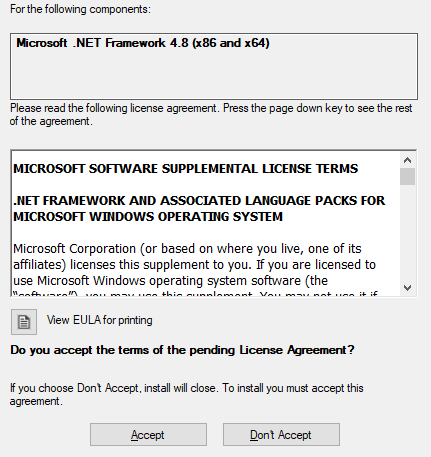
Developer technologies | Windows Forms
-
Daniel Zhang-MSFT 9,656 Reputation points
2020-08-27T02:49:34.48+00:00
2 additional answers
Sort by: Most helpful
-
Helder Oliveira 1 Reputation point
2020-09-23T15:51:24.39+00:00 Hi,
I have the same problem, when the user install a upgrade version should not show the window EULA.Best Regards!
-
Adrian Moisii 11 Reputation points
2021-06-03T08:58:28.343+00:00 Hello,
Bringing this back to life, as the issue still persists. I understand showing the .NET framework 4.8 EULA window if .NET framework 4.8 needs to be installed on that computer, but why showing it each time, even if .NET framework 4.8 doesn't need to be installed?
.NET framework 4.8 is set as prerequisites in Visual Studio setup project.
If any other prior .NET framework package is selected as prerequisite, the EULA window doesn't show if that .NET framework is already installed.
Is this the normal behavior?