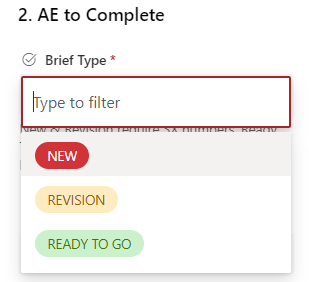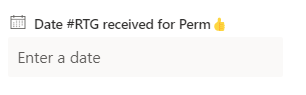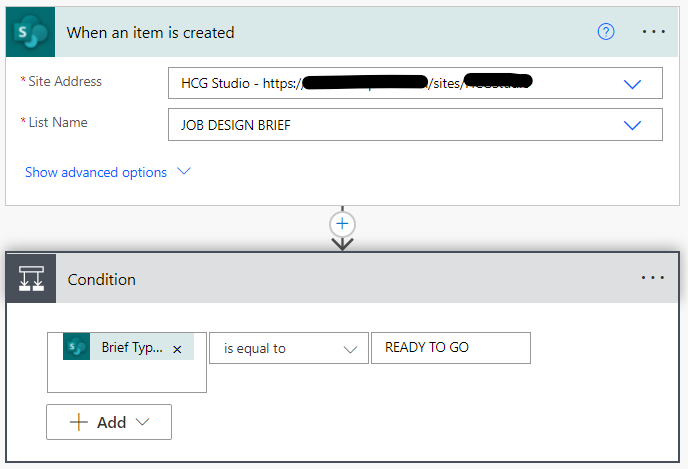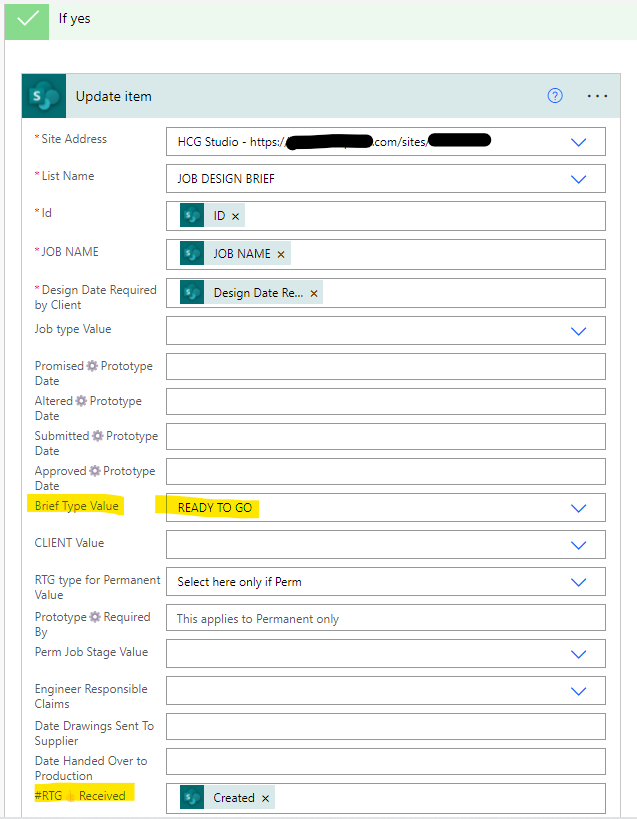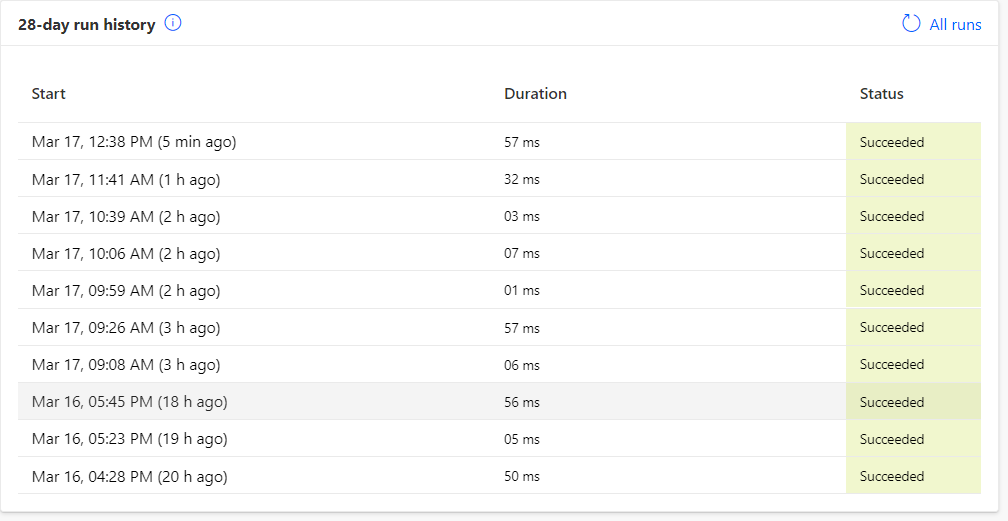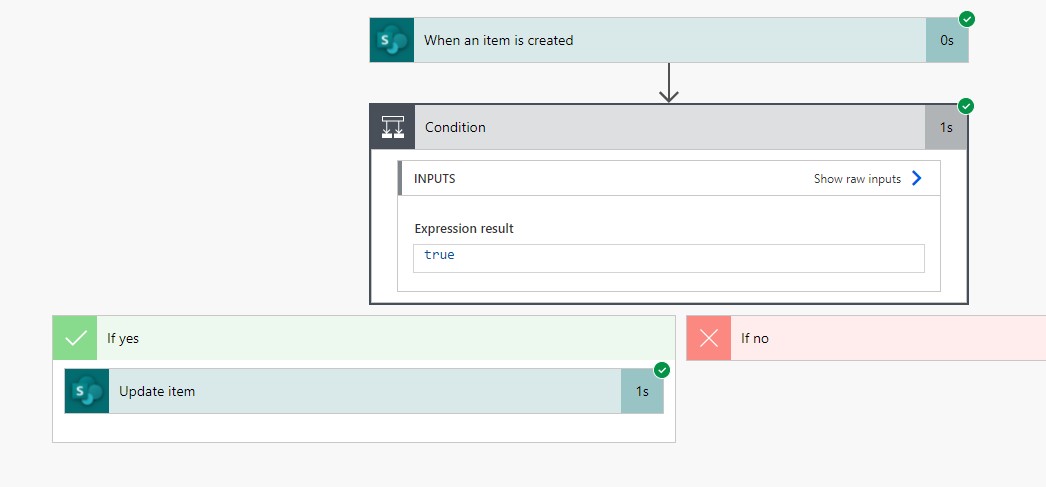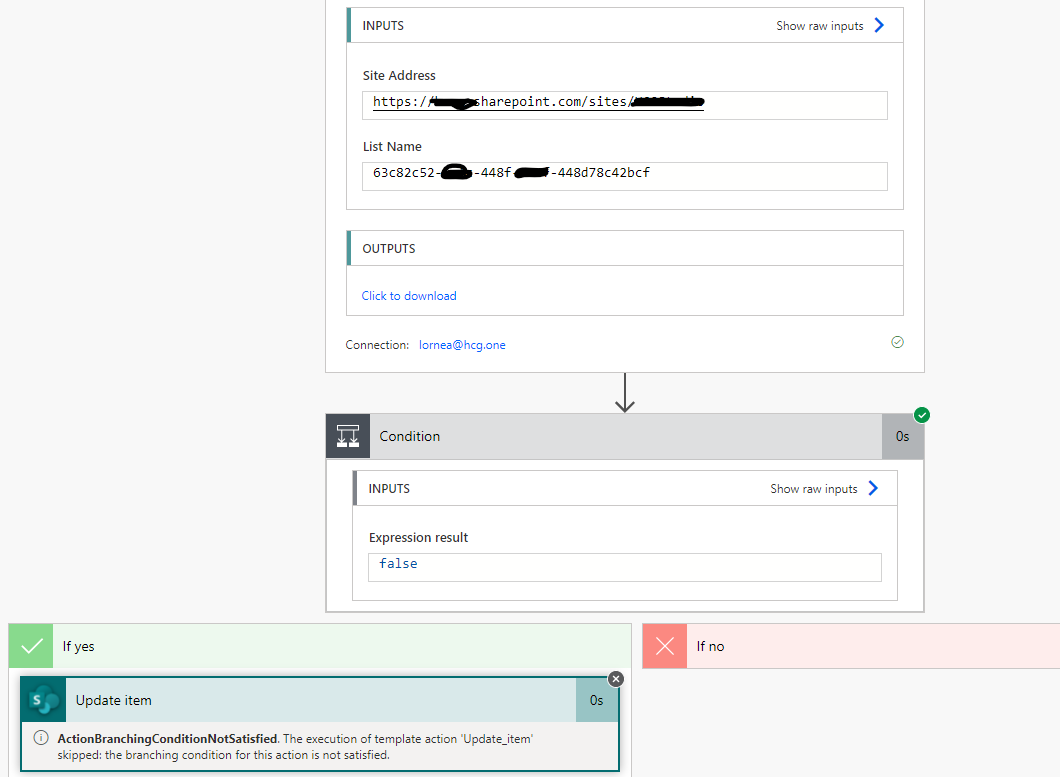Hi @Lorne Andersen ,
You could create a Power Automate flow.
1.Integrate > Power Automate > See your flows
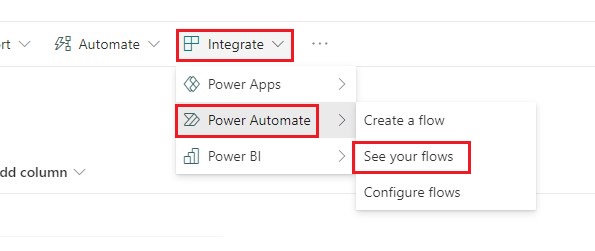
2.New flow > Automated cloud flow > type flow name > Choose your flow's trigger select "When an item is created"
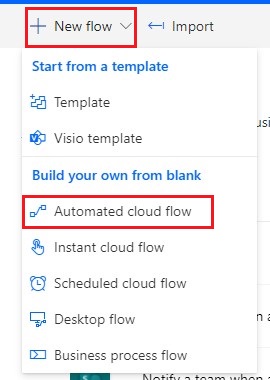
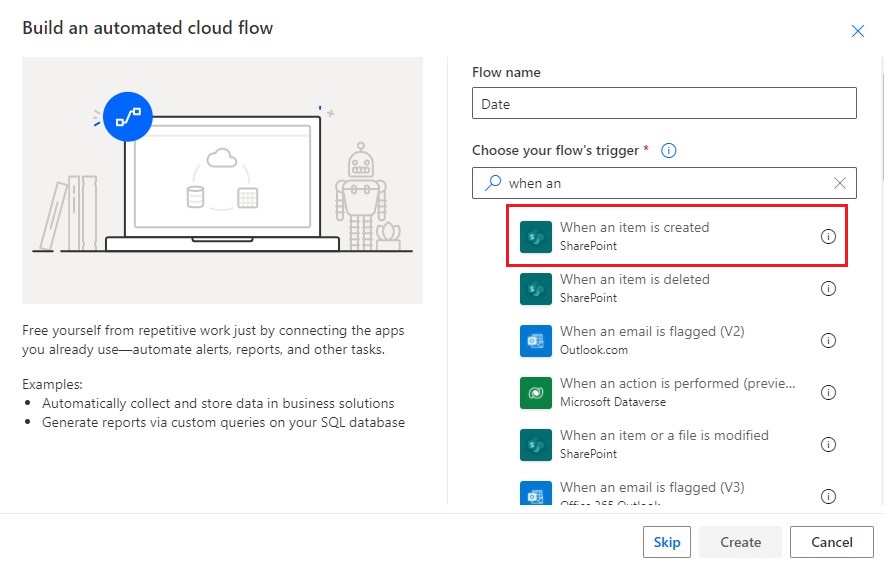
3.Add Condition > choice column Value is equal to READY TO GO > If yes > Update item
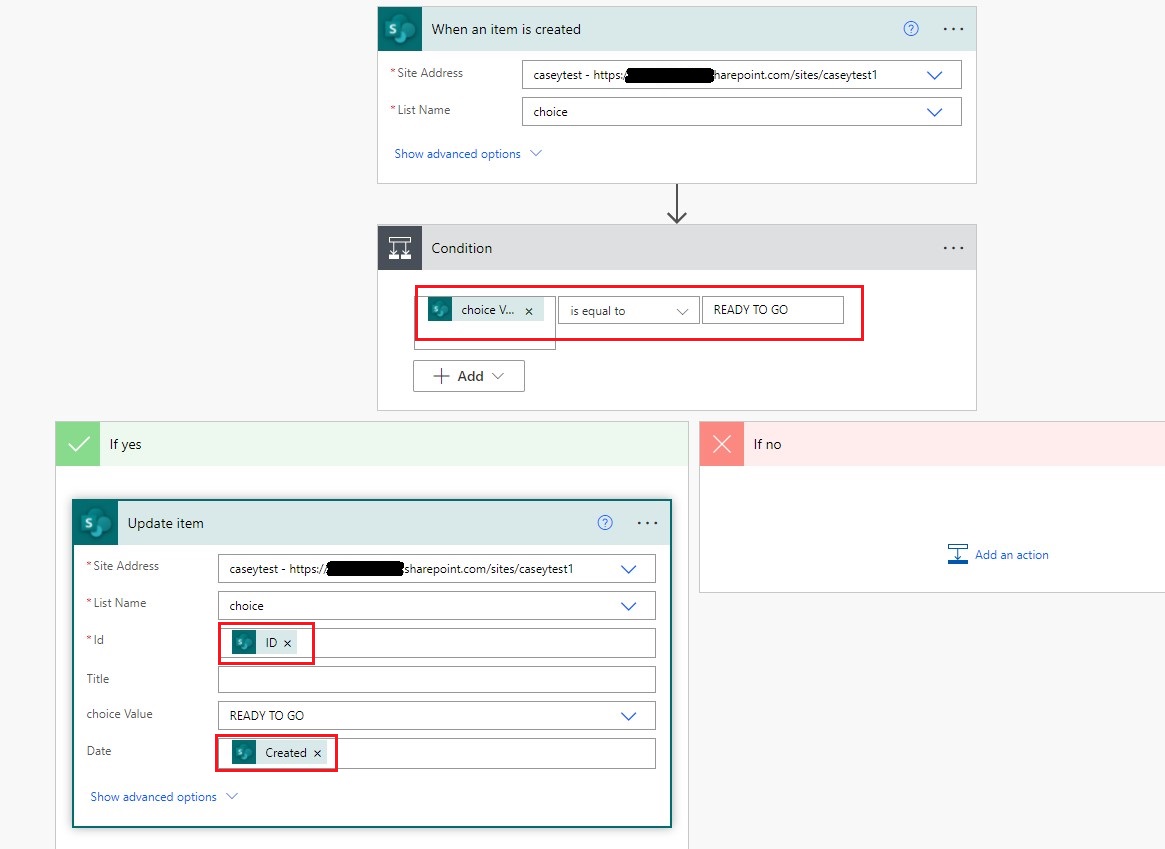
Now when you select "READY TO GO", you don't have to type date in date column. Flow will update date column to today's date automatically.
If the answer is helpful, please click "Accept Answer" and kindly upvote it. If you have extra questions about this answer, please click "Comment".
Note: Please follow the steps in our documentation to enable e-mail notifications if you want to receive the related email notification for this thread.