Thank you for posting query in Microsoft Q&A Platform.
As per my understanding you are dynamically framing UPDATE SQL query but struggling with getting UTC datetime in to variable. Please correct me if I am wrong.
When you are assigning value into variable as dynamic content then use
@{}syntax.
Please check below images for better understanding.
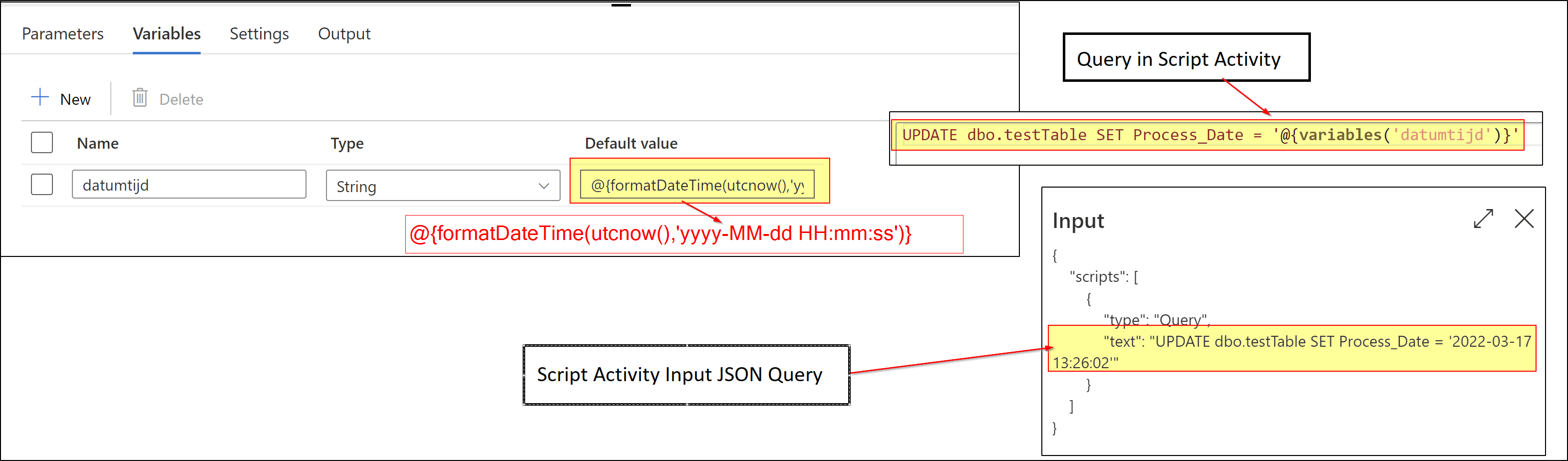
Hope this helps. Please let us know if any further queries. Thank you.
----------------
Please consider hitting Accept Answer button. Accepted answers helps community as well.

